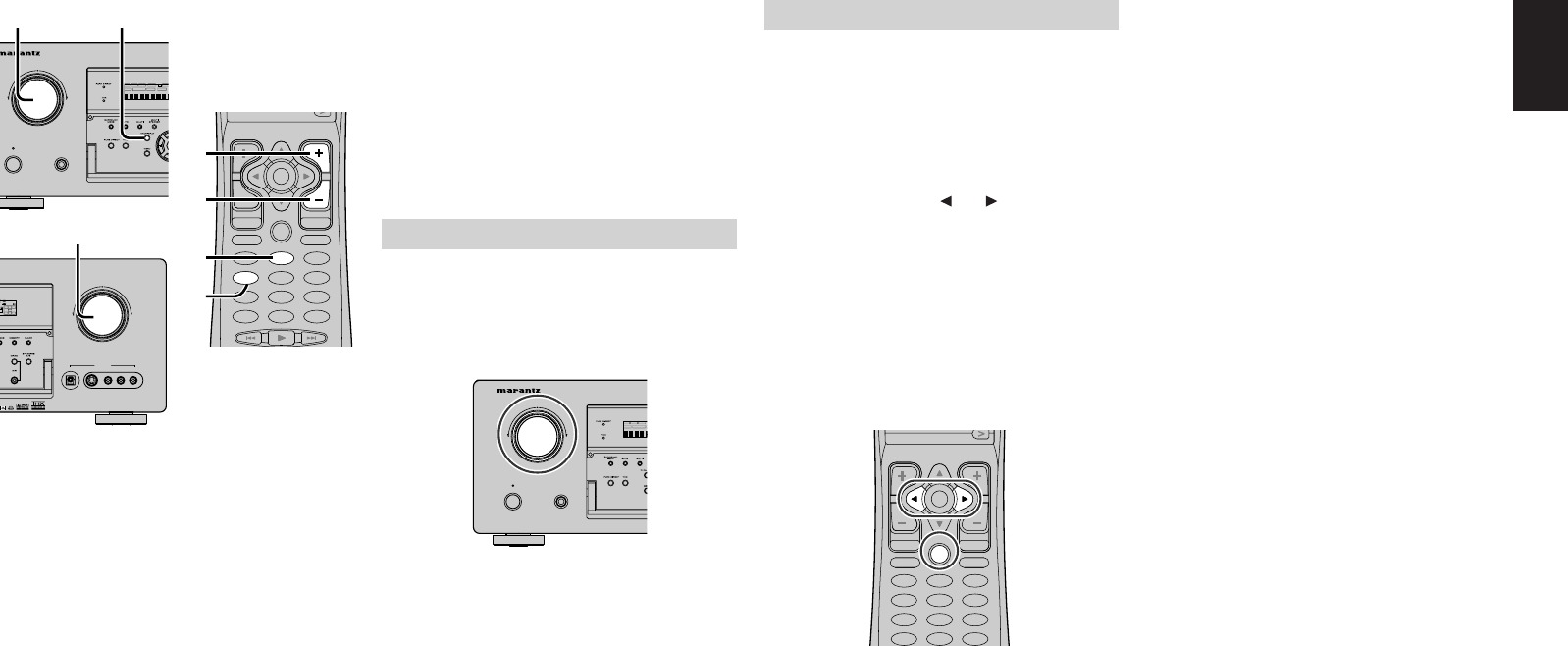
31
ENGLISH
To cancel the 7.1 CH. INPUT setting, press the 7.1
CH INPUT button on the front panel or press 7.1
CH on the remote.
Notes:
• When the 7.1 CH. Input is in use, you may not
select a surround mode, as the external decoder
determines processing.
• In addition, there is no signal at the record outputs
when the 7.1 CH. Input is in use.
AUX2 INPUT
If you don’t need to connect 7.1 Ch. input terminals
with multi channel decoder,
L(front left) and R (front right) inputs terminals are
available as AUX2 input.
In this case, You can connect additional audio
source to AUX2 as other audio input terminals.
1.
Select a desired Video source to decide the
routed video signal to the Monitor Outputs.
2.
Press the 7.1 CH INPUT button on the front
panel or press 7.1 CH on the remote to switch
the 7.1 channel input.
3.
If it is necessary to adjust the output level of
each channel, press the CH.SEL button on
the remote.
Adjust the speaker output levels so that you
can hear the same sound level from each
speaker at the listening position. For the front
left, front right, center, surround left, surround
right and surround back speakers, the output
levels can be adjusted between –10 to +10 dB.
The subwoofer can be adjusted between –15
and +10 dB.
These adjustments result will be stored to 7.1
CH. INPUT memory.
4.
Adjust the main volume with the MAIN
VOLUME knob or the VOL buttons on the
remote.
AV SURROUND RECEIVER SR7500
POWER ON/OFF PHONES
STANDBY
DISP MULTI AUTO
SLEEP
SURR
AUTO
INPUT SELECTOR
AV SURROUND RECEIVER SR7500
POWER ON/OFF PHONES
STANDBY
DISP MULTI AUTO TUNED STSPKR A
SLEEP
SURR DIRECT
AUTO
DISC 6.1
E
INPUT SELECTOR
1. 2.
L
C
R
SL SSR
LFE
DIGITAL
SURROUND
CM
AUX 1 INPUT
AUDIOS-VIDEODIGITAL VIDEO L R
DOWN
UP
VOLUME
4.
2 31
5 64
8
0
97
MEMO
CLEAR
OK
VOL
CH
PREV
MUTE
MENU
EXIT
GUIDE
TEST
CH.SEL
LIP.SYNC
SURR
7.1CH
ATT
SPK-AB
DISP
OSD
THX
SLEEP
4
7.1CH
2.
4.
3.
4.
2
CH.SEL
2 31
5 64
8
0
97
MEMO
CLEAR
OK
VOL
CH
PREV
MUTE
MENU
EXIT
GUIDE
TEST
CH.SEL
LIP.SYNC
SURR
7.1CH
ATT
SPK-AB
DISP
OSD
THX
SLEEP
GUIDE
LIP.SYNC
LIP.SYNC
Depending on the image device (TV, monitor,
projector, etc.) connected to the SR7500, a time
lag can occur between image signal processing
and audio signal processing. Though minor, this
time lag can interfere with movie and music
enjoyment. The LIP.SYNC feature delays the
audio signal with respect to the image signal
output from the SR7500 to correct the time lag
between the sound and image. It can be operated
with the “LIP.SYNC” and and cursor buttons of
the remote controller. Set the remote controller to
the AMP mode before operating the LIP.SYNC
feature. The initial setting is OFF (0 ms).The time
lag can be adjusted in 10 ms steps up to 200 ms.
Watch the picture on the image device (i.e., TV,
monitor, projector, etc.) as you adjust the time lag.
Note:
• The LIP.SYSNC feature turns OFF (0 ms) in the
PURE DIRECT mode. When the PURE DIRECT
mode is deactivated, the set value of the
LIP.SYSNC feature is automatically restored.


















