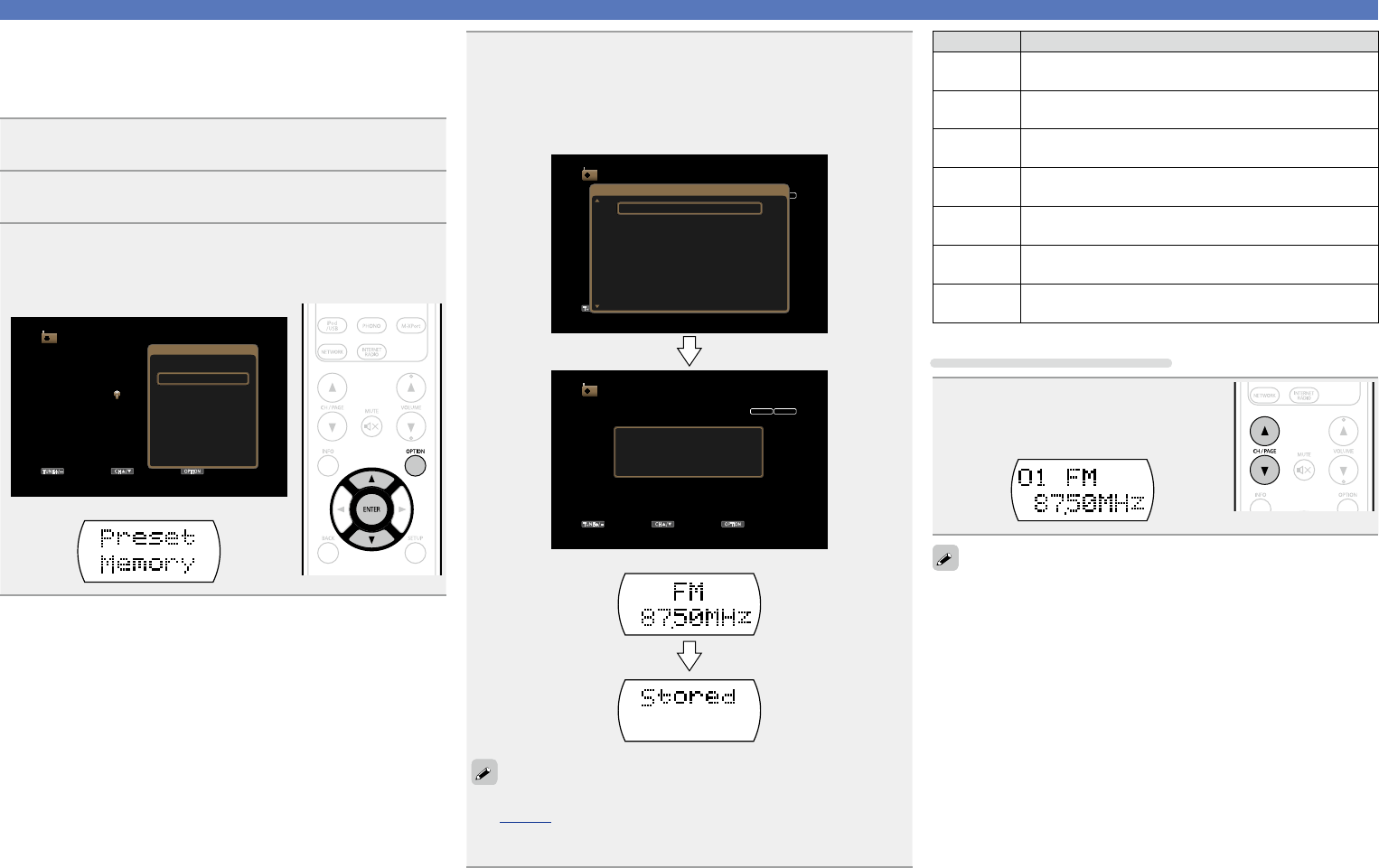
46
n Presetting the current broadcast station
(Preset Memory)
Your favorite broadcast stations can be preset so that you can tune
them in easily. Up to 56 stations can be preset.
1
Tune in the broadcast station you want to preset.
2
Press OPTION.
The option menu screen is displayed.
3
Use ui to select “Preset Memory”, then press
ENTER.
The list of already preset channels is displayed.
GTV ScreenH
TUNE+/-
STEREO
AUTO
CH / OPTION
FM
CH 1 FM 87.50MHz
Now Playing
Tune Preset Option
Direct Tune
Option
Preset Memory
Tune Mode
Auto Preset Memory
Preset Name
Preset Skip
GDisplay of this unitH
Listening to FM broadcasts
4
Use ui to select the channel you want to preset,
then press ENTER.
The current broadcast station that is preset.
•To preset other stations, repeat steps 1 to 4.
GTV ScreenH
TUNE+/-
STEREO
AUTO
CH / OPTION
FM
CH 1 FM 87.50MHz
Now Playing
Tune Preset Option
Preset stored at CH 1
TUNE+/-
STEREO
AUTO
CH / OPTION
FM
CH 1 FM 87.50MHz
Now Playing
Tune Preset Option
1 FM 87.50MHz
Preset Memory
2 FM 89.10MHz
3 FM 98.10MHz
4 FM107.90MHz
5 FM 90.10MHz
6 FM 90.10MHz
7 FM 90.10MHz
8 FM 90.10MHz
GDisplay of this unitH
The channel numbers of broadcast stations set as “Preset Skip”
(vpage48) are grayed out, but these stations can be preset.
When grayed out channel numbers are preset, these are highlighted
and the “Preset Skip” setting changes to “On”.
Channel Default Settings
1 – 8
87.50 / 89.10 / 98.10 / 107.90 / 90.10 / 90.10 / 90.10 /
90.10 MHz
9 – 16
90.10 / 90.10 / 90.10 / 90.10 / 90.10 / 90.10 / 90.10 /
90.10 MHz
17 – 24
90.10 / 90.10 / 90.10 / 90.10 / 90.10 / 90.10 / 90.10 /
90.10 MHz
25 – 32
90.10 / 90.10 / 90.10 / 90.10 / 90.10 / 90.10 / 90.10 /
90.10 MHz
33 – 40
90.10 / 90.10 / 90.10 / 90.10 / 90.10 / 90.10 / 90.10 /
90.10 MHz
41 – 48
90.10 / 90.10 / 90.10 / 90.10 / 90.10 / 90.10 / 90.10 /
90.10 MHz
49 – 56
90.10 / 90.10 / 90.10 / 90.10 / 90.10 / 90.10 / 90.10 /
90.10 MHz
Listening to preset stations
Use CH/PAGE df to select the desired
preset channel.
GDisplay of this unitH
You can also select preset broadcast stations by pressing PRESET
CH +
or PRESET CH – on the unit.
Basic version
Advanced version
Information
Basic version
DVD


















