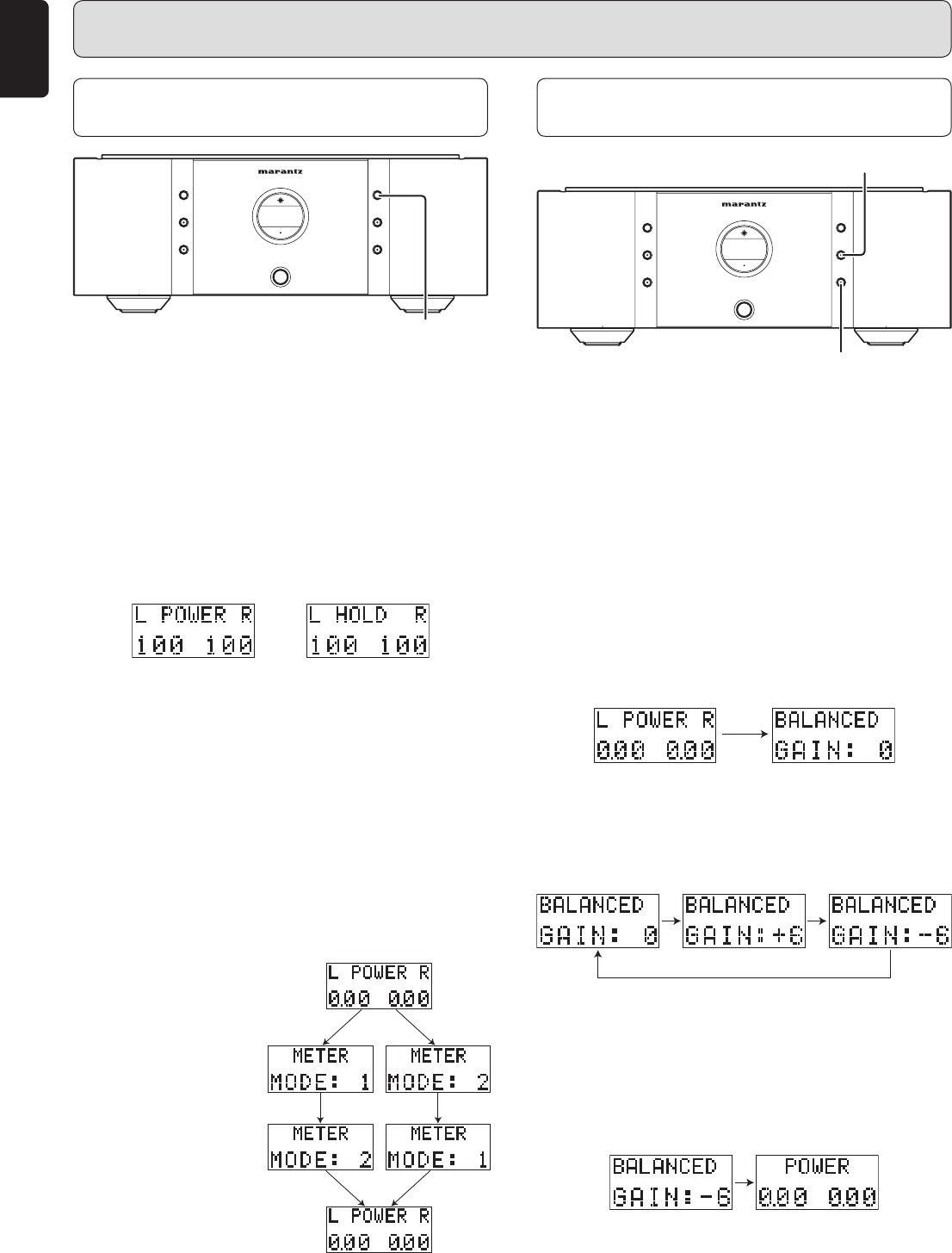
18
ENGLISH
HOW TO USE AND SET FEATURES
HOW TO USE THE METER MODE
BUTTON (DIGITAL POWER METER)
DISPLAY
DISPLAY
POWER ON/OFF
POWER ON/OFF
METER
METER
MODE
MODE
BALANCED
BALANCED
UN-
UN-
BALANCED
BALANCED
SPEAKERS
SPEAKERS
1
SPEAKERS
SPEAKERS
2
STANDBY
STANDBY
METER MODE Button
The actual output power can be displayed on the display by
detecting the speaker output voltage and output current, and
then digitally processing the information.
¶ Hold Function
Press the METER MODE button to hold the display of the
left and right power output status at the time the button was
pressed. When the METER MODE button is pressed again,
hold is released. (Hold is also released if a different button is
operated.)
Normal display In Hold
¶ How to Set Meter Mode
There are two types of display mode for this unit’s digital
power meter.
Mode 1: The power display hold time is set to 1 second in this
mode. The power output value is displayed every 1
second.
Mode 2: The power display hold time is set to unlimited in
this mode. When a larger output than the currently
displayed value is output, that output value is
displayed on the display.
The setting procedures for mode 1 and mode 2 are shown
below.
q
Press the METER MODE
button for 3 seconds to
display the current mode.
w Press the METER MODE
button once and the newly
set mode is displayed.
e
Press the METER MODE
button for 3 seconds to
complete the setting, and to
return to the power display.
BALANCED INPUT/UNBALANCED
INPUT GAIN SETTINGS
DISPLAY
DISPLAY
POWER ON/OFF
POWER ON/OFF
METER
METER
MODE
MODE
BALANCED
BALANCED
UN-
UN-
BALANCED
BALANCED
SPEAKERS
SPEAKERS
1
SPEAKERS
SPEAKERS
2
STANDBY
STANDBY
BALANCED Button
UNBALANCED Button
There are two types of input jack on this unit, BALANCED
jack input and UNBALANCED jack input. The input types
are independent from each other, and gain settings can be
independently set.
The procedure for setting the gain settings is the same for
BALANCED input and UNBALANCED input.
The standard gain can be set across a +6dB to –6dB range.
The factory default setting is ±0dB (23dB) from the standard
gain.
1. Press the BALANCED (UNBALANCED) button for 3
seconds. The display changes from the power display to the
gain setting mode, and the current gain value is displayed.
In the gain setting mode, the amplifier switches to mute,
and no sounds are output.
2. The setting value changes every time the BALANCED
(UNBALANCED) button is pressed. Press the BALANCED
(UNBALANCED) button until the desired gain value is
displayed.
3. When the desired gain value is displayed, press the
BALANCED (UNBALANCED) button for 3 seconds to
complete the setting.
The set gain value is displayed for 3 seconds, then the
display returns to the normal power display. At the same
time, muting is released, and sound is output.


















