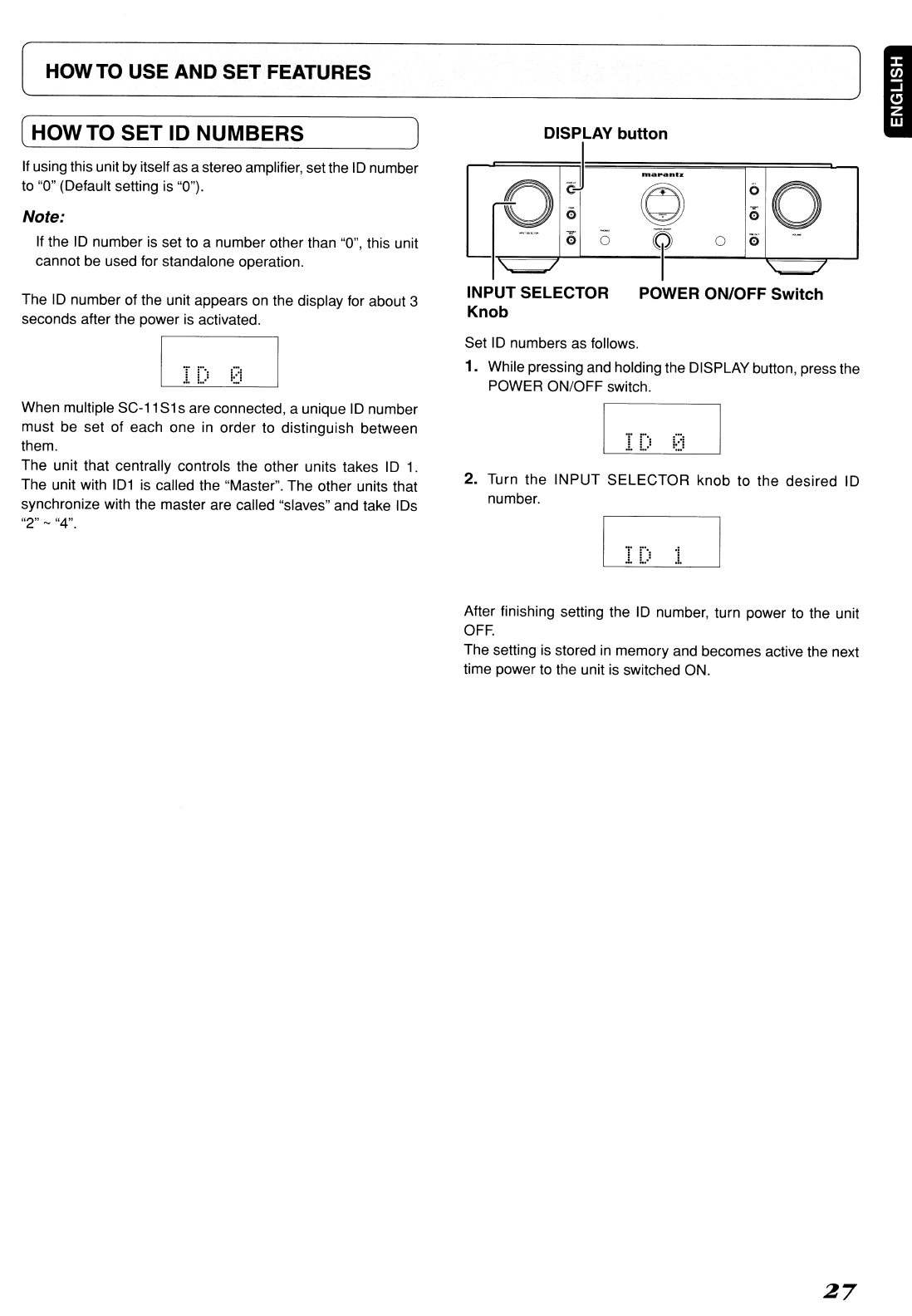
INPUT SELECTOR
Knob
Note:
If
the
10
number is set to a number other than "0", this unit
cannot be used for standalone operation.
The
10
number of the unit appears on the display for about 3
seconds after the power is activated.
If
using this unit by itself as a stereo amplifier, setthe
10
number
to "0" (Default setting is "0").
[~_H_O_W_T_O_U_S_E_A_N_D_S_E_T_F_E_A_:r_U_R_E_S
---------~]
I
( HOW TO SET
10
NUMBERS DISPLAY button
,....-..l==;=c]===~===;;;:;r=6=;=====---,
e Q 0
L..-+'r"===J_e...l..-_o
__
?
0---l._(:)~==T----J
POWER ON/OFF Switch
I
[)
Lo:
::..:
Set
10
numbers as follows.
1. While pressing and holding the DISPLAY button, press the
POWER ON/OFF switch.
2. Turn
the
INPUT
SELECTOR
knob
to
the
desired
10
number.
When multiple SC-11
S1
s are connected, a unique
10
number
must be set of each one in order to distinguish between
them.
The unit that centrally controls the other units takes
10
1.
The unit with
101
is called the "Master". The other units that
synchronize with the master are called "slaves" and take IDs
I
[::
:.':
::
..
=
"2"
"'-
"4".
T
f"-:
oj
l.
;....
.I.
After finishing setting the
10
number, turn power to the unit
OFF.
The setting is stored
in
memory and becomes active the next
time power to the unit is switched ON.
27


















