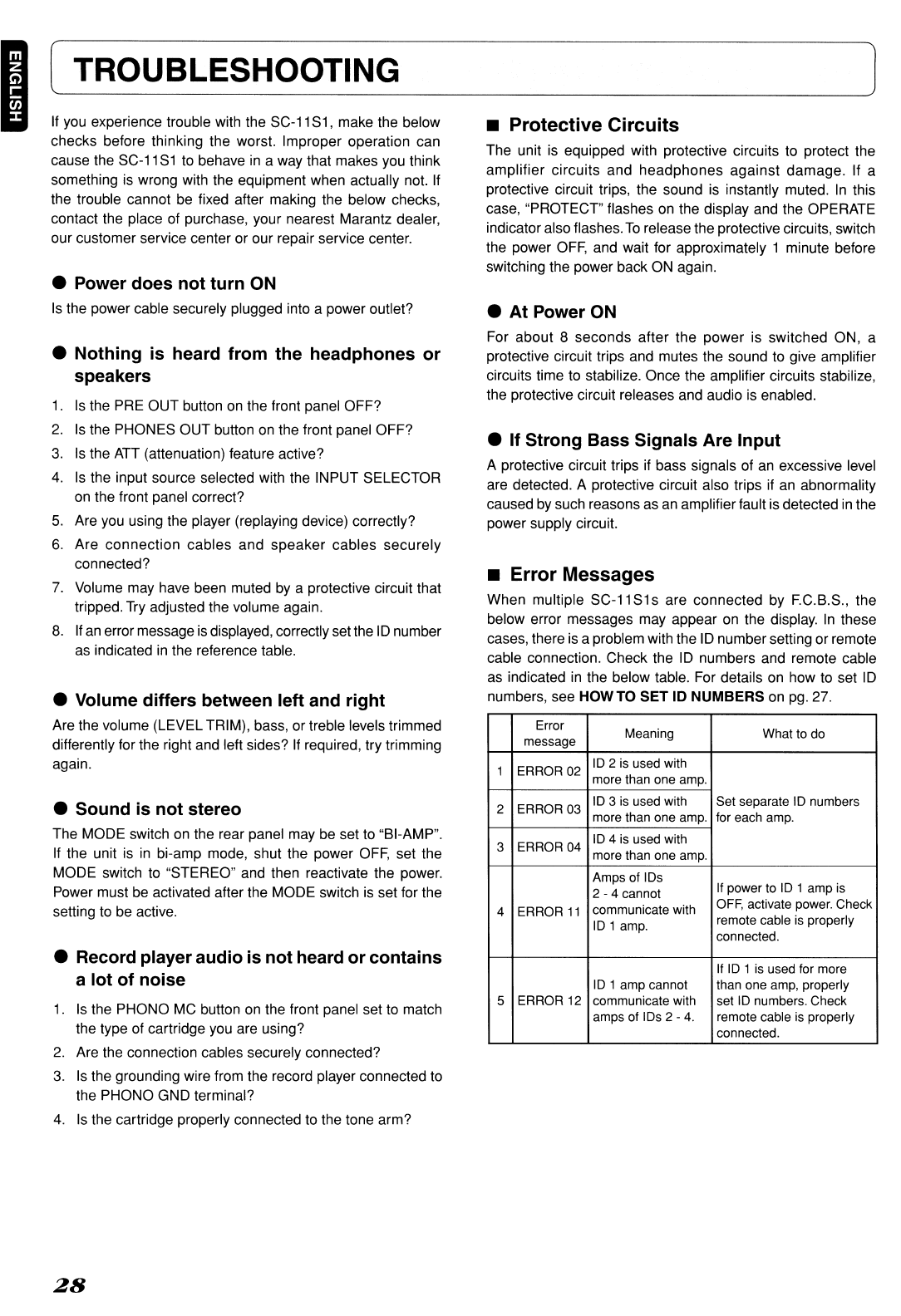
I
~
y~:~o~
~"~e~~~~,~~~~~
below
checks before thinking the worst. Improper operation can
cause the SC-11S1 to behave
in
a way that makes you think
something is wrong with the equipment when actually not.
If
the trouble cannot be fixed after making the below checks,
contact the place of purchase, your nearest Marantz dealer,
our customer service center or our repair service center.
• Power does not turn ON
Is
the power cable securely plugged into a power outlet?
• Nothing is heard from the headphones or
speakers
1.
Is
the PRE OUT button on the front panel OFF?
2.
Is
the PHONES OUT button on the front panel OFF?
3.
Is
the
ATT
(attenuation) feature active?
4.
Is
the input source selected with the INPUT SELECTOR
on the front panel correct?
5.
Are you using the player (replaying device) correctly?
6.
Are connection cables and
speaker
cables securely
connected?
7.
Volume may have been muted by a protective circuit that
tripped.
Try
adjusted the volume again.
8.
If
an
error message
is
displayed, correctly setthe
ID
number
as indicated
in
the reference table.
• Volume differs between left and right
Are the volume (LEVEL TRIM), bass, or treble levels trimmed
differently for the right and left sides?
If
required, try trimming
again.
• Sound is not stereo
The MODE switch on the rear panel may be set to "BI-AMP".
If
the unit is
in
bi-amp mode, shut the power
OFF,
set the
MODE switch to "STEREO" and then reactivate the power.
Power must
be
activated after the MODE switch
is
set for the
setting to be active.
• Record player audio is not heard or contains
a lot of noise
1.
Is
the PHONO MC button on the front panel set to match
the type of cartridge you are using?
2.
Are the connection cables securely connected?
3.
Is
the grounding wire from the record player connected to
the PHONO GND terminal?
4.
Is
the cartridge properly connected to the tone arm?
28
]
• Protective Circuits
The unit is equipped with protective circuits to protect the
amplifier circuits and
headphones
against damage. If a
protective circuit trips, the sound is instantly muted.
In
this
case, "PROTECT" flashes on the display and the OPERATE
indicator also flashes.
To
release the protective circuits, switch
the power
OFF,
and wait for approximately 1 minute before
switching the power back ON again.
• At Power ON
For about 8 seconds after the power is switched ON, a
protective circuit trips and mutes the sound to give amplifier
circuits time to stabilize. Once the amplifier circuits stabilize,
the protective circuit releases and audio is enabled.
• If Strong Bass Signals Are Input
A protective circuit trips if bass signals of an excessive level
are detected. A protective circuit also trips if an abnormality
caused
by
such reasons as an amplifierfault is detected
in
the
power supply circuit.
• Error Messages
When multiple SC-11S1s are connected by F.C.B.S., the
below error messages may appear on the display.
In
these
cases, there is a problem with the
ID
number setting or remote
cable connection. Check the
ID
numbers and remote cable
as indicated
in
the below table. For details on how to set
ID
numbers, see HOWTO SET
10
NUMBERS on
pg.
27.
Error
Meaning
What
to
do
message
ERROR
02
10
2
is
used
with
1
more
than
one
amp.
ERROR
03
10
3
is
used
with
Set
separate
10
numbers
2
more
than
one
amp.
for
each
amp.
ERROR
04
10
4
is
used
with
3
more
than
one
amp.
Amps
of
lOs
If
power
to
10
1
amp
is
2 - 4
cannot
4
ERROR
11
communicate
with
OFF,
activate
power.
Check
remote
cable
is
properly
101
amp.
connected.
If
10
1
is
used
for
more
10
1
amp
cannot
than
one
amp,
properly
5
ERROR
12
communicate
with
set
10
numbers.
Check
amps
of
lOs
2 - 4.
remote
cable
is
properly
connected.


















