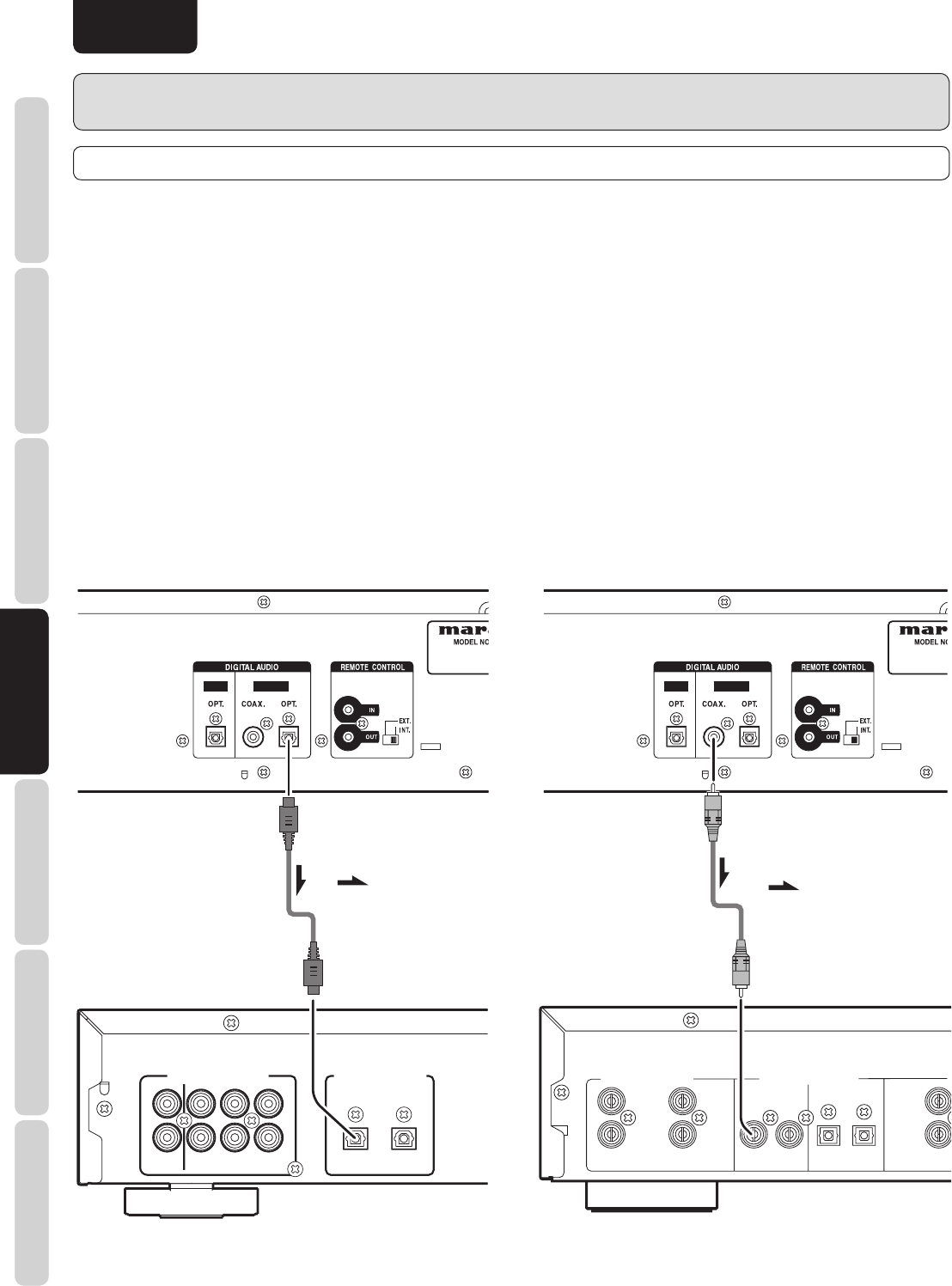
14
NAMES AND FUNCTIONS BASIC CONNECTIONS BASIC OPERATION
ADVANCED CONNECTIONS
APPLICATION OPERATION TROUBLESHOOTING OTHERS
ADVANCED CONNECTIONS
ENGLISH
ADVANCED CONNECTIONS
CONNECTING TO A DIGITAL AUDIO COMPONENT
The player has one digital optical output connector and one digital coaxial output connector.
You can enjoy digital recording when the player is connected to a CD recorder or other digital recording component.
• After connecting, press the DIGITAL OUT button on the remote control while the CD is stopped and set the digital output for the
audio CD signal from the DIGITAL AUDIO OUT terminal to ON.
Switch the digital output ON and OFF using the button on the remote control. When digital output is switched OFF, “D OFF” lights
up on the LDC display.
To enjoy better sound quality, switch digital output to OFF when digital output is not in use.
Caution:
Signals are sent from the Digital Audio Output (Optical and Coaxial) terminals only when playing back audio CDs or the CD layer
of Super Audio CDs. There are no signals when other media are being played back.
7
Connecting the optical output
connector
Use an optical digital connecting cable available on the market.
Insert the plug firmly in until it clicks into place. Do not bend or
bundle the optical digital connecting cable.
OUTIN
INPUT
INPUT
OUTPUT
OUTPUT
MD/CD
MD/CD
MD
MD
DIGITAL IN/OUT
DIGITAL IN/OUT
INPUT
INPUT
ANALOG IN/OUT
ANALOG IN/OUT
OUTPUT
OUTPUT
MD
MD
MD
MD
COMMON
COMMON
L
R
OPTICAL
OPTICAL
CD
CD
Optical digital connecting
cable (available on market)
Signal flow
CD recorder, MD deck, AV amplifier, etc.
7
Connecting the coaxial output
connector
Use a coaxial digital connecting cable available on the
market.
OUTIN
E
XEXTERNAL
INPUT
INPUT
ANALOG IN/OUT
ANALOG IN/OUT
OUTPUT
OUTPUT
OUTPUT
OUTPUT
R
R
L
L
DIGITAL IN/OUT
DIGITAL IN/OUT
INPUT
INPUT
OPTICAL
OPTICAL
COAXIAL
COAXIAL
INPUT
INPUT
OUTPUT
OUTPUT
:
Coaxial digital
connecting cable
(available on market)
Signal flow
CD recorder, MD deck, AV amplifier, etc.


















