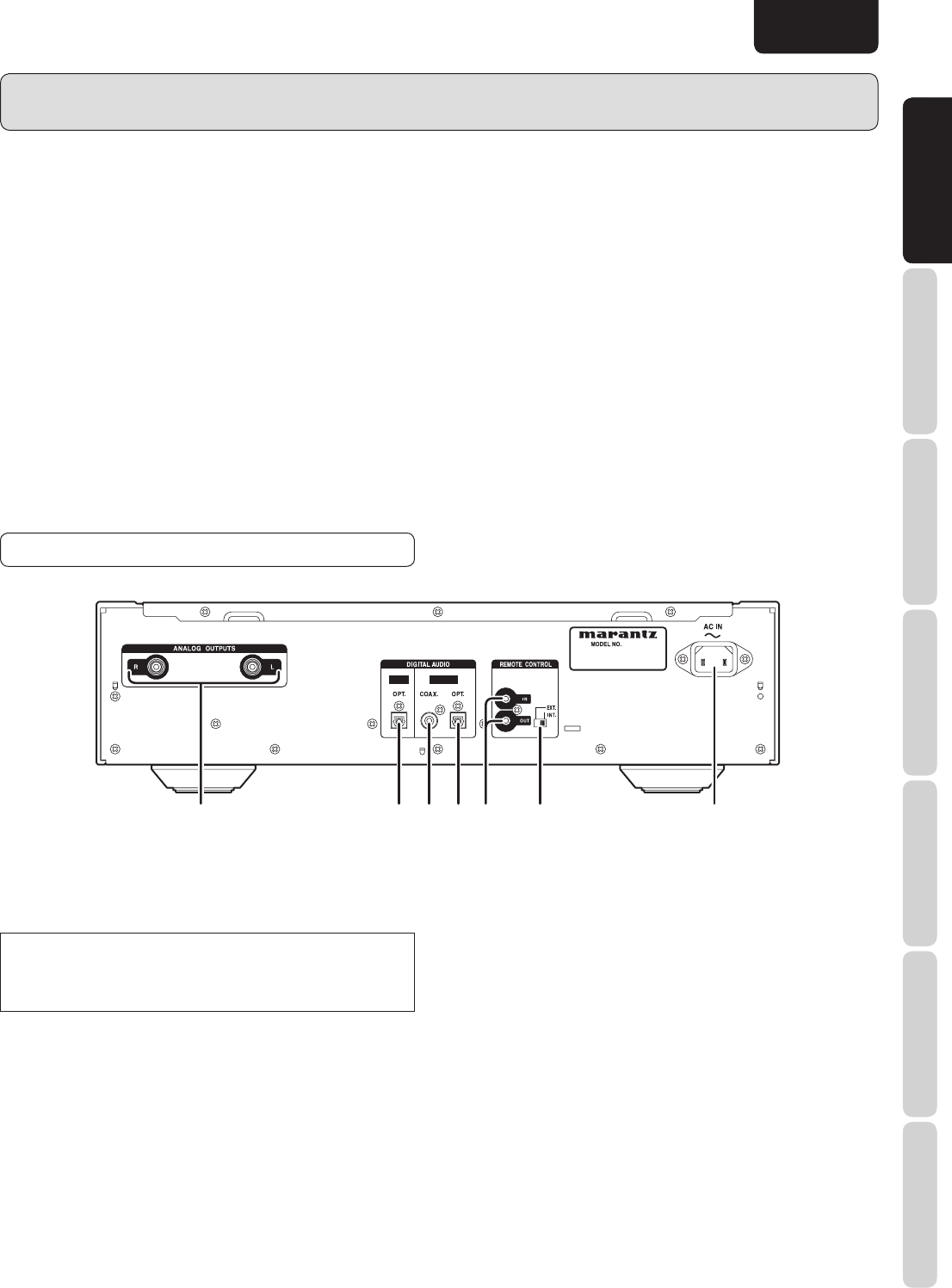
9
NAMES AND FUNCTIONSBASIC CONNECTIONSBASIC OPERATION
ADVANCED CONNECTIONS
APPLICATION OPERATIONTROUBLESHOOTINGOTHERS NAMES AND FUNCTIONS
ENGLISH
NAMES AND FUNCTIONS
¤0 EXTERNAL CLOCK button
This button cannot be used on this unit.
¤1 DIGITAL OUT button
Press this button when switching the digital output of an audio
CD signal on/off. (See page 21)
¤2 FILTER button
This button cannot be used on this unit.
¤3 MENU (menu setting) button
Use this button to set the Timer Play and the Start Sound
Mode function.
¤4 TIME button
Press this button when switching the main display area from
text display to time display. (See page 17)
¤5 DISPLAY button
Press this button when switching the display ON and OFF.
The last setting is retained even if the power is turned off.
¤6 DAC MODE button
Use this button to use the unit as a D/A converter. (See page
21)
¤7 OPEN/CLOSE button
(See page 12)
REAR PANEL
OUTIN
SA-15S2
qwry tue
q Power cord connector socket
Use the supplied power cord to connect the unit to a standard
household power supply outlet.
Connect the player so that the power cord can be
removed easily as a precaution against possible
accidents.
w EXTERNAL / INTERNAL
(external/internal) switch
The switch is set to INTERNAL at factory shipping,
enabling use of the player’s built-in remote sensor.
When connecting the remote control connector of this player
to a Marantz unit using the supplied connecting cable, set this
switch to EXTERNAL. (See page 15)
e REMOTE CONTROL IN / OUT (remote
control IN and OUT) connectors
These connectors are used to connect the player to a Marantz
audio component equipped with remote control connectors
using the supplied remote control connecting cable. (See
page 15)
r DIGITAL AUDIO OUT OPTICAL (optical
digital output) connector
This optical output connector performs digital output of the
music signal of the audio CD during playback. (See page 14)
t DIGITAL AUDIO OUT COAXIAL (coaxial
digital output) connector
This coaxial digital output connector performs digital output
of the music CD of the audio CD during playback. (See page
14)
y DIGITAL AUDIO IN OPTICAL (optical digital
input) terminal
This optical input terminal is for digital input when using the
unit as a D/A converter. (See page 15)
u ANALOG OUT (analog output) connector
This connector outputs the music signal during playback. (See
page 11)


















