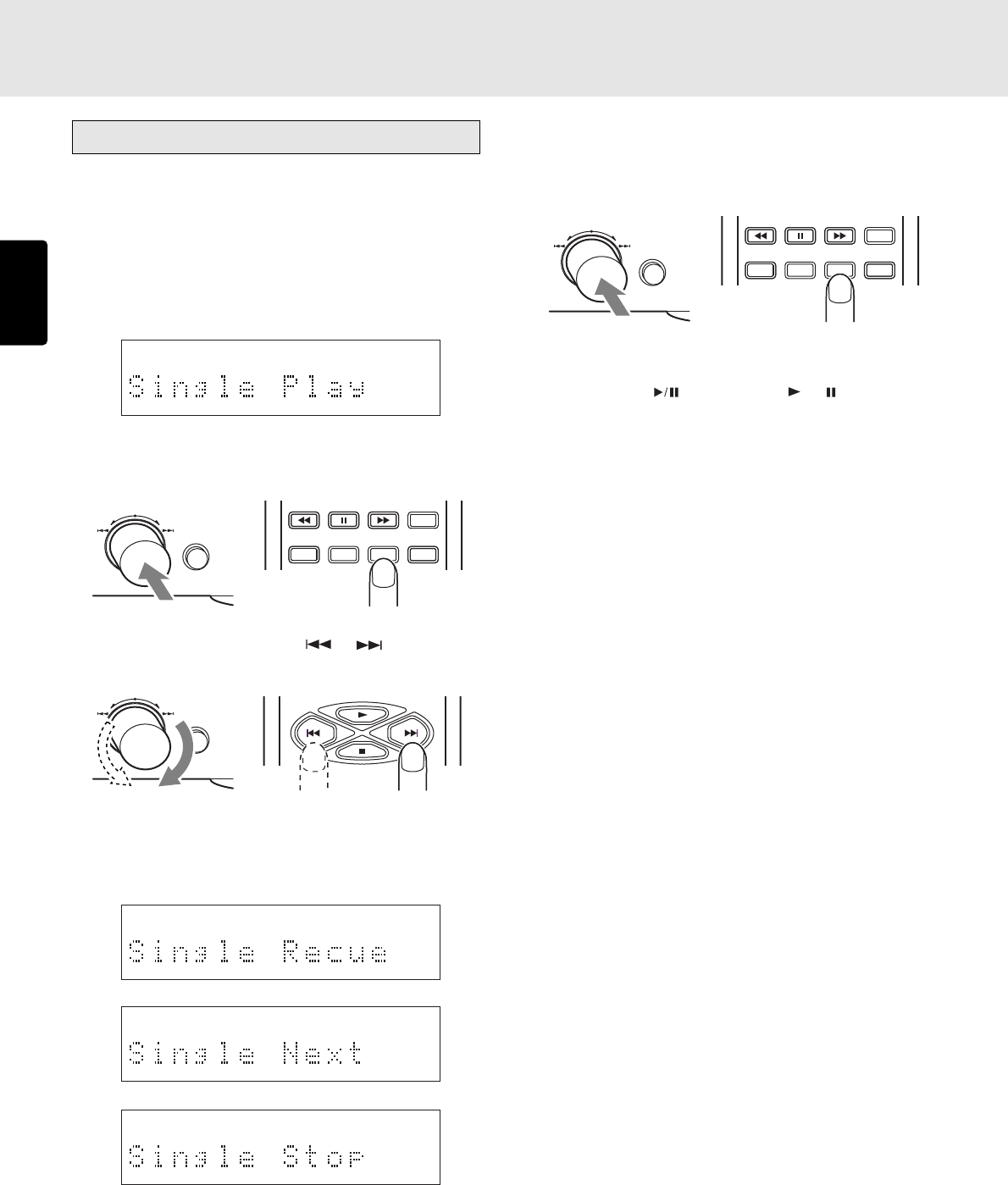
ENGLISH
28
Various play functions (play modes)
• Single Track Play (ON/OFF)
This function enables single play searches which come in
handy at such times as practicing musical performances or
using the player at broadcast facilities.
1. Press EASY JOG and then turn it so that “Single Play”
appears on the main display.
2. Press EASY JOG (or press the ENTER button on the remote
control unit) to select Single Track Play.
3. Turn EASY JOG (or press the or button on the
remote control unit).
The play mode is selected in succession through a 4-step
cycle: Single Recue → Single Next → Single Stop → Single
Off → Single Recue.
SETTING THE PLAY FUNCTIONS
QUICK REPLAY
EASY JOG
TEXT
TIME
SCROLL/
RECALL
MENU ENTER
QUICK REPLAY
EASY JOG
TEXT
TIME
SCROLL/
RECALL
MENU ENTER
QUICK REPLAY
EASY JOG
4. When EASY JOG (or the ENTER button on the remote
control unit) is pressed, the mode now displayed is
entered. When Single Recue, Single Next or Single Stop
has been selected, “S.PLAY” lights on the display window.
When Single Recue or Single Next is set, play stops
temporarily at the start of the track and stands by.
Use the unit’s
button (or the or button on the
remote control unit) to start play.
At the Single Recue setting, play stops temporarily at the
start of the track now playing when that track is finished,
at the Single Next setting, it stops temporarily at the start
of the next track when the track now playing is finished;
and at the Single Stop setting, play stops when the track
now playing is finished.


















