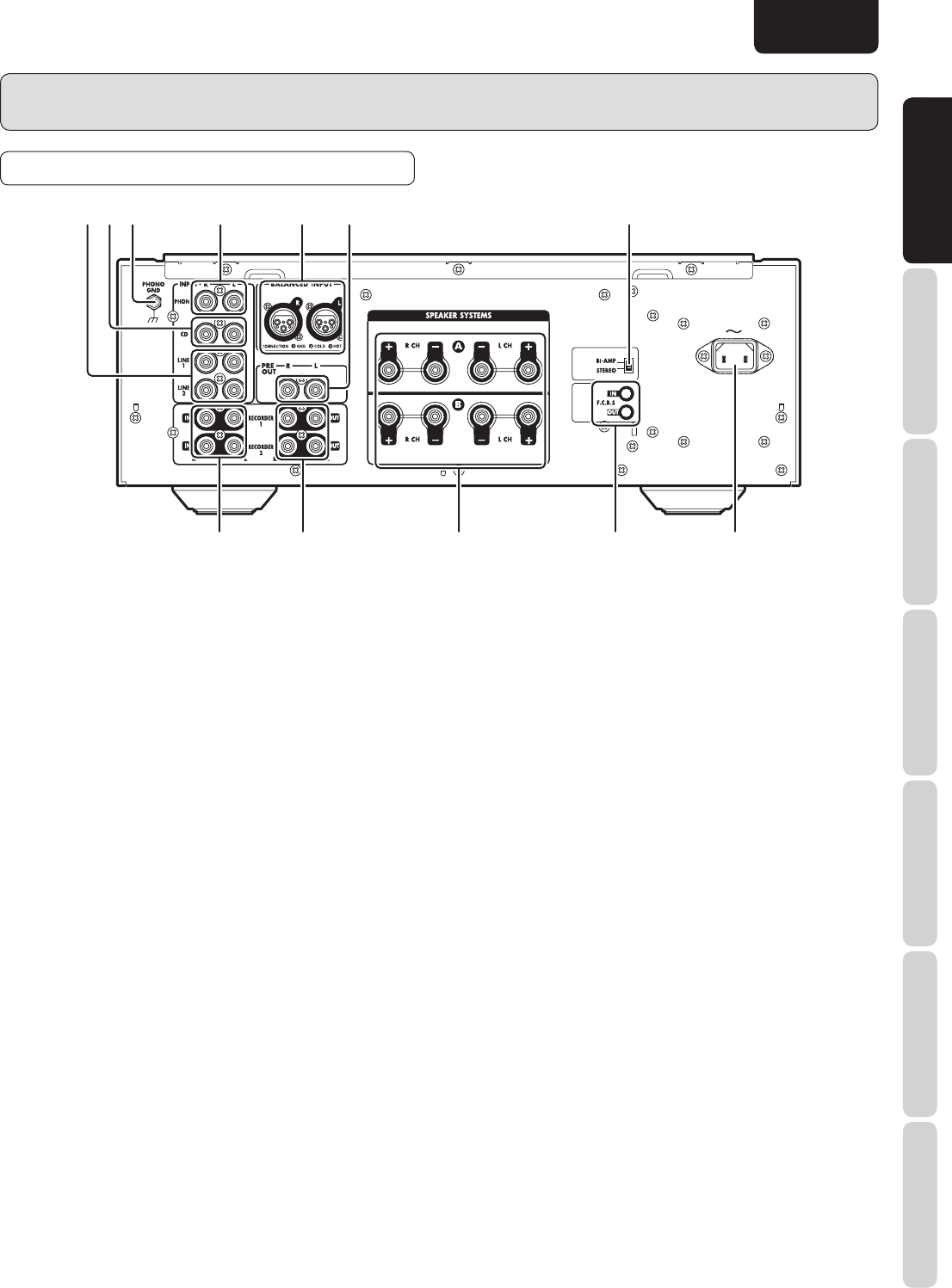
9
NAMES AND FUNCTIONSBASIC CONNECTIONSBASIC OPERATIONS
ADVANCED CONNECTIONS
ADVANCED OPERATIONSTROUBLESHOOTINGOTHERS NAMES AND FUNCTIONS
ENGLISH
NAMES AND FUNCTIONS
q LINE 1/2 Input Jacks
These jacks are for connecting to the output jacks of a
tuner, DVD player, etc.
w CD Input Jacks
These jacks are for connecting to the output jacks of a
Super Audio CD player, etc.
e PHONO GND Terminal
Connect the grounding wire from an analog record player
here.
r PHONO Input Jacks
These jacks are for connecting to an analog record player.
Both MC and MM cartridges can be used, therefore set
the PHONO MC button on the front panel according to the
type of cartridge you are using.
t BALANCED Jacks
These jacks are for connecting to the balanced output
jacks of a Super Audio CD player, etc.
y PRE OUT Jacks
These jacks are for connecting to the input jacks of another
main amplifi er or active subwoofer. Output signals can be
turned ON/OFF from the PRE OUT button on the front
panel.
u AMP MODE Switch
STEREO: Set to use this unit as a normal two-channel
stereo amplifi er.
BI-AMP: Set to use this unit in complete bi-amp
connection.
For more information on BI-AMP MODE, see page. 21.
i AC IN Power Cable Connection Socket
Connect this socket to the power outlet using the included
power cord.
o F.C.B.S. IN/OUT Jacks
These jacks are used to connect and synchronize up to
four amplifi ers. For instructions on use and connections,
see F.C.B.S. (page. 20).
!0 SPEAKER SYSTEMS Output Terminals
You can connect 2 speaker systems to the PM-11S2.
Speaker output can be turned ON/OFF from the SPEAKER
A and B buttons on the front panel.
!1 RECORDER 1/2 Output Jacks
These jacks are for connecting to the recording input jacks
of a tape deck etc.
Output signals can be turned ON/OFF from the REC OUT
button on the front panel.
!2 RECORDER 1/2 Input Jacks
These jacks are for connecting to the output jacks of a
tape deck or other type of recording device.
AC IN
3
1
2
3
1
2
qw e r t y u
io!0
!1!2
REAR PANEL


















