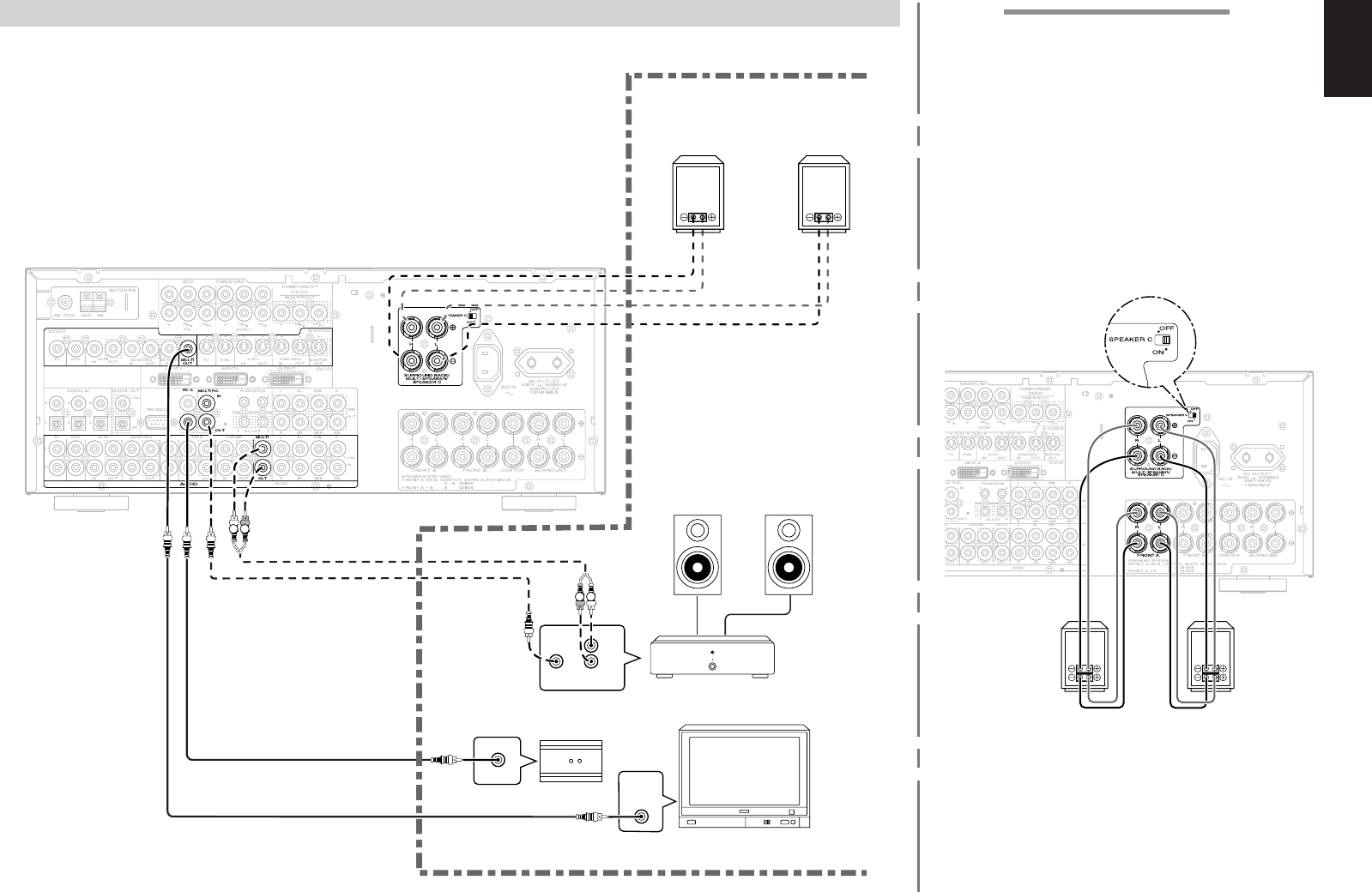
17
ENGLISH
L R
L
R
FRONTRC IN
R L
RC OUT
IN
VIDEO
CONNECTING FOR THE MULTI ROOM
RIGHT
SPEAKER
LEFT
SPEAKER
IR RECEIVER
MULTIROOM
RIGHT
SPEAKER
MULTIROOM
LEFT
SPEAKER
MAIN AMP
(For MULTIROOM)
MULTIROOM
(Multi room speaker)
MONITOR
Note:
• You can use surround back speaker terminals as
multi room speaker terminals or speaker C
terminal when you use no surround back speaker.
CONNECTING FOR SPEAKER C USE
Bi-wire Connection
A bi-wire connection is possible with speakers that
have two sets of inputs (for treble and bass).
This allows you to drive the treble and bass units
with separate channel amps, which enables better
sound quality. Connect the speakers as shown in
the figure. Set the SPEAKER C selector switch on
the rear panel to ON.
Notes:
• If incorrectly connected, a protective circuit in the
receiver will trip and set the receiver to standby.
(The STANDBY indicator will flash.) In such
case, recheck the connections between the
speakers and the receiver.
• Turn power to the receiver off before changing the
setting of the SPEAKER C selector switch.


















