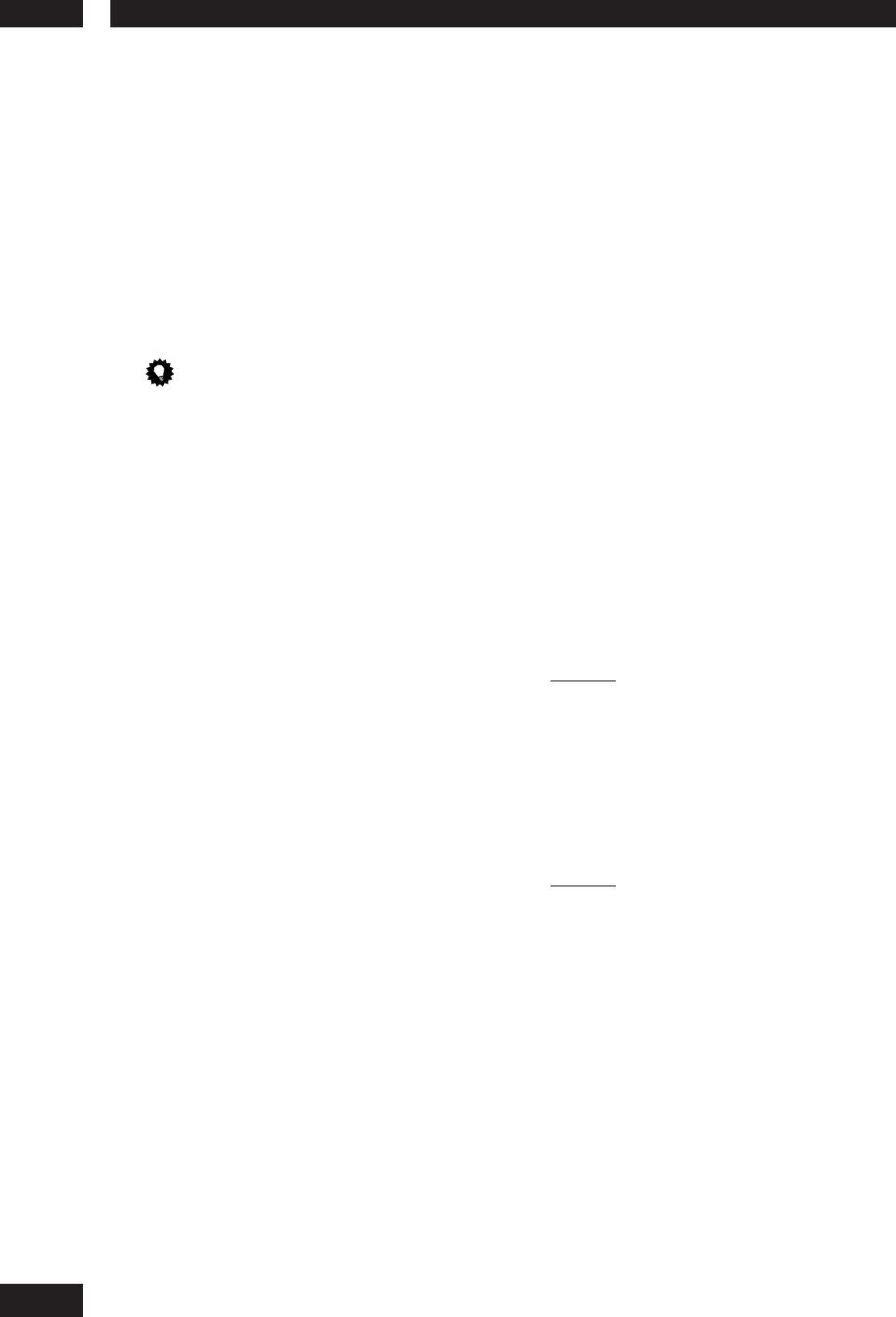
DVD Setup Menu6
46
!
Press
2
to highlight OK in the menu and press
ENTER to confi rm.
The set-up is complete now and you can start to
enjoy the high quality picture.
• OFF – Disables the progressive scan
mode.
To deactivate Progressive manually:
~
Press OPEN CLOSE
0
to open the disc tray
without HDMI connected.
Ÿ
Press
2
(LEFT) on the remote control. Press
AUDIO on the remote control.
The DVD background screen appears on the TV.
Tip
• There are some progressive scan TVs and high-
defi nition TVs that are not fully compatible with
this unit, resulting in an unnatural picture when
playing back a DVD Video disc in the progressive
scan mode. In this case, turn off the progressive
scan feature on both the DVD system and your TV.
PICTURE SETTING
• Default setting: STANDARD
This DVD system provides three predefi ned
sets of picture colour settings and one
personal setting which you can defi ne
yourself.
• STANDARD – Original colour setting.
• BRIGHT – Vibrant colour setting.
• SOFT – Warm colour setting.
• PERSONAL – Selects this to personalize
the picture colour setting. Use the
2
/
3
keys to select to the setting that best
suits your personal preference and press
ENTER to confi rm. For an average setting,
select 0.
• BRIGHTNESS – Increase the value to
brighten the picture or vice versa.
• SHARPNESS – Increase the value to
sharpen the picture or vice versa.
• CONTRAST – Increase the value to
sharpen the picture or vice versa.
• TINT – Increase the value to darken
the picture or vice versa.
• COLOR – Increase the value to
enhance the color in your picture or
vice versa.
ADV PICTURE
This player allows you to fi ne-tune the
following video parameters.
We recommend setting the aspect ratio on
your TV if the function is available.
DCDi
• Default setting: ON
DCDi (Directional Correction Deinterlacing)
computes and tracks the angle of the screen
edge to fi ll in missing pixels on the TV
screen. DCDi will optimize the image quality
signifi cantly, especially during slow motion
playback. This function is available only for
progressive scan output.
• OFF – Select to deactivate this function.
• ON – Select to activate this function.
GAMMA
Enables you to non-linearly adjust the intensity
of the picture. A positive value enables you to
bring out low level detail in dark scenes, while
a negative value emphasizes contrast. This
function is not available when using an HDMI
compatible component.
-7 to +7
CHROMA DELAY
The chroma (color) and luminance (brightness)
signals are not synchronized. The Chroma
Delay setting allows you to adjust the advance
delay of the chroma signal to yield a perfectly
clear picture. This function is not available
when using an HDMI-compatible component.
-3 to +3
PSCAN FORMAT
• Default setting: OFF
Set the aspect ratio of the projected images on
the screen. This function is only available for
progressive scan and HDMI video output.
• SUPER WIDE – Select this to display a
4:3 picture disc on a wide-screen TV with
non-linear stretching (the centre position
of the screen is stretched less than the
side).
• 16:9 SQUEEZE – Select this to display
a 4:3 picture disc on a widescreen TV
without stretching. Black bars will be
shown on the both sides of the TV screen.
• OFF – No aspect ratio adjustment is
made when this option is selected.


















