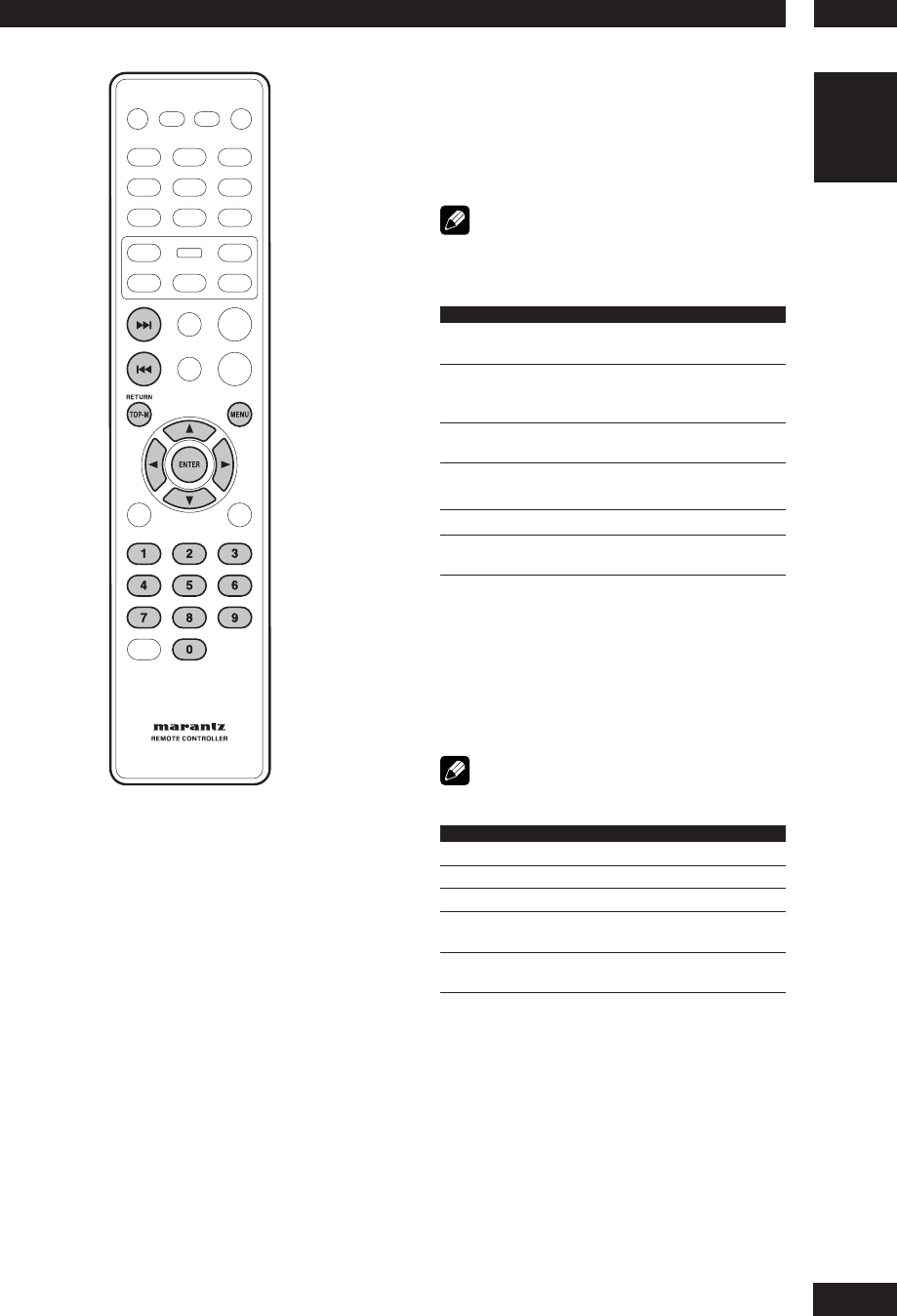
4
Getting Started
17
English
Navigating DVD disc menus
Many DVD discs contain menus. Sometimes
these are displayed automatically when you
start playback; others only appear when you
press MENU or TOP-M.
Note
• Some DVD-Audio discs feature a “Bonus Group”. To
access this group you have to input a password that
you can fi nd on the disc’s packaging (see page 36).
Button What it does
TOP-M Displays the “top menu” of a DVD disc. This
varies with the disc.
MENU Displays a DVD disc menu—this varies with
the disc and may be the same as the “top
menu”.
RETURN Returns to the previously displayed menu
screen.
Cursor Moves the cursor around the screen.
(
2
/
3
/
5
/
∞
)
ENTER Selects the current menu option.
Numbers Selects a numbered menu option
(some discs only).
Navigating Video CD PBC menus
Some Video CDs have menus from which you
can choose what you want to watch. These
are called PBC (Playback control) menus.
Press the MENU to turn the PBC function on
or off.
Note
• Some discs don’t allow PBC menus.
Button What it does
RETURN Displays the PBC menu.
Numbers Selects a numbered menu option.
ENTER Selects the current menu option.
4
Displays the previous menu page
(if there is one).
¢
Displays the next menu page
(if there is one).


















