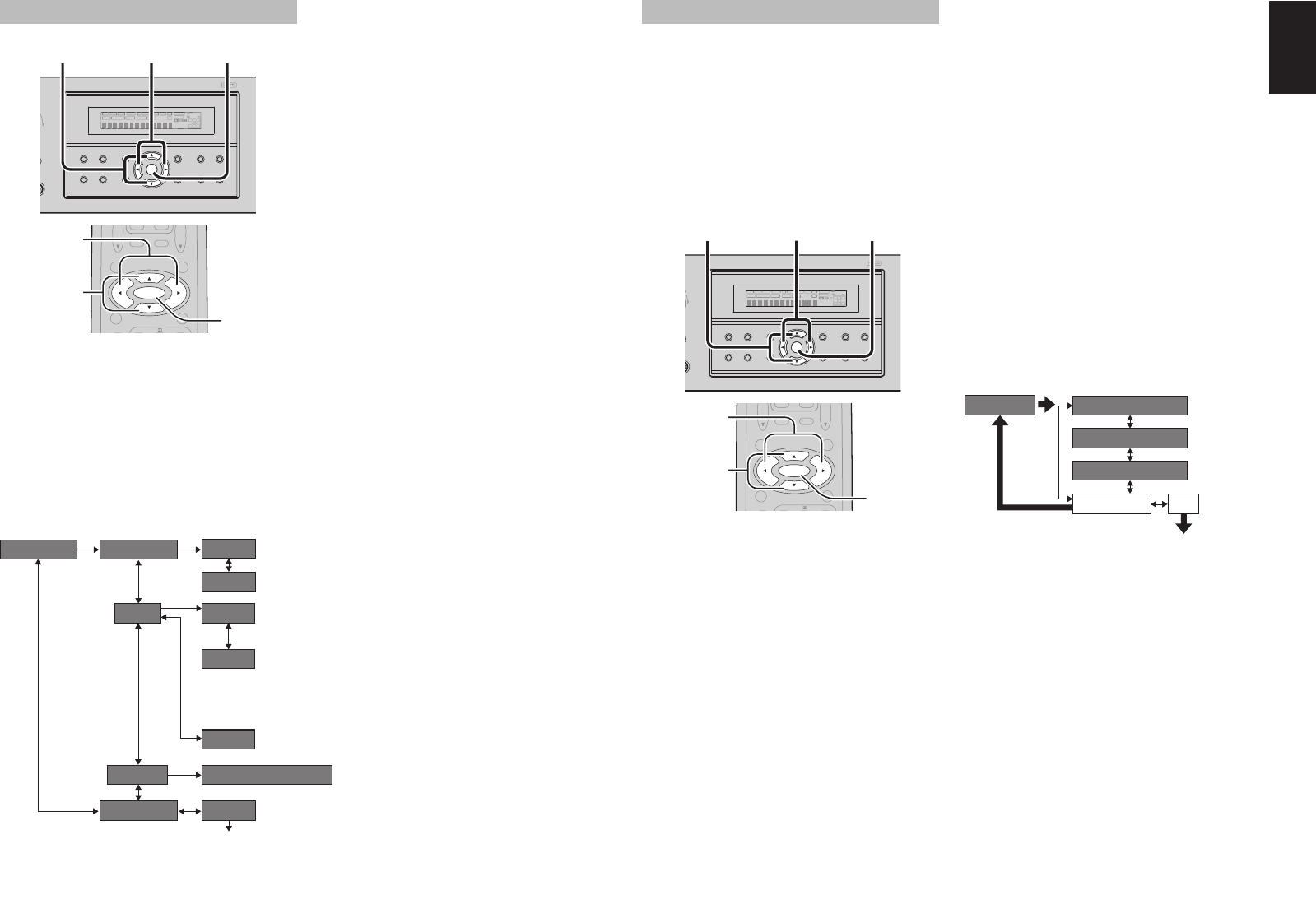
21
ENGLISH
HT-EQ :
Select to active the HT-EQ with the
1 or 2
cursor
buttons.
The tonal balance of a film soundtrack will be
excessively bright and harsh when played back
over audio equipment in the home. This is because
fi lm soundtracks were designed to be played back
in large movie theater environments.
Activating the HT-EQ feature when watching a fi lm
made for movie theaters corrects this and restores
the correct tonal balance.
The HT-EQ feature can be activated only while in
Dolby Pro Logic Mode, or while decoding Dolby
Digital or DTS encoded material.
LFE LEVEL :
Select the output level of the LFE signal included in
the Dolby Digital signal or the DTS signal.
Select 0 dB, -10 dB or OFF with the
1 or 2
cursor
buttons.
When you select “TO MAIN MENU” by pressing
the 3 or 4 button, you can return the SETUP MAIN
MENU by pressing the ENTER button.
MENU STRUCTURE of SURROUND setup
SURROUND MODE
HT-EQ
LFE
EXITTO MAIN MENU
exit SETUP
MENU
4.SURROUND
4. SURROUND
This sub menu is to adjust channel levels for each
surround setting groups. There are three surround
setting groups shown below. Therefore if settings
for a surround mode are changed, settings for all
other surround modes in the same group are also
changed.
Surround setting group
1 : AUTO, DOLBY, DTS, EX/ES, VIRTUAL,
STEREO
2 : Multi-ch stereo
3 : CS
II
DTS
PURE DIRECT
AUTO
T.TONE
MENU OFF
SET UP/
MENU
OSD
VOL.
TV
VOL.
MAIN
SLEEP
MUTE
ENTER
4.
5.
2.
5.
1.
3.
5.
SURROUND
D
RECEIVER SR3001
D
O
E
S
E
AKER
PURE
SETUP
DIRECT
SIMPLE
AUTO
HT-EQ
MENU
ENTER
DISPLAY
MEMORY
CLEAR
T-MODE
EXIT
BAND
MODE
DISP MULTI AUTO TUNED ST V
–
OFF NIGHTPEAK ANALOG
DIGITAL
ATT
SLEEP
SURR
AUTO
DIRECT DISC 6.1MT X 6.1 EQ
DIGITAL
SURROUND
AAC
PCM
L
C
R
SL S SR
LFE
4.
5.
2.
5.
1.
3.
5.
1.
Select “4. SURROUND” in SETUP MENU with
3 or 4 cursor button.
2.
Press the ENTER button.
3.
To select a desired item, press 3 or 4 cursor
button.
4.
Using the
1 or 2
cursor button to select the mode
or adjust the volume level of each speaker.
5.
When you select “TO MAIN MENU” by pressing
the
3 or 4
button, you can return the SETUP
MENU by pressing the ENTER button.
Or press the 1 or 2 cursor button to select
“EXIT” then press the ENTER button to exit the
SETUP MENU.
SR( SURR-MODE) :
Select the desired surround mode with 1 or 2
cursor button.
• If one of the following modes is selected, all other
modes are also set to the same. AUTO, DOLBY,
DTS, EX/ES, VIRTUAL, STEREO.
5.
When you select “TO MAIN MENU” by pressing
the
3 or 4
button, you can return the SETUP
MENU by pressing the ENTER button.
Or press the 1 or 2 cursor button to select
“EXIT” then press the ENTER button to exit the
SETUP MENU.
BASS MIX
• The bass mix setting is only valid when “LARGE” is
set for the front speakers and “YES” is set for the
subwoofer at stereo playback .
• When the “BOTH” is selected, the low frequency
signal range of “LARGE” are produced
simultaneously from those channels and the
subwoofer channel.
When actual low frequency sound volume is weak
depending on room size, use this function to fi ll low
frequency sound equally in the room.
• When “Mix” is selected, subwoofer output is
determined depending on the speaker sizes for
each channels. If the front speaker size is set to
“Large”, subwoofer output is only the LFE signal
contained in Dolby Digital or DTS processed
signals.
Note:
When Front speaker is set ”SMALL”, then BASS
MIX is set “MIX”. (The display appears “BASS MIX
= ✱✱✱”.)
3. PREFERENCE
DTS
PURE DIRECT
AUTO
T.TONE
MENU OFF
SET UP/
MENU
OSD
VOL.
TV
VOL.
MAIN
SLEEP
MUTE
ENTER
3.
4.
2.
4.
1.
4.
SURROUND
D
RECEIVER SR3001
D
O
E
S
E
AKER
PURE
SETUP
DIRECT
SIMPLE
AUTO
HT-EQ
MENU
ENTER
DISPLAY
MEMORY
CLEAR
T-MODE
EXIT
BAND
MODE
DISP MULTI AUTO TUNED ST V
–
OFF NIGHTPEAK ANALOG
DIGITAL
ATT
SLEEP
SURR
AUTO
DIRECT DISC 6.1MT X 6.1 EQ
DIGITAL
SURROUND
AAC
PCM
L
C
R
SL S SR
LFE
3.
4.
2.
4.
1.
4.
1.
Select “3. PREFERENCE” in SETUP MENU
with 3 or 4 cursor button.
2.
Press the ENTER button.
3.
Press 3 or 4 cursor button to select desired
item.
4.
Press 1 or 2 cursor button to set the mode.
MENU STRUCTURE of PREFERENCE setup
NOMAL
ECONOMY
STBY
TO MAIN MENU EXIT
exit SETUP MENU
3.PREFERENCE
STANDBY MODE:
When this function is set to "ECONOMY", you can reduce
the power consumption when the unit is in the standby mode.
This menu (BASS) will not be displayed, if SUBW is set "NONE".
For L&R is "SMALL" :
The low frequency signal range of front L/R are outputted to a subwoofer
simultaneously with the LFE signal.
For L&R is "LARGE" :
The low frequency signal range of front L/R are not output to subwoofer.
BOTH
MIX
***
BASS
The low frequency signal range of front L/R are outputted to a subwoofer
simultaneously with the LFE signal.
7.1-V
LAST>TV>DVD>…>V-OFF>


















