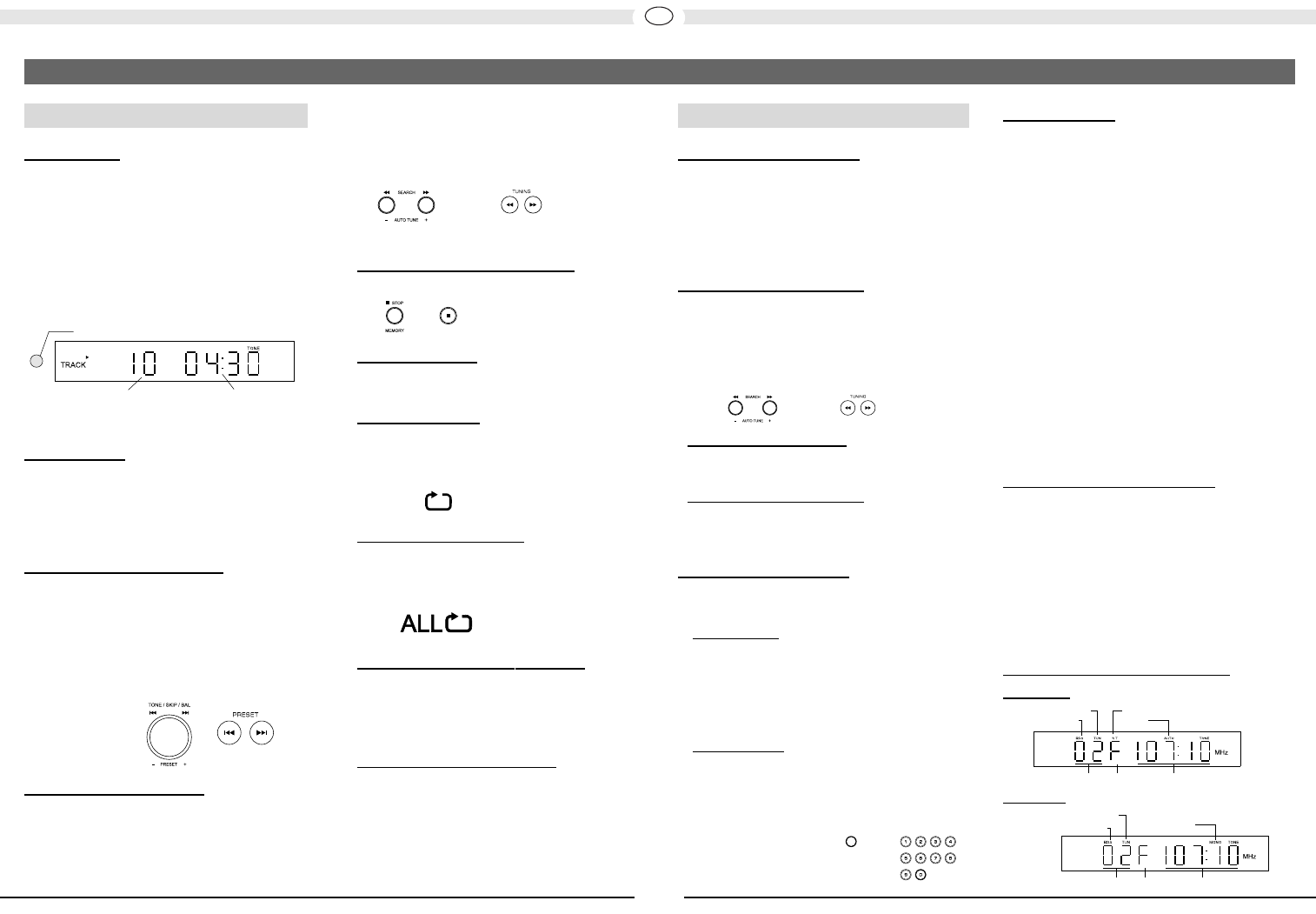
FUNCTIONS OF THE CD PLAYER
Playing a CD
• Open the CD compartment by pressing
the EJECT button.
• Insert the CD into the compartment
(with the label facing upwards).
• Close the compartment by pressing the
EJECT button.
• Press PLAY to listen to the first track on
the CD.
Pausing a CD
• Press the PLAY(PAUSE) button to
pause the CD.
• Press this button again to resume
playback of the CD.
Selecting the track directly
• Turn the TONE/SKIP knob clockwise to
select a higher track.
• Turn the knob anti-clockwise to select a
lower track.
• Press the PRESET buttons on the
remote control.
Searching within a track
• Press the right/left search button to
search forwards/backwards within a
track respectively. Briefly pressing this
button activates the search function;
pressing the button again will stop the
search function.
• Press the TUNING buttons on the
remote control.
S
topping playback from a CD
Press one of the STOP buttons.
CD repeat mode
The repeat function can only be activated
via the remote control.
Repeating a track
:
Start the CD. The REP button repeats the
current track. The following appears in the
display:
Repeating the entire CD
:
Start the CD.
Press the REP button twice.
The following appears in the display:
Repeating from point
A to point B:
Start the CD.
Press the A-B button at point A, allow the
CD to play until it reaches point B and
then press the A-B button again.
S
topping the repeat function:
Press the REP button repeatedly until
none of the above symbols are illuminated
in the display.
Display:
Title No.
Play time
SACD
FUNCTIONS OF THE TUNER
Selecting the tuner band
• Select TUNER as the audio source using
the SOURCE (MC 1) or INPUT button (on
the remote control).
• Select AM mono, FM mono or FM stereo
using one of the FM/AM buttons.
Automatic st
ation search
• Select TUNER as the audio source and
choose the band (see above).
• Use the AUTO TUNE buttons on the front
of the MC 1 or the TUNING buttons on the
remote control.
Manual st
ation search: Briefly pressing
these buttons increases or decreases the
tuning frequency by 50 kHz.
Automatic station search
: Pressing and
holding these buttons searches for the
next or previous station on the band.
Direct station selection
This function can only be accessed via the
remote control.
• 1st Example
:
Setting the station to FM 107.10 MHz.
Select TUNER and FM.
Press the "--" button on the remote
control. Press the numerical buttons in
succession to enter 1, 0, 7, 1, 0.
• 2nd Example
:
Setting the station to FM 91.40 MHz.
Select TUNER and FM.
Press the "--" button on the remote
control. Press the numerical buttons in
succession to enter
9, 1, 4, 0.
S
tation presets
• A total of 80 FM and AM stations can be
stored in the memory.
• Select the desired station (FM or AM).
Open the memory using the MEMORY
button on the front panel or on the remote
control.
• Choose the desired station number using
the TONE/SKIP button on the front panel
or via the numerical buttons on the
remote control.
• The station number and MEM flash in the
display.
• Press one of the MEMORY buttons again
to store the station.
• The station number stops flashing and
MEM disappears.
• Repeat this procedure to store other
stations.
Selecting the preset st
ations
• Press the SOURCE button and select
TUNER as the audio source.
• Turn the TONE/SKIP knob on the front
panel or press one of the PRESET
buttons on the remote control to select the
desired station number.
The memory slot can also be selected
directly by using the numerical buttons.
Display during radio operation
FM stereo:
FM
mono:
During RDS reception
Station set
FM mono
Station number FM Station frequency
Bei RDS Empfang
FM Senderfrequenz
FM stereo
Stereoempfang
Sendernummer
Sender eingestellt
16
GB
--
FUNCTIONS OF THE MC 1


















