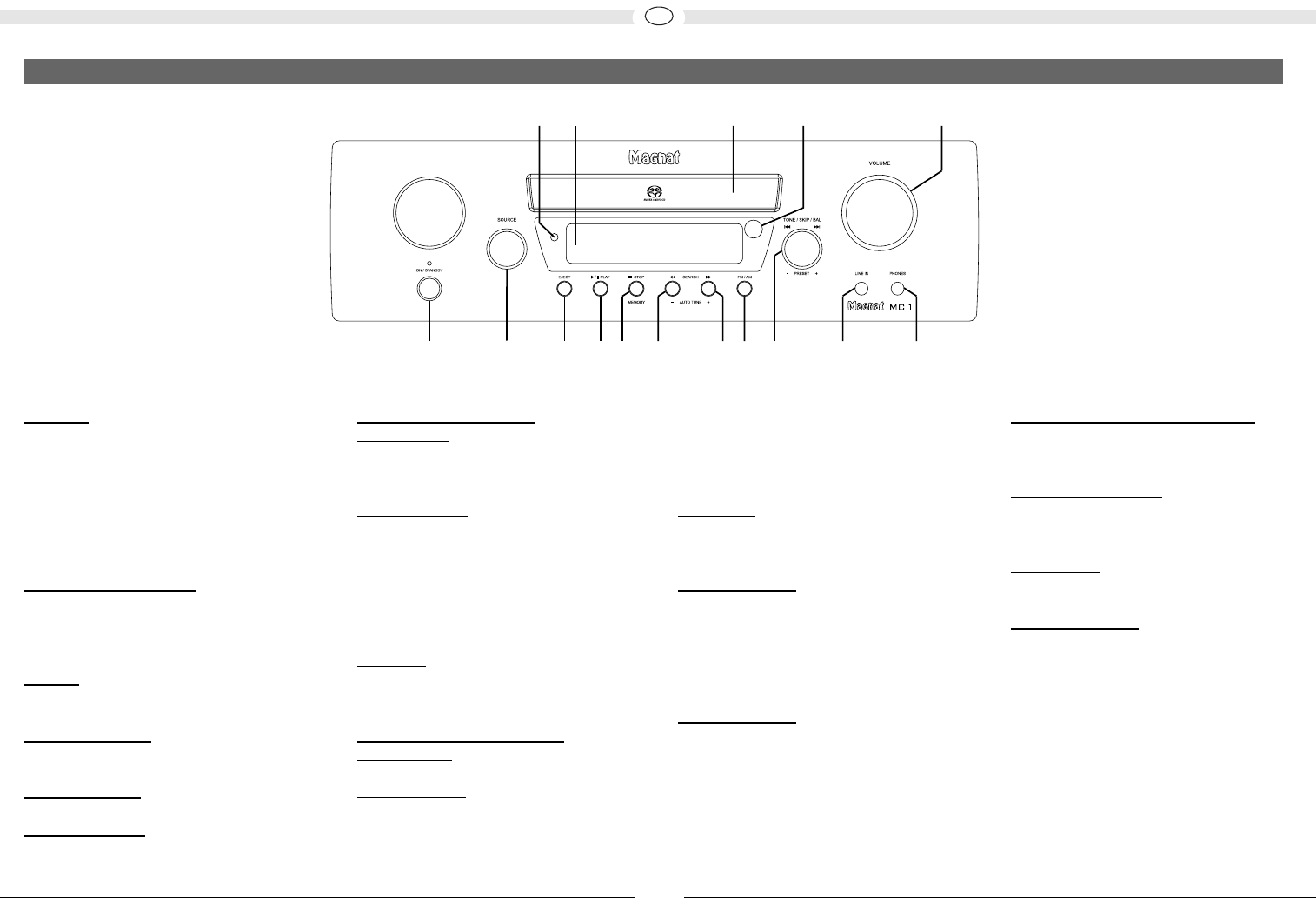
13
GB
1 Power
Switches the device on when it is in the
standby mode. If the LED does not
illuminate, actuate the power switch
located on the rear of the device.
Conversely the device can be switched
from power operation to the standby
mode.
2 Input selector switch
Used for selecting the input source (CD,
TUNER, PHONO, TAPE, AUX, LINE).
This is indicated on the display (15) briefly.
3 Eject
Opens or closes the CD compartment.
4 Play/Pause CD
Starts or pauses the playback from a CD.
5 Stop/Memory
CD operation: Stops a CD that is playing.
Radio operation
: Opens the internal
memory for the station presets.
6, 7 Search/Auto tuning
CD operation: Briefly pressing this button
activates the search function
(forwards/backwards); pressing the
button again will stop the search function.
Radio operation
:
Brief press: Changes the receiving
frequency in 50kHz increments (manual
station search)
Press and hold: Searches for the next
station on the selected band (automatic
station search)
8 FM/AM
Switches between FM stereo, FM mono
and AM (only mono).
9 Tone/Skip/Balance/Preset
CD operation: Turning the knob selects
the next and previous tracks.
Radio operation: Turning the knob calls up
the station presets.
The bass, treble and balance can be
adjusted by pressing the knob (display:
BASS, TREBLE, L/R). The respective
setting can be adjusted by turning the
knob. DSM (Direct Sound Mode) can also
be switched on, which deactivates any
sound settings.
10 Line-in
3.5 mm stereo input jack for an auxiliary
audio device (e.g. MP3 player, etc.).
1
1 Headphones
3.5 mm stereo output jack for
headphones. The speakers are
deactivated when this jack is used. Set the
volume to a low level when connecting
headphones.
12 V
olume knob
Adjusts the volume. The knob needs to be
turned through approximately two
revolutions to alternate between minimum
and maximum volume. The volume is
shown on the display (15). (VOL 00 - VOL
40/max)
13 Sensor for the remote control
Please aim at this sensor when using the
remote control.
14 CD comp
artment
Insert the CD into the compartment with
the label facing upwards.
15 Display
Displays the settings you have made.
16 SACD display
Indicates whether an SACD has been
inserted.
1
4
2
3 5 6 7 8
9
10 11
121415 1316
OPERATIONAL ELEMENTS AND CONNECTIONS – FRONT PANEL


















