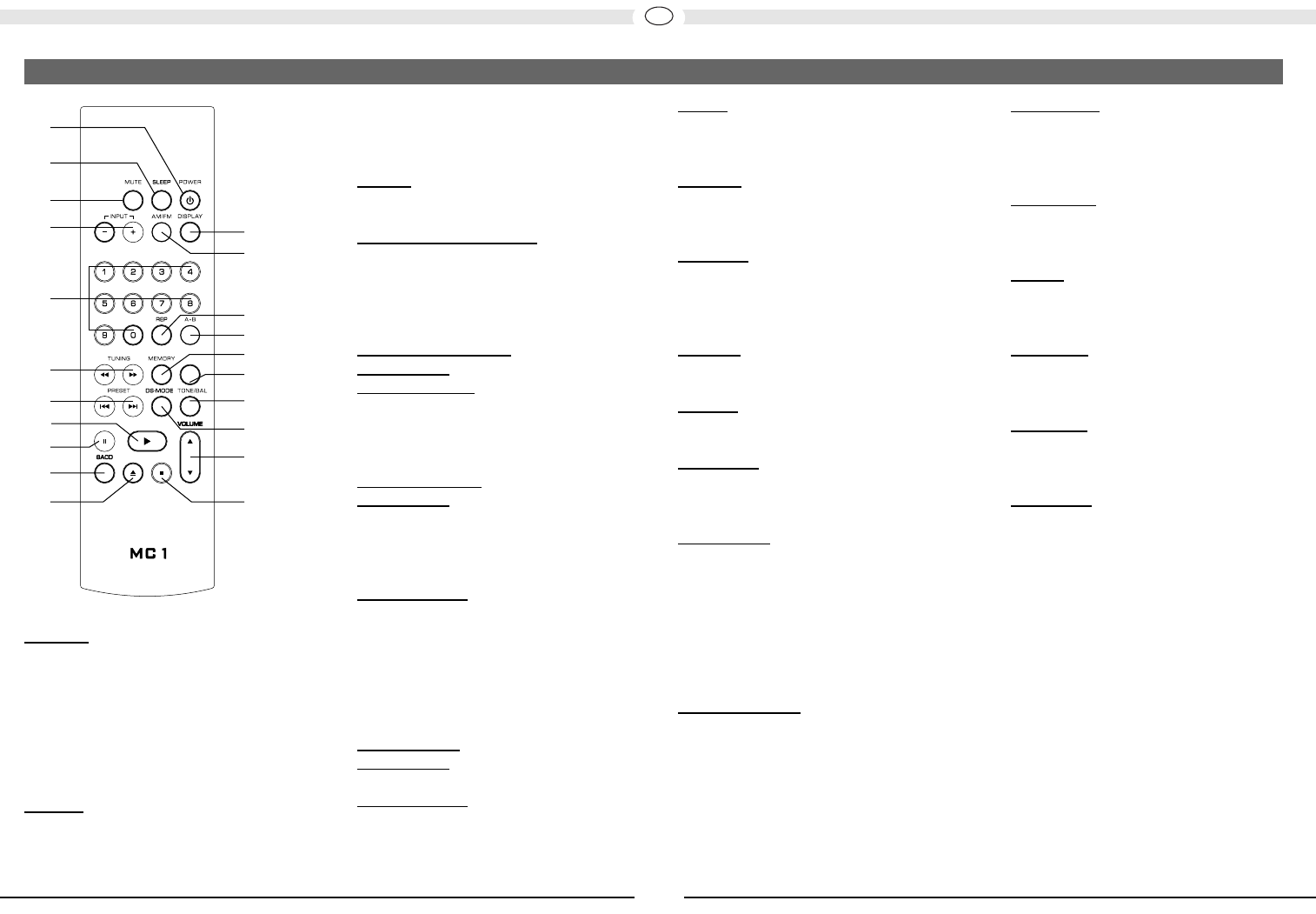
14
GB
1 Power
Switches the device on when it is in the
standby mode. If the LED does not
illuminate, actuate the power switch
located on the rear of the device.
Conversely the device can be switched
from power operation to the standby
mode.
2 Sleep
This button activates the sleep mode. The
switch off time is reduced in 10 minute
intervals each time this button is pressed
(display). To deactivate the mode press
this button repeatedly until 00 appears in
the display.
3 Mute
Switches the sound on and off.
4 Input (input selection)
The input source can be alternated by
repeatedly pressing this button (CD,
TUNER, PHONO, TAPE, AUX, LINE). The
source is shown in the display.
5 Numerical buttons
CD operation: Direct selection of a track.
Radio operation
: Direct selection of a
preset station. In combination with the --
button (16): Direct input of a station
frequency.
6 Search/T
uning
CD operation:
Briefly pressing this button activates the
search function (forwards/backwards);
pressing the button again will stop the
search function.
Radio operation
:
Brief press: Changes the receiving
frequency in 50kHz increments (manual
station setting)
Press and hold: Searches for the next
station on the selected band (automatic
station setting)
7 Skip/Preset
CD operation:
Skips to the next or previous track.
Radio operation
:
Skips forwards/backwards to the nearest
station preset.
8 Play
Plays the CD if there is one located in the
CD compartment.
9 Pause
Pauses a CD or resumes playback from a
paused CD.
10 SACD
Switches between the SACD and CD
layer if an SACD has been inserted. (only
possible for SACD hybrid discs)
1
1 Eject
Opens the CD compartment.
12 S
top
Stops CD playback.
13 V
olume
Increases () or decreases () the
volume.
14 DS Mode
This displays the DSM (Direct Sound
Mode). This switches the device to linear
operation without equalisation. The DSM
can be switched using the PRESET
buttons (7). If the DSM mode is switched
off, the message "TONE" appears in the
display.
15 T
one/Balance
Alternates between the settings for bass,
treble and balance. The respective setting
can be altered using the PRESET buttons
(7).
16 -- button
This button allows you to manually enter
the station frequency with the numerical
buttons.
17 Memory
You can call up the internal station
memory using this button.
18
A-B
Selects points A and B for A-B repeat
playback.
19 Repeat
Selects the repeat function during CD
playback.
20
AM/FM
Selects between AM, FM mono and FM
stereo during radio operation.
21 Display
Alternates between the time display and
the selected input source. The selected
RDS function is also displayed during
radio operation.
1
2
3
4
5
6
7
8
9
10
11 12
13
--
14
15
16
17
18
19
20
21
OPERATIONAL ELEMENTS AND CONNECTIONS – REMOTE CONTROL


















