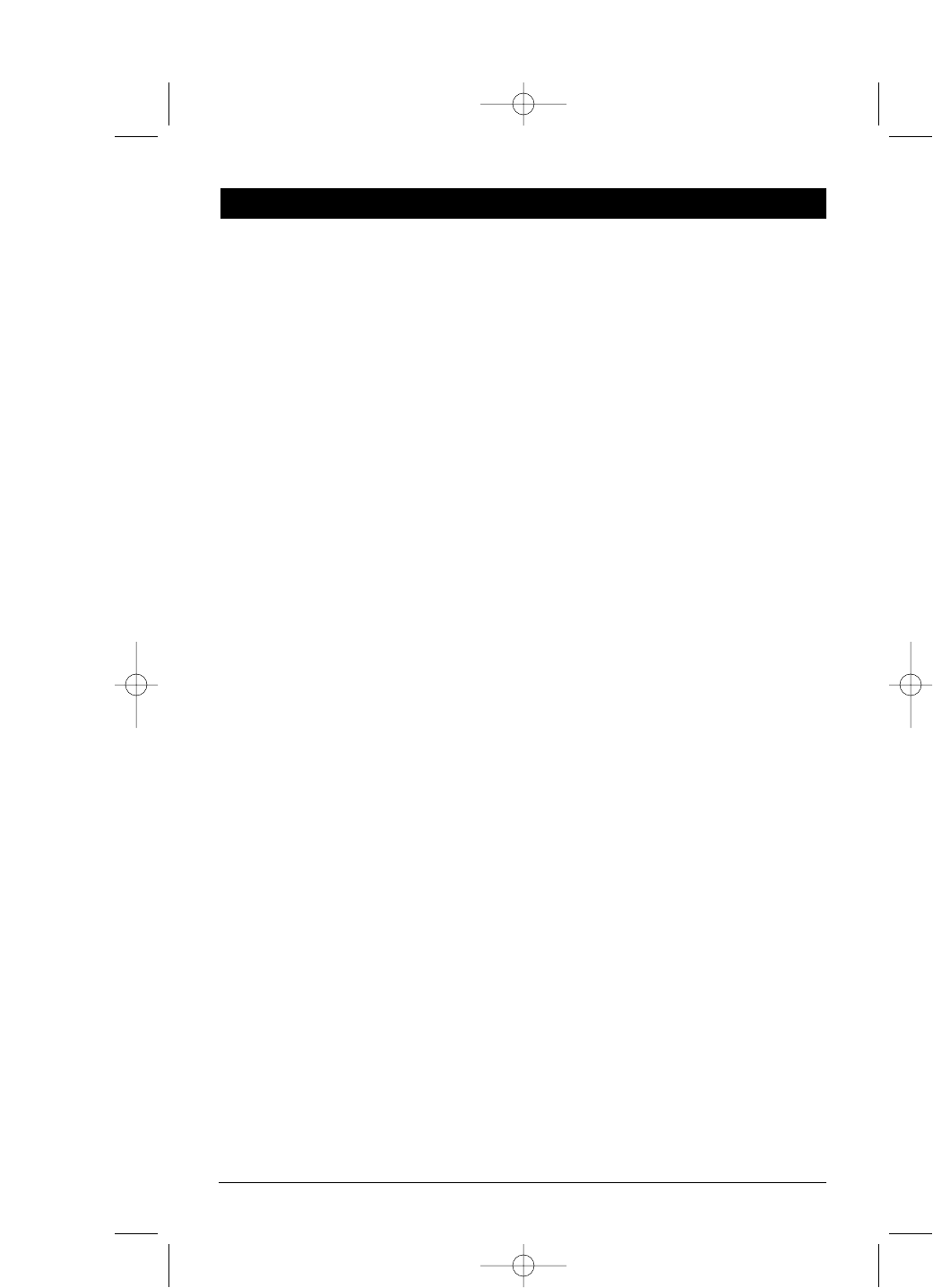
3
Location and Function of Controls at a Glance
(Continued)
8. Recall Button #5: Press when programming a radio station into memory #5 (CH5). Press when recall-
ing memorized radio station #5. Press to play the CD that follows the one that is currently playing in the
optional CD changer.
9. Weather Band Radio Button: At any time when the unit is on, press this button to access the weather
band radio.
10. Logic Reset Button: If the display or front panel functions become locked and inoperative, press this
button to return all logic back to “Default Mode”. Note: All clock and station recall memory will be lost.
11. Display Button:
Press this button at any time, when the unit is on, to display the clock indefinitely.
If you tune to another radio station the radio frequency will be displayed for 5 seconds then will
switch back to the clock. Pressing the "Display" button a second time will display the radio fre-
quency indefinitely. This procedure operates the same for CD mode.
12. Radio Band Select Button: Press this button to select FM1, FM2, FM3, AM1 or AM2 radio bands.
13. Source Mode Button: Press this button to change the play source. If a CD is loaded, and the radio is
playing, you can press the “MODE” button to switch between each source.
14. CD Eject Button: Press this button to eject a CD.
15. CD Slot: To play a CD, insert CD into slot with label facing up.
16. Radio Station/ Clock Display Area: This area displays the radio station, last pushed station recall but-
ton and the clock.
17. CD Function Display Area: This area of the display shows all CD and function indicators.
9900CD Manual 1/20/03 12:19 PM Page 3














