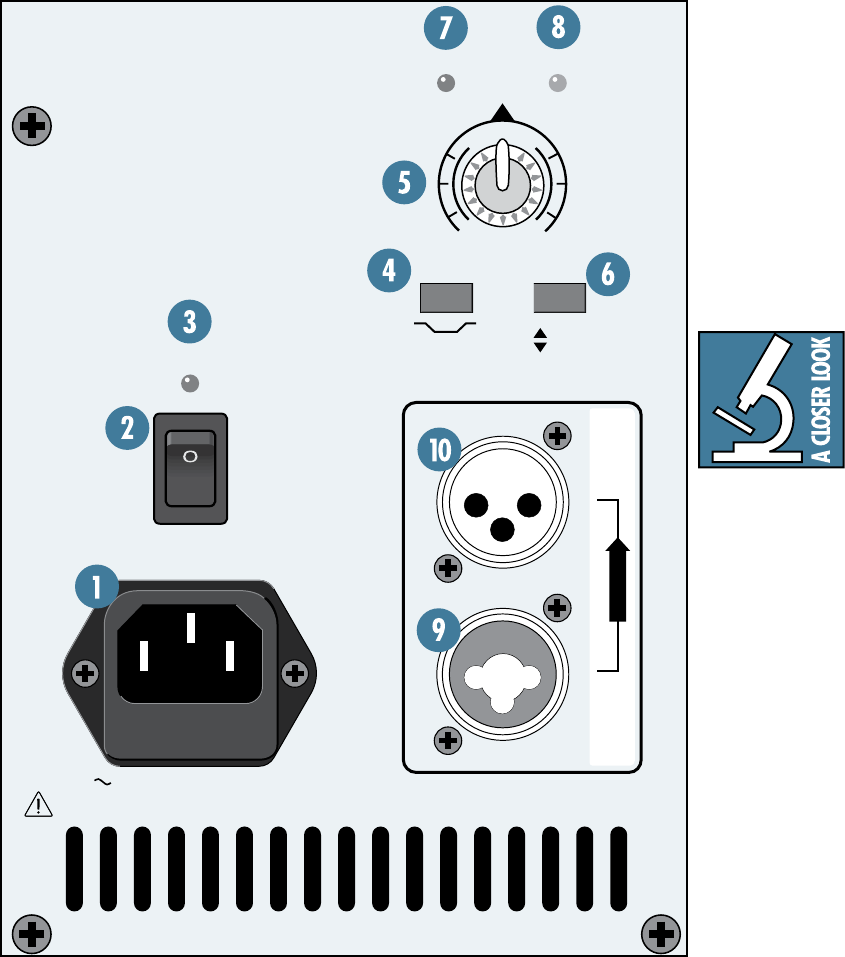
8
REAR PANEL DESCRIPTION
3. POWER Indicator
When the POWER switch is turned on, and the linecord
is connected to an active AC Mains supply, this indicator, lo-
cated just above the POWER switch, glows to let you know
that you’re ready to rock and roll. The cool blue LED on the
front of the speaker works in the same way.
4. CONTOUR
Pushing in this switch engages a filter that provides 3 dB
of boost to the low and high frequencies (below 100 Hz
and above 12 kHz). This provides a punchy, crisp sound
for most live music applications. You can experiment with
this switch by leaving it out for a while, then pushing it in
to determine which way sounds best for your application.
It is especially useful when listening at lower volumes, as
it highlights the bass like a Loudness switch, in addition to
boosting the highs.
5. LEVEL
This is used to adjust the signal
level, going into the built-in
power
amplifiers, from Off up to 45
dB
of gain. Since the SRM350 v2 in
-
corporates Mackie’s world-class
low-noise mic preamp technology,
you can connect either a line-level
or a microphone-level signal to
the input, and use this control to
adjust the level correctly.
There is no
phantom pow-
er provided for
a microphone,
so you should
use a dynamic
mic, or use a condensor type if it
has its own battery power.
Follow the Quick Start guide on
page 6 for setting the LEVEL con-
trol. For most applications, it will
be in the NORMAL position (12
o’clock). If you have a particularly
high line-level signal connected
to the SRM350 v2, you may need
to turn the control down to the 9
o’clock position. If you have a low
line-level or mic-level signal con-
nected, you may need to turn the
LEVEL control up to the 3 o’clock
position.
The SRM350 v2 has several connectors, controls, and
indicators that you should understand.
1. IEC Socket
This is where you connect the supplied AC linecord to
provide AC power to the SRM350 v2’s built-in power amplifi
-
ers. Plug the linecord into an AC socket properly configured
for your particular model.
Note: If you happen to lose the AC linecord, replace-
ments are readily available at any office or computer supply
store. Always use a three-pin plug with a ground pin.
2. POWER Switch
Switch up to turn the SRM350 v2 on, and switch down to
turn it off. Make sure the LEVEL control is down before you
turn it on.
12k/AIR100Hz
CONTOUR
(+3dB)
POWER
LIMIT
SIGNAL
LINE
MIC
LEVEL
OO
+45
+5dB
NORMAL
PARALLEL
INPUT
THRU
CAUTION: REPLACE WITH THE SAME FUSE AND RATING. DISCONNECT SUPPLY CORD BEFORE CHANGING FUSE.
100 - 120V / 50 - 60 Hz 220W
THIS DEVICE COMPLIES WITH PART 15
OF THE FCC RULES FOR THE U.S. AND
ICES-003, FOR CANADA. OPERATION
IS SUBJECT TO THE FOLLOWING TWO
CONDITIONS:
(1) THIS DEVICE MAY NOT CAUSE
HARMFUL INTERFERENCE, AND
(2) THIS DEVICE MUST ACCEPT ANY
INTERFERENCE RECEIVED, INCLUDING
INTERFERENCE THAT MAY CAUSE
UNDESIRED OPERATION.
M
I
C
G
A
I
N


















