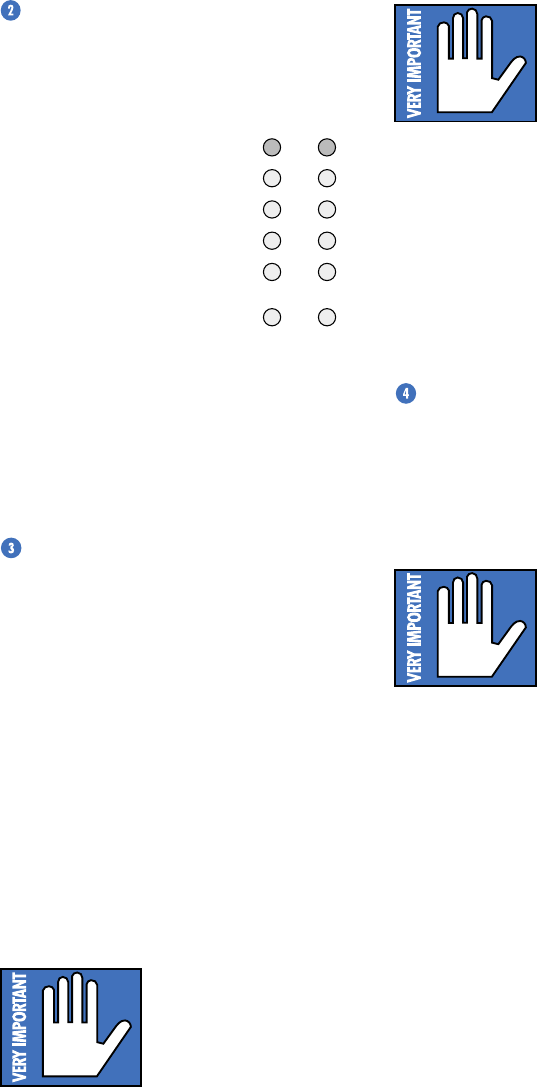
11
METERS
The meters indicate the output level in
decibels referenced to the clipping point of the
amplifier.
The top LED is labeled
OL
(short for Overload).
If this comes on, the
amplifier will start to dis-
tort, and the audio signals
may “clip”.
Ideally, the
–20
,
–9
,
–6,
and
–3
LEDs will light
at normal signal levels,
while the
OL
LED may
blink occasionally during
peak moments.
If the
OL
(Overload) LED is blinking fre-
quently or continuously, turn down the source
signal (e.g. the mixer’s master faders or the
preamp gain). If this is not done, you may over-
heat the amplifier and upset the neighbors.
CHANNEL STATUS
During normal operation, the
NORM
LED
remains lit, indicating that temperatures
within the M•800 are at a safe level. The inter-
nal 2-speed cooling fan will run at slow speed.
If the internal temperature of the amplifier
rises to 60°C, the fan kicks into high speed,
moving more air through the amplifier to cool
the output transistors.
If the temperature rises to an unsafe level
(85°C), the
HOT
LED lights and both outputs of
the overheated amplifier will mute. The fan will
remain running at high speed until the internal
temperature drops to 60°C. When this occurs,
the
NORM
LED lights, and the amplifier speaker
outputs become active again.
Be Aware: If the
HOT
LED
comes on frequently, some-
thing is overworking the
M•800 or it’s not properly
ventilated. Look at each of
the conditions below and
determine what is causing the amplifier to
overheat.
• Improper ventilation
• High ambient temperatures
• Overdriving the amplifier into clipping
• Driving hard into low impedance loads
• Frayed or partially shorted speaker
cables
• Defective or internally shorted speakers
OL
–
3
–
6
–
9
–
20
–
3
–
6
–
9
–
20
OL
NORM HOT
CH
STATUS
1& 2
DO NOT BLOCK THE
VENTILATION PORTS.
The amplifier fan draws
air from the front and out
through the side panels.
The amp needs plenty of
fresh air to stay cool.
The heaviest load the M•800 can tolerate is
2 ohms per channel (4 ohms in bridged mode).
If you have a set of speakers wired in parallel, be
sure the load isn’t adding up to less than 2 ohms.
Anything below 2 ohms can trigger the protec-
tion circuits.
The
NORM
and
HOT
LEDs are only affected
by the temperature, not by any other fault.
POWER
To make the amp operate, push the top half
of the
POWER
switch. It clicks into place and a
soothing green light adjacent to it glows. To
turn the amp off, push the lower half. It’ll click
again and the green light will extinguish.
When you turn on the
M•800, a built-in delay cir-
cuit prevents any pops or
thumps from being trans-
mitted to the speakers.
Although the delay will
help, you should still follow these precautions:
• When powering up your system, turn on
the amplifiers last.
• When turning off your system, turn off
the amplifiers first.
• Make sure that you turn down your signal
source, mixer or preamp before you turn
on the amplifier.
• If you have multiple amps, you should
turn them on one at a time. This will pre-
vent blowing a circuit breaker if they all
come on at the same time.


















