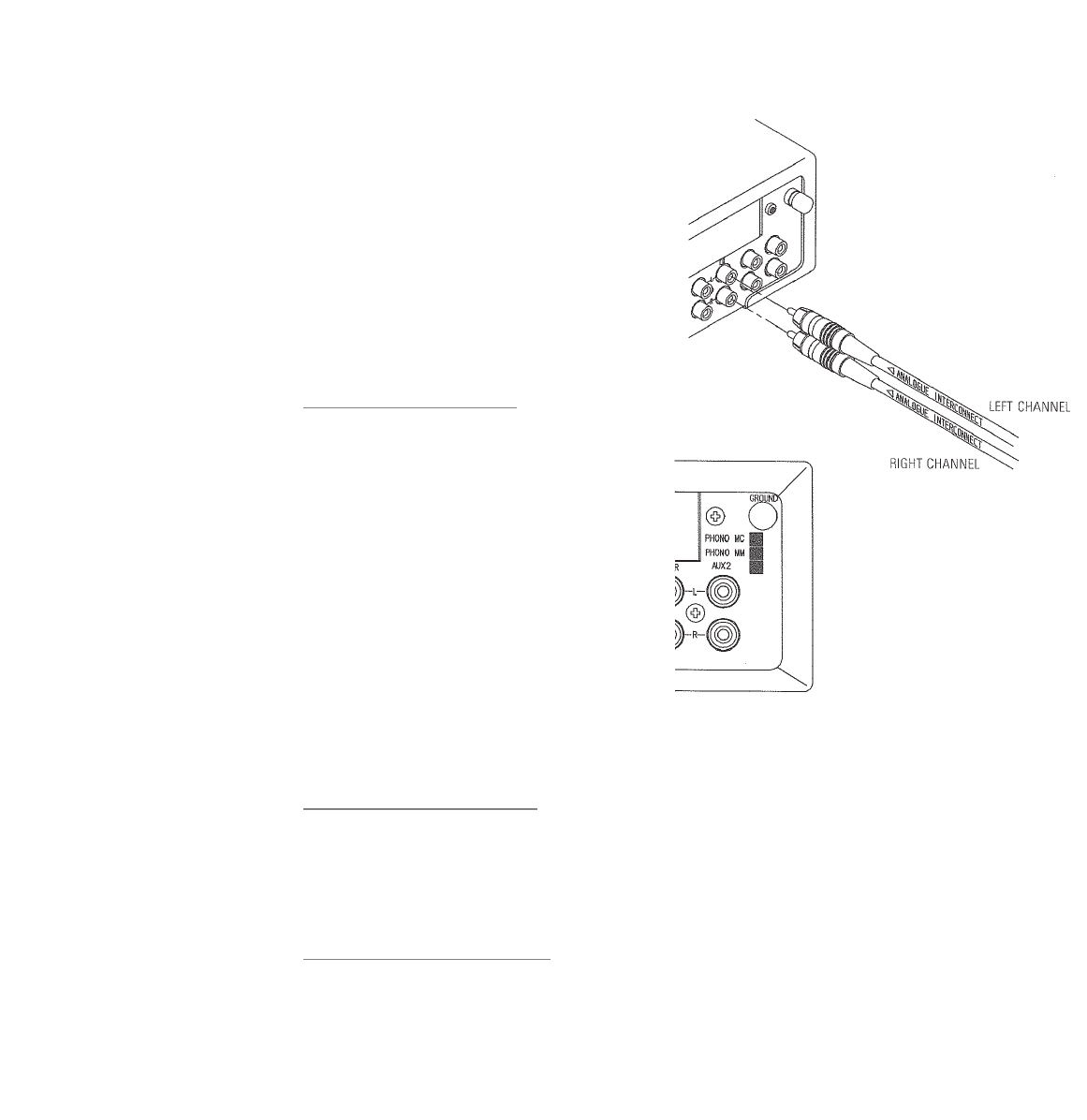
For all connections, ensure that the left channel
of the source is connected to the left (upper)
channel of the WAKONDA and the right channel
of the source is connected to the right (lower)
channel of the WAKONDA. We recommend using
high-quality leads such as Linn interconnect
cable. Linn interconnect cable is directional and
should be connected such that the arrow points
from the source component towards the
WAKONDA.
CONNECTING A TURNT
ABLE If your WAKONDA is equipped with the
optional phono stage, your retailer will have set it for your type of
cartridge. The back panel will be marked MM for
moving magnet cartridges, or MC for moving coil
cartridges. If you change your cartridge type the
WAKONDA can be easily modified by your
retailer.
Attach the earth connection of the tonearm lead
to the binding post above the phono inputs.
Connect the tonearm lead phono plugs to the
phono inputs.
If your WAKONDA is not equipped with a phono
stage, it will be marked AUX2.
CONNECTING OTHER SOURCES
The WAKONDA has either five or six
identical line-level inputs, depending on whether the optional phono
stage is present. They are marked TUNER, CD, AUX1, TAPE1 IN, TAPE2
IN and AUX2 (if present). Connect them up appropriately, using AUX1
and AUX2 for sources such as TV and video.
CONNECTING T
APE RECORDERS You can connect up to two tape
decks to a WAKONDA. The TAPE1 IN sockets on the amplifier should
be connected to the output of tape deck 1 (for playback) and the
TAPE1 OUT socket should be connected to the line input of tape deck
1 (for recording). Tape deck 2 should be connected to the TAPE2
sockets in the same way.
7


















