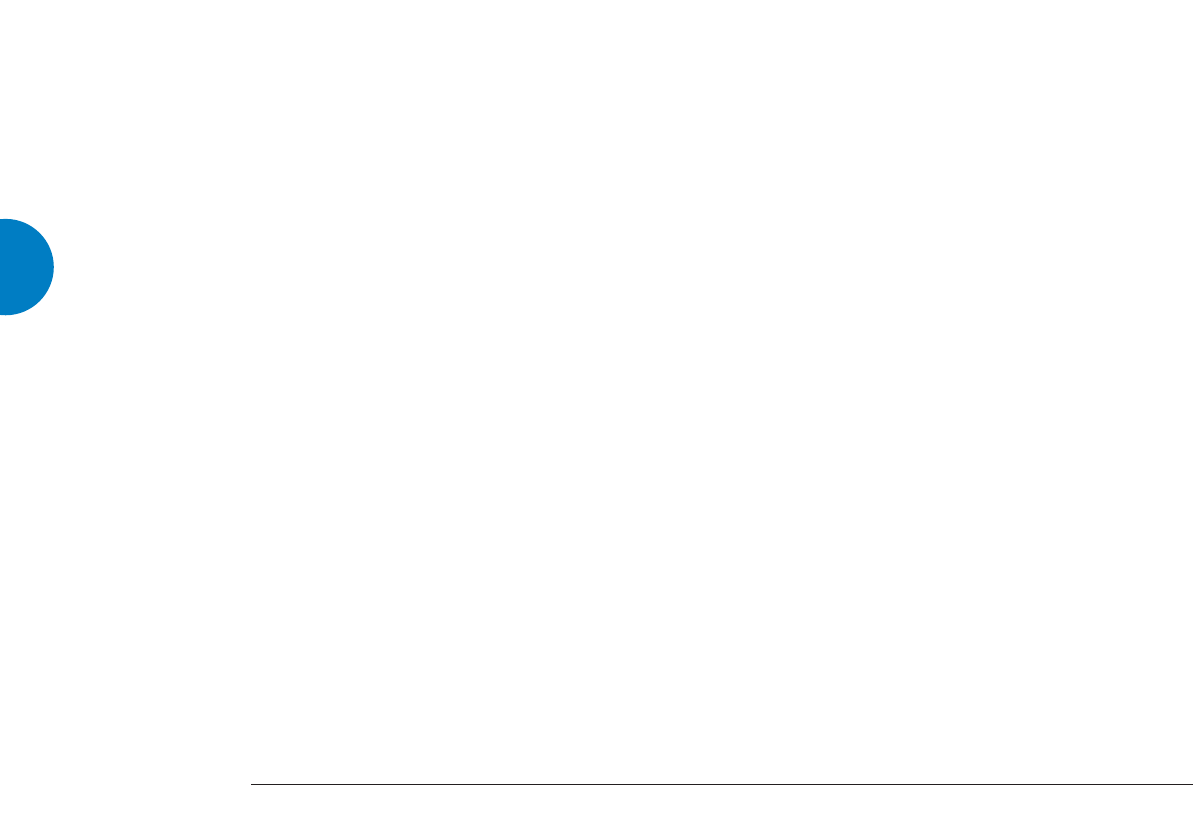
7. Enter User Options on your UNIDISK player.
Set –
Front Panel IR Commands to
IIGGNNOORREEDD
or
OOFFFF
Baud Rate to
99660000
RS232 Events/Enable RS232 Events to
EENNAABBLLEEDD
or
OONN
(Also, for a UNIDISK SC set Knekt Mode to
SSOOUURRCCEE
.)
8. Exit User Options.
9. Enter the Speaker setup menu on the AKURATE KONTROL.
Configure the menu as appropriate for the loudspeakers in
your system.
10. Enter Source setup. Set the source inputs you wish to use for
the UNIDISK to
NNOONNEE
. Save settings.
11. Enter the General setup menu.
12. Enter the RS232 Setup sub-menu.
Set –
Baud Rate to
99660000
Parity to
EEVVEENN
Data Bits to
77
Stop Bits to
11
RS232 Events to
((eeiitthheerr sseettttiinngg))
Save settings.
13. Enter the Linn Disc setup menu and change the ANALOG
SOURCE and DIGITAL SOURCE settings as appropriate (see
Linn Disc setup, page 13).
14. Enter the Source setup menu. Select the back panel input(s)
used for the UNIDISK player and adjust the SAT SOURCE and
SURROUND CHANNELS settings as required (see SAT
SOURCE and SURROUND CHANNELS, page 9).
Save settings and exit setup.
ENGLISH
16 AKURATE KONTROL
AKURATE KONTROL pre-amplifier - english 15/5/07 15:17 Page 24


















