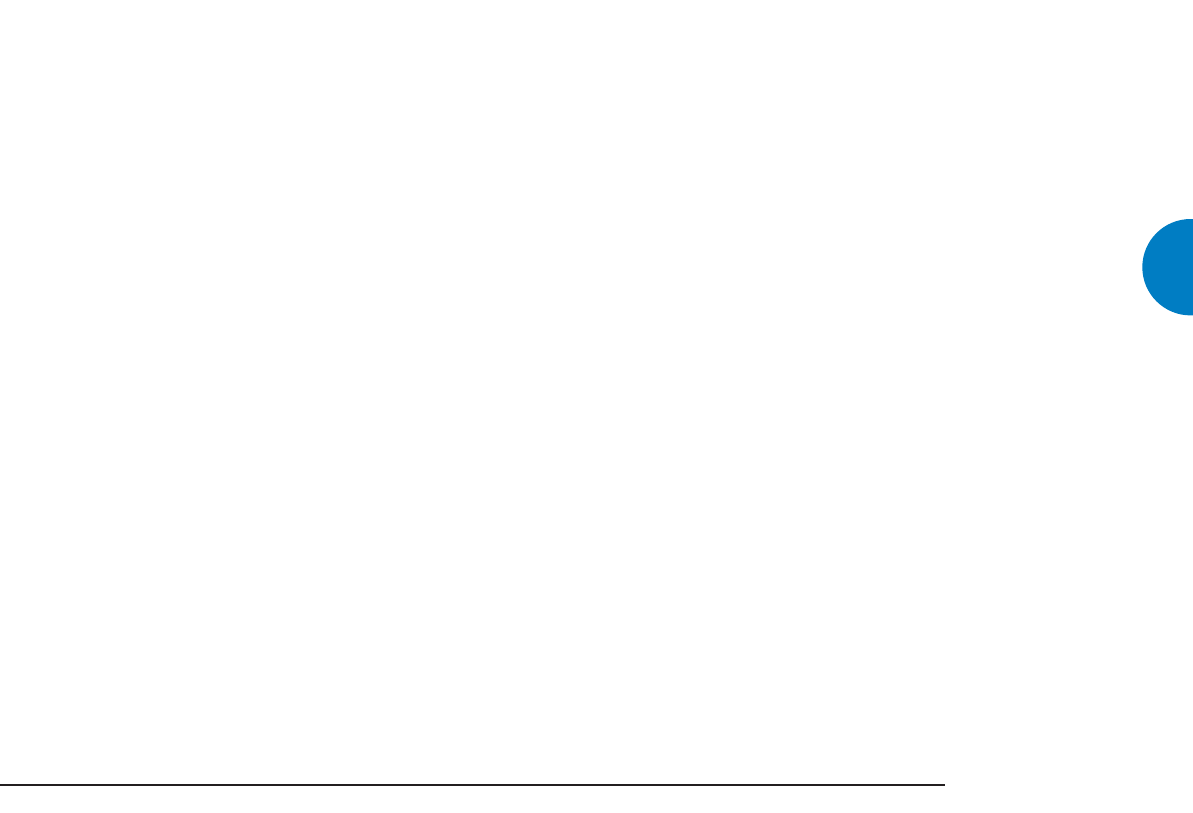
ENGLISH
11AKURATE KONTROL
ENGLISH
PPAANNOORRAAMMAA CCOONNTTRROOLL
If set to
OONN
the Panorama Control extends the audio signal from
the front loudspeakers to include the surround loudspeakers. This
adds a "wraparound" effect to the sound.
Options:
OONN,, OOFFFF
Default setting:
OOFFFF
DDIIMMEENNSSIIOONN CCOONNTTRROOLL
This parameter allows you to shift the balance between the front
and rear loudspeakers. Positive values move the sound towards
the front, negative values towards the rear. If a recording is too
spacious or strong from the surround loudspeakers it can be
shifted "forward" to get a better balance. Likewise, a recording that
is too strong from the front loudspeakers can be shifted
"backward" to make the sound more enveloping.
Range:
--33
(most rear)
ttoo 33
(most front)
Default setting:
00
(neutral)
Select
SSAAVVEE
to save your changes and return to the AUDIO
OPTIONS menu.
Select
BBAACCKK
to return to the AUDIO OPTIONS menu without
saving changes.
Select
EEXXIITT
to leave setup (if changes have been made and SAVE
has not been selected, you will be prompted to save or not save
the changes).
Select
SSAAVVEE
to save your changes and return to the MAIN MENU.
Select
BBAACCKK
to return to the MAIN MENU without saving changes.
Select
EEXXIITT
to leave setup (if changes have been made and SAVE has
not been selected, you will be prompted to save or not save the
changes).
General setup
DDIISSPPLLAAYY IINNTTEENNSSIITTYY
Set the brightness of the front panel display.
Options:
LLOOWW,, MMEEDDIIUUMM,, HHIIGGHH
Default setting:
MMEEDDIIUUMM
DDIISSPPLLAAYY CCOONNTTEENNTT
Set what information you want displayed on the AKURATE
KONTROL’s front panel when it is in normal operation.
Options:
LLAASSTT UUSSEEDD**,, SSOOUURRCCEE AANNDD VVOOLLUUMMEE,, VVOOLLUUMMEE,, SSOOUURRCCEE
Default setting:
SSOOUURRCCEE AANNDD VVOOLLUUMMEE
* If you change source, the new source will remain displayed on the
front panel. If you change volume, the volume level will remain
displayed.
DDIISSPPLLAAYY TTIIMMEEOOUUTT
Set the time that new volume or source information is displayed on
the front panel before the AKURATE KONTROL shows its Display
Content (see above).
Options:
11 SSEECC.. ttoo 1100 SSEECC..
Default setting:
22 SSEECC..
SSLLEEEEPP TTIIMMEEOOUUTT
Set the elapsed time before the front panel display enters sleep mode
(i.e. shows three dots) after a key on the front panel or handset is
pressed.
Options:
NNEEVVEERR SSLLEEEEPP,, IIMMMMEEDDIIAATTEE,, 3300 SSEECC..,, 55 MMIINNSS..
Default setting:
NNEEVVEERR SSLLEEEEPP
AKURATE KONTROL pre-amplifier - english 15/5/07 15:17 Page 19


















