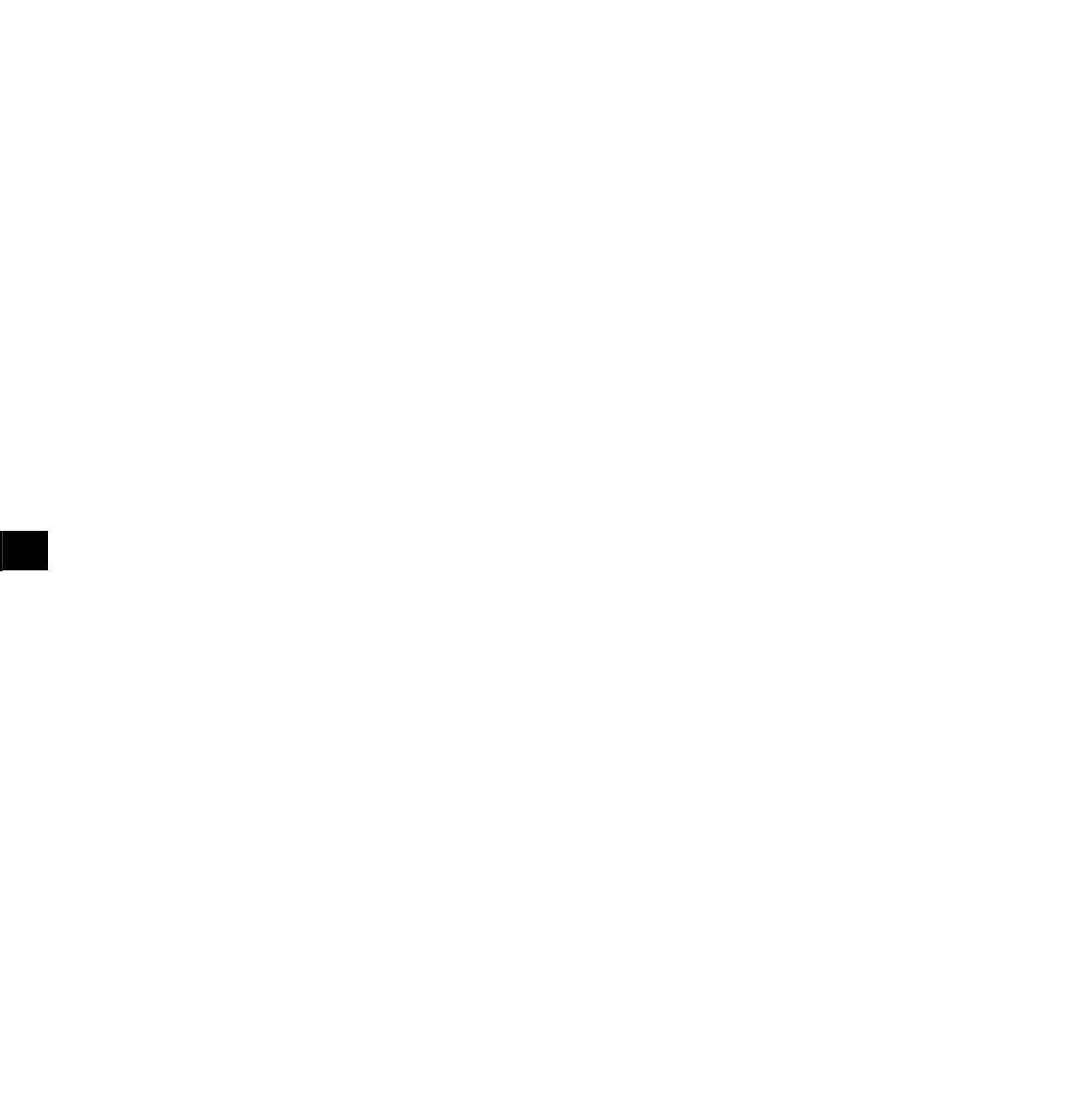
32
locking a recording 18
M
mains plugs i
mains supply
connecting 10
voltage selection 6
maintenance 28
modules
audio 2
control 3
RS232 4
MUTE indicator 16
muting the sound 16
P
phono input, positioning 7
phono source
connecting 9
using 19
positioning 7
power amplifier, connecting 9
R
RECORD key 12, 18
recording a source 18
recording lock 5
recordings
cancelling 18
locking 18
replacing the fuse iii
resetting 26
RS232 module 4
S
safety instructions i, ii
setting up 6
sources 14
available names 21
connecting 8
names 5
recording 18
selecting 15
selecting directly from the
handset 15
settings 4
specifications 30
SRC- and SRC+ keys 12, 15
switching on 14
T
tape recorder, connecting 9
technical information 30
technical support 28
tone controls 3, 4, 17
TREB- and TREB+ keys 17
troubleshooting 27
v
Contents
Introduction ........................................ 1
Your Linn KOLEKTOR ........................................ 2
Special features of the KOLEKTOR ........................................ 4
Setting up the KOLEKTOR ........................................ 6
Unpacking ........................................ 6
Positioning the KOLEKTOR ........................................ 7
Connecting the KOLEKTOR ........................................ 8
Using the KOLEKTOR ........................................ 11
Using the front panel ........................................ 11
Using the handset ........................................ 13
Switching on and off ........................................ 14
Selecting a source ........................................ 14
Changing the volume ........................................ 15
Changing the balance ........................................ 16
Changing the bass and treble ........................................ 17
Recording a source ........................................ 18
Customising the KOLEKTOR ........................................ 19
Configuring the inputs ........................................ 19
Changing user options ........................................ 22
User options ........................................ 24
Factory default settings ........................................ 26
Troubleshooting and maintenance ........................................ 27
Troubleshooting ........................................ 27
Maintenance ........................................ 28