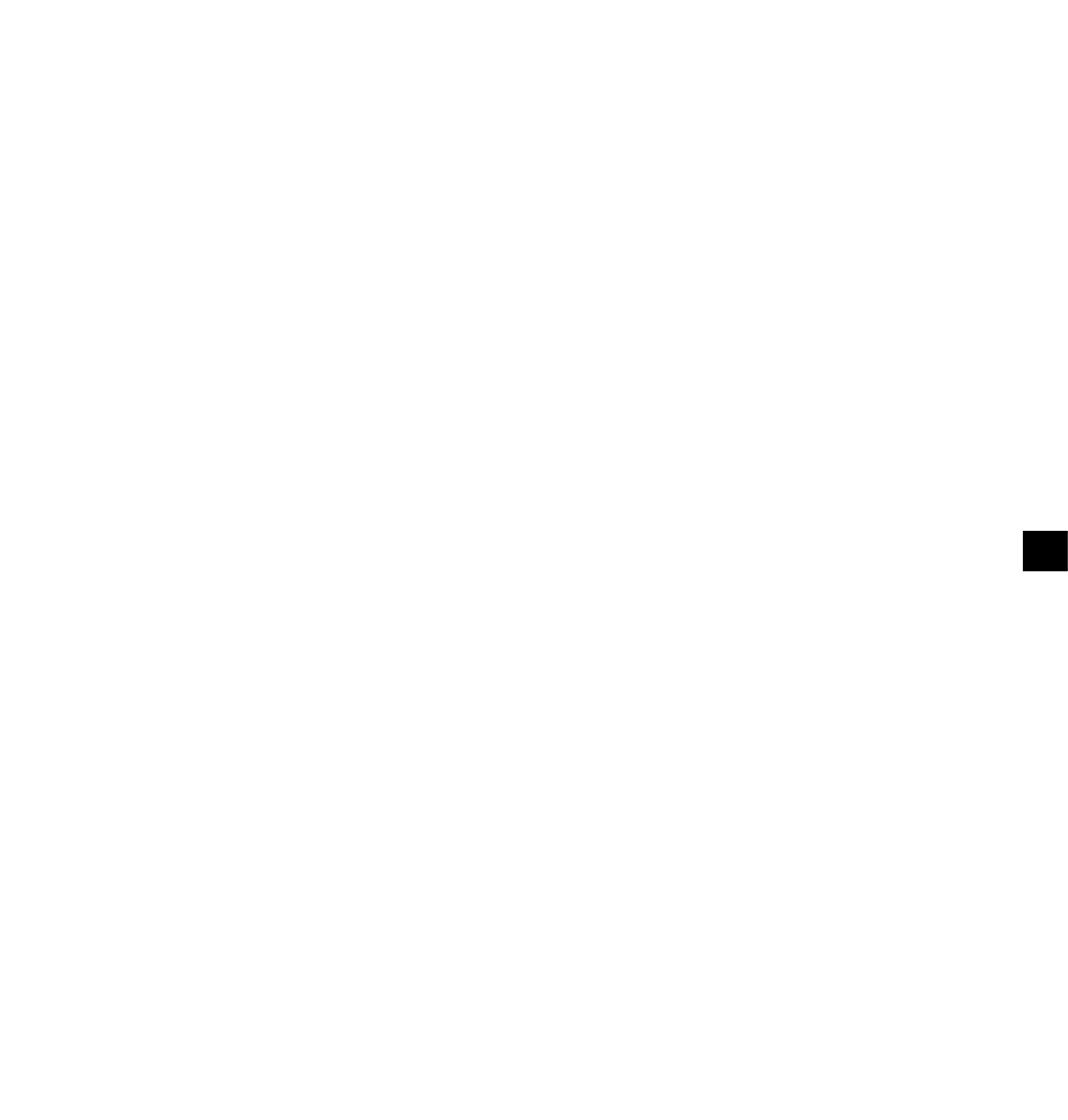
3
24
User options
The following table lists the user options provided. In each case the
initial value is shown underlined.
Number Name Description Values
U1 Default Volume The default volume setting on power up. 0 = Volume 15
Ignored if U5 is enabled. 1 = Volume 30
U2 Enable Sleep Defines the sleep display after 20 seconds. 0 = Disabled
Mode 1 = Enabled “ – –”
2 = Enabled “…”
U3 Auto-Memory If disabled, the current volume, bass, treble, 0 = Disabled
(while power is on) and balance settings are used for all sources. 1 = Enabled
If enabled, the volume, bass, treble, and
balance settings are retained for each
individual source.
U4 Auto-Listen Source If enabled, the tuner or CD player source is 0 = Disabled
selected on a tuner or CD player handset 1 = Enabled
command.
U5 Retain User If disabled, then on power up the volume, 0 = Disabled
Amplifier Settings balance, bass, and treble settings for each 1 = Enabled
(on power up) source are set to the power down values.
If enabled, then on power up the volume,
balance, bass, and treble settings for each
source are restored to their individual
previous values. The volume is limited to 30.
Overrides U1.
U6 Enable IR Control Enables/disables infra-red control of the 0 = Disabled
product. 1 = Enabled
5
Configurable source names
To give you total flexibility about the way you connect sources to
the KOLEKTOR Preamplifier you can configure each input with a
name to identify the source that you have connected to it. This also
determines the handset key used to select the source. You can also
omit inputs, so that they are not selected when you cycle through
the sources.
Recording lock
When making tape recordings from the Linn KOLEKTOR you can
lock the source you are recording to make sure that you cannot
disturb the recording by accidentally selecting another source.
User options
The KOLEKTOR Preamplifier includes 12 user options to allow you
to customise the way the KOLEKTOR works to suit your own
preferences. For example, you can control what happens when you
switch the KOLEKTOR on, how the display operates, and how the
volume control behaves.
Intelligent operation with other Linn products
If you use the Linn KOLEKTOR with other Linn products, such as a
Linn CD player or tuner, the KOLEKTOR can automatically select
the appropriate input when you operate the handset controls for
that source. This ensures that your hi-fi system is as intuitive as
possible to use, and requires the minimum number of key presses
to achieve what you want.
Optional computer control
The KOLEKTOR Preamplifier can be fitted with an optional RS232
interface to allow it to be controlled from a PC. For more
information about the PC interface, and details of the upgrade,
please contact your Linn dealer.


















