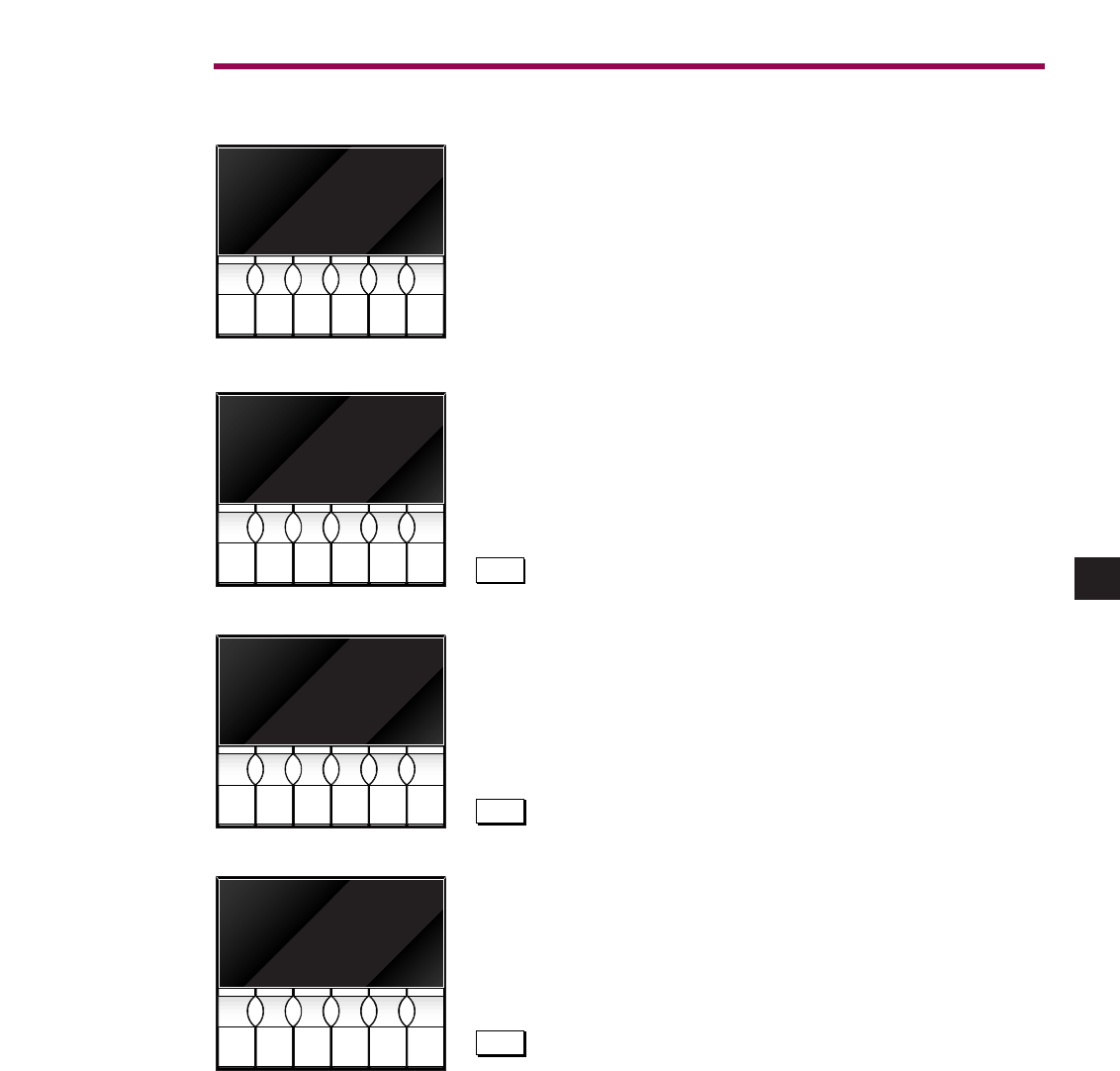
19
Direct track number selection
The CD player can be playing, stopped or open.
Press the number of the required track on the handset. The
selected track will play immediately.
Note: If the track is not selected press any CD control button on
the handset to tie the numbers to the CD player.
To select a two digit track number press the first digit and hold for
two seconds.
1
Press the second digit. The selected track will play immediately.
RND
RPT
DIS
1 1
CD.CA
INDEX
DIGITAL
TRACK
>
¯
˘
>
TRACK
= [ ] * å
RND
RPT
DIS
4 1
CD.CA
INDEX
DIGITAL
TRACK
>
¯
˘
>
TRACK
= [ ] * å
RND
RPT
DIS
1- 1
CD.CA
INDEX
DIGITAL
TRACK
>
¯
˘
>
TRACK
= [ ] * å
RND
RPT
DIS
13 1
CD.CA
INDEX
DIGITAL
TRACK
>
¯
˘
>
TRACK
= [ ] * å
RECORD
RECORD
RECORD
4
1
3


















