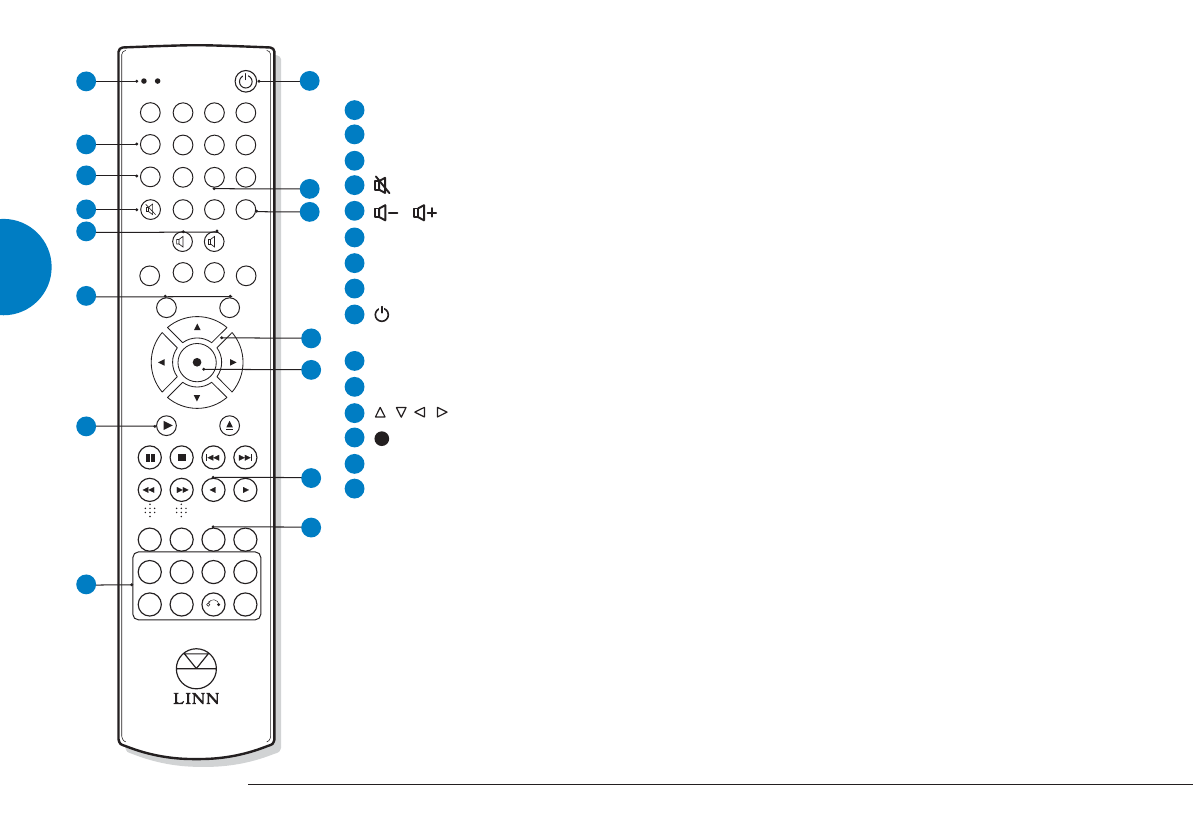
STORE
SHIFT
AMP
DVD
SURR
LIP SYNC MONO
AUX TUNERDVD CD
PHONO SATTV DIGITAL
DO CLOCKWHERE WHAT
OFF
CD
DVD CD
AMP
AUDIO
ADJUST
VIDEO
ADJUST
PRESET
SRC +
+ --
SRC -
BAND
SCAN TUNE
DISP MORE SETUP HELP
AUDIO SUB-T ANGLE ZOOM
TITLE MENU GOTO
123
456
789
SIGNALRECORDLISTEN
EXCLUDEINCLUDESHUFFLE
A-BTRACKDISC
0
14
15
12
1
3
9
10
11
2
4
5
13
6
7
8
LLEEDDss
Indicate the mode of the handset when a key is pressed
AAMMPP
Puts handset into Amp mode (functions marked in blue above keys)
SSHHIIFFTT
Allows access to RECORD and OFF functions
Mutes/unmutes the audio output
//
Adjust volume level
SSRRCC-- // SSRRCC++ ((ssoouurrccee -- // ssoouurrccee ++))
Change source
AAUUDDIIOO AADDJJUUSSTT
Adjusts loudspeaker balance and trim. Resets audio settings
DDiirreecctt ssoouurrccee kkeeyyss
Provide direct selection of sources
,
OOFFFF
Brings unit out of, or puts into, standby mode. Sends ‘off’ (i.e. puts into standby)
command to all available Linn equipment
R
REECCOORRDD
For setting up/altering a record path
SSUURRRR
Selects a surround sound format. Switches Midnight Movie mode on/off
/ / /
For navigating setup menus and adjusting settings
Selects/executes options and certain commands
LLIIPP SSYYNNCC
Accesses Lip Sync Delay feature
SSEETTUUPP
Enters/exits setup menus
Keys and functions of the handset not listed above do not function with the AKURATE KONTROL
but may with other Linn products.
Note:
If your AKURATE KONTROL is not responding as expected to handset keys, it is likely that the
handset is not in Amp mode. To correct this, press the
AAMMPP
key on the handset.
Handset
1
2
3
4
5
6
7
8
9
10
11
12
13
14
15
ENGLISH
18 AKURATE KONTROL
AKURATE KONTROL pre-amplifier - english 15/5/07 15:17 Page 26


















