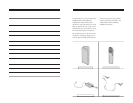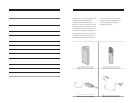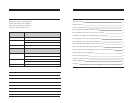1. DC POWER INPUT JACK:
is input connects to the 16 V
AC/DC adaptor that comes with
the 705iR. e adaptor is used to
either charge the internal battery
pack or power the 705iR with
AC power.
2. EXTERNAL IR SENSOR JACK:
is jack is provided for connection
of an additional sensor (for larger or
odd-shaped rooms).
3. TRANSMITTER CHARGING
JACKS: is connector is used to
connect the charging cable to the
LightMic transmitter or the optional
HM-70 handheld microphone for
daily battery recharging.
4. CHARGING LED: is LED glows
red when the 705iR battery is charging
and glows green when fully charged.
4. BASS: is knob controls the low-
frequency sound of the 705iR.
5. AUX IN VOLUME: is knob
controls the volume level of an external
audio source that is plugged into the
AUX IN jack. An example would be a
computer, TV, VCR, CD or
cassette player.
6. AUX OUT VOLUME: is knob
controls the audio level going to
external equipment when plugged into
the AUX OUT jack. For example, a
personal FM transmitter or tape
recorder.
7. AUX INPUT JACK: is 3.5 mm
jack is used to connect to an external
audio source.
8. AUX OUTPUT JACK: is 3.5
mm jack provides a line-level audio
output that can be connected to a
personal FM system or tape recorder.
9. e LED light located above the
CH A POWER knob turns red
momentarily when the system power
is turned ON.
When a transmitter/microphone
set to Channel A is turned on, the
Channel A LED glows green to
indicate your transmitter’s signal is
being received by the amplifier.
0. e LED above CH B VOLUME
turns green to indicate a signal is
being received from a transmitter
set to Channel B.
1
ese helpful suggestions are provided
to maximize the successful use of your
new 705iR Portable Infrared Wireless
Amplification System.
• Speak in a natural voice. A normal
conversational speech level will provide
an adequate signal. It is not necessary to
increase the intensity of your voice—the
amplification system provides adequate
amplification (approximately 5 - 10 dB)
above ambient room noises.
• Avoid wearing jewelry that may rub or
bump against the microphone.
• Turn the LightMic OFF during private
conversations with a student, parent, or
other classroom visitor. You can also
cover the LED lens on top of the
LightMic to block the signal.
• Recharge batteries each night. When
recharged nightly, operating time
(actual usage) for the transmitters will
last through a typical school day. Your
rechargeable batteries will last for a
normal school year when cared
for properly.
• Do not use or attempt to recharge
disposable alkaline batteries—they will
overheat and expand, creating a signifi-
cant hazard and damaging the transmit-
ter. (is type of damage is not covered
under warranty.)
• Connecting the 705iR into a standard
electrical socket using the supplied 16 V
DC power supply/charger charges the
batteries. It can also be used as a direct
power source for the amplifier.
If you review these instructions and still
have questions, write down the serial
number and model number of your system
and call LightSPEED Technical Services at
800.732.8999, 7 a.m. - 5 p.m. PST.