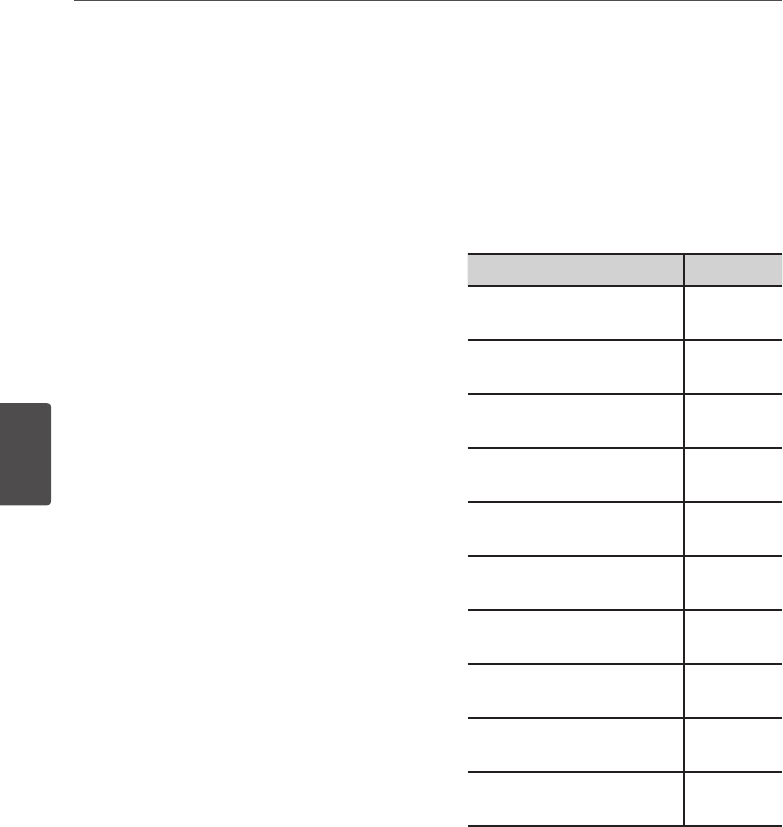
24 Operation
Operation
4
Turning On the unit
Before connecting the power cord, connect all
your speakers and AV components.
1. Plug the power cord into an AC wall outlet.
2. Press the POWER (
1-
or
1
/
[
) button.
The unit turns on, the display window lights
up.
To turn o the unit, press the POWER (
1
or
1
/
[
) button.
Selecting the input
source
This section explains how to select the input
source (i.e., the AV component that you want
to listen to or watch).
1. Press POWER (
1-
or
1
/
[
) to turn the unit
on.
2. Select a source by rotating the INPUT
SELECTOR on the front panel.
The selected source appears in the display
window.
To select the Display
Component connected to
AV IN 1 jack
AV 1
Component connected to
AV IN 2 jack
AV 2
Portable device connected
to PORT. IN jack
PORTABLE
Component connected to
OPTICAL IN 1 jack
OPTICAL 1
Component connected to
OPTICAL IN 2 jack
OPTICAL 2
Component connected to
COAXIAL IN 1 jack
COAXIAL 1
Component connected to
COAXIAL IN 2 jack
COAXIAL 2
Component connected to
HDMI jack
HDMI IN
Built-in tuner Tuner or
frequency
USB device connected to
USB port
USB
4
Operation


















