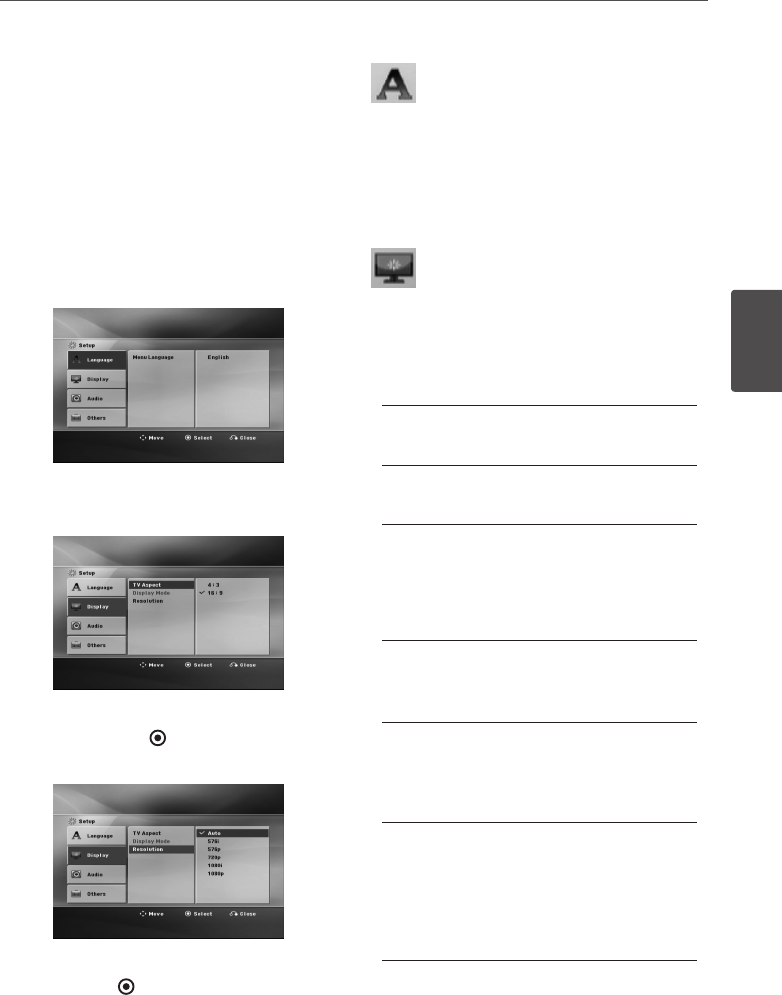
21Installation
Installation
3
Settings
Adjusting the Setup Settings
You can change the settings of the unit in the
[Setup] menu.
1. Press SETUP.
The [Setup] menu appears.
2. Use
U
/
u
to select the rst setup option, and
press
i
to move to the second level.
3. Use
U
/
u
to select a second setup option,
and press ENTER ( ) to move to the third
level.
4. Use
U
/
u
to select a desired setting, and
press ENTER ( ) to conrm your selection.
[Language] Menu
Menu Language
Select a language for the [Setup] menu and
on-screen display.
[Display] Menu
TV Aspect
Select which screen aspect to use based on
the shape of your TV screen.
[4:3]
Select when a standard 4:3 TV is connected.
[16:9]
Select when a 16:9 wide TV is connected.
Display Mode
The Display Mode setting works only when the
TV Aspect mode is set to 4:3.
[Letterbox]
Displays a wide picture with bands on the
upper and lower portions of the screen.
[Panscan]
Automatically displays the wide picture on
the entire screen and cuts o the portions
that do not t.
Resolution
Sets the output resolution of the HDMI video
signal. Refer to “Resolution Setting” for details
about the resolution (page 16).
[Auto]
If the HDMI OUT jack is connected to
TVs providing display information (EDID),
automatically selects the resolution best
suited to the connected TV.


















