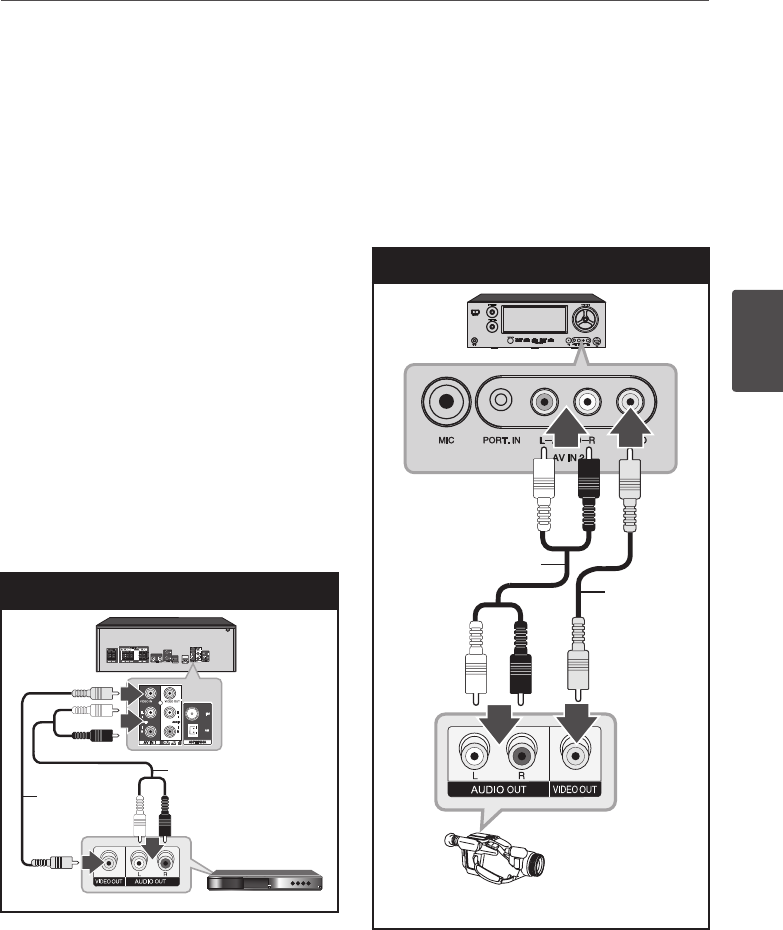
17Installation
Installation
3
Connecting components
with analog video and
audio jacks
It is not necessary to connect all the cables.
Connect the cables according to the jacks
of your components. Before connecting the
cables, be sure to disconnect the AC power
cord.
AV IN 1 connection
1. Connect the VIDEO IN jack on the unit to
the VIDEO OUT jack on your component
using a video cable. Connect the left and
right AUDIO IN jacks of the unit to the audio
left and right OUT jacks on your component
using the audio cables.
Analog Video/Audio Connection
Unit
Video
cable
Audio cable
Blu-ray disc player,
DVD player, etc
2. Connect the unit to your TV. Refer the
“Video/Audio (Left/Right) connection” on
the page 14.
3. Set the input source to AV 1 (Page 24).
AV IN 2 connection
1. Connect the VIDEO IN jack on the unit to
the VIDEO OUT jack on your component
using a video cable. Connect the left and
right AUDIO IN jacks of the unit to the audio
left and right OUT jacks on your component
using the audio cables.
Analog Video/Audio Connection
Unit
Video
cable
Audio cable
Camcorder, video
game, etc
2. Connect the unit to your TV. Refer the
“Video/Audio (Left/Right) connection” on
the page 14.
3. Set the input source to AV 2 (Page 24).


















