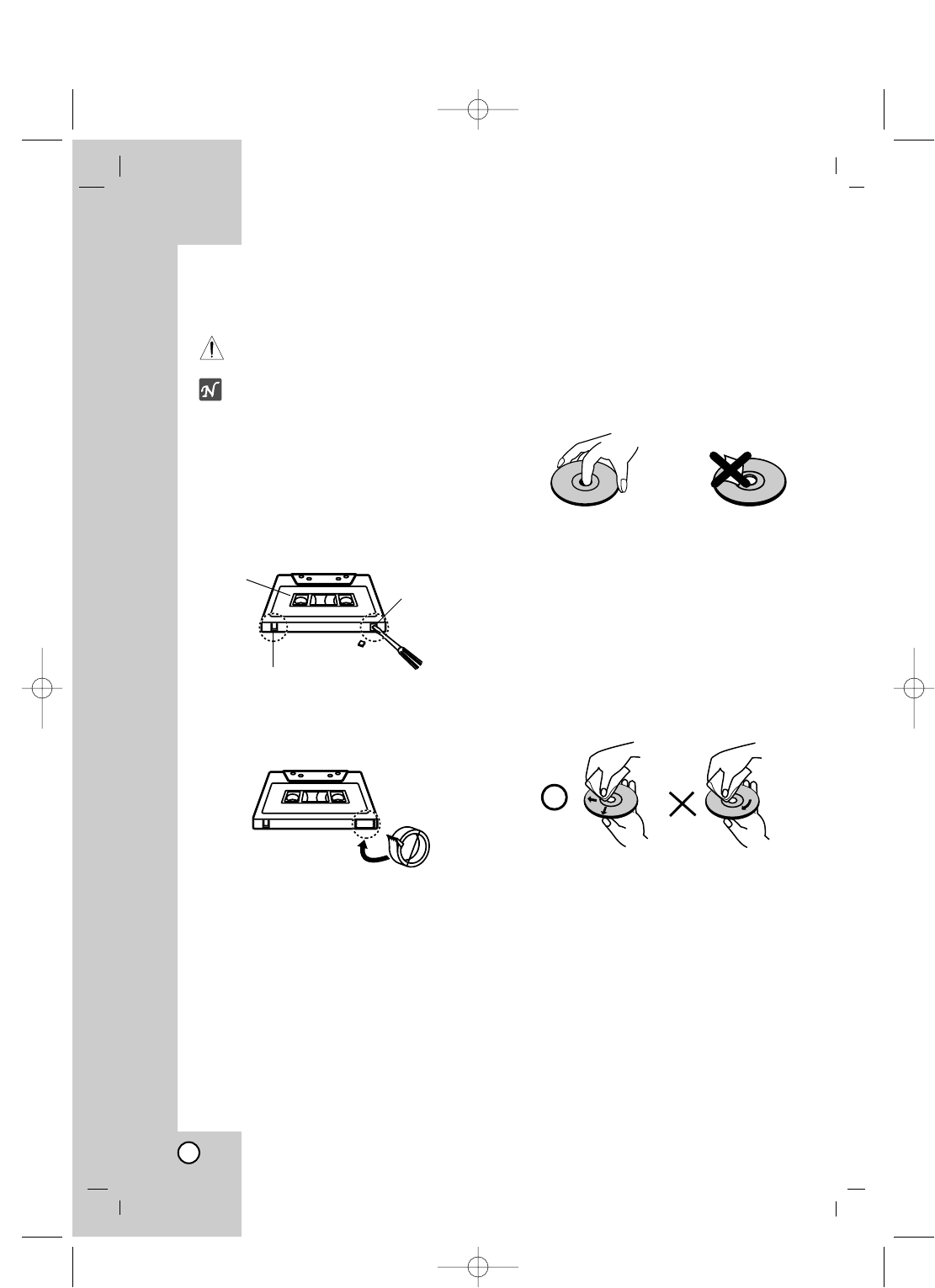
4
About the symbols for instructions
Indicates hazards likely to cause harm to the
unit itself or other material damage.
Indicates special operating features of this
unit.
Notes on T
Notes on T
apes
apes
Preventing overwriting a recording
Removing the tab(s) of the cassette (with a small
screwdriver) will prevent accidental erasure.
To record again, cover the hole of the tab with
adhesive tape.
Notes on Discs
Handling discs
Do not touch the playback side of the disc. Hold
the disc by the edges so that fingerprints do not
get on the surface. Never stick paper or tape on
the disc.
Storing discs
After playing, store the disc in its case. Do not
expose the disc to direct sunlight or sources of
heat and never leave it in a parked car exposed
to direct sunlight.
Cleaning discs
Fingerprints and dust on the disc can cause poor
picture quality and sound distortion. Before play-
ing, clean the disc with a clean cloth. Wipe the
disc from the center out.
Do not use strong solvents such as alcohol,
benzine, thinner, commercially available
cleaners, or anti-static spray intended for older
vinyl records.
Adjusting the voltage
-
-
OPTIONAL
If your unit is equipped with a voltage selector at
the back side, be sure to set it to your local
power supplied before connecting the AC power
cord.
1. Introduction
Side A
Tab for side B
Tab for side A
Adhesive tape.
AP_LX-M150A(ENG) 3/2/06 9:54 PM Page 4


















