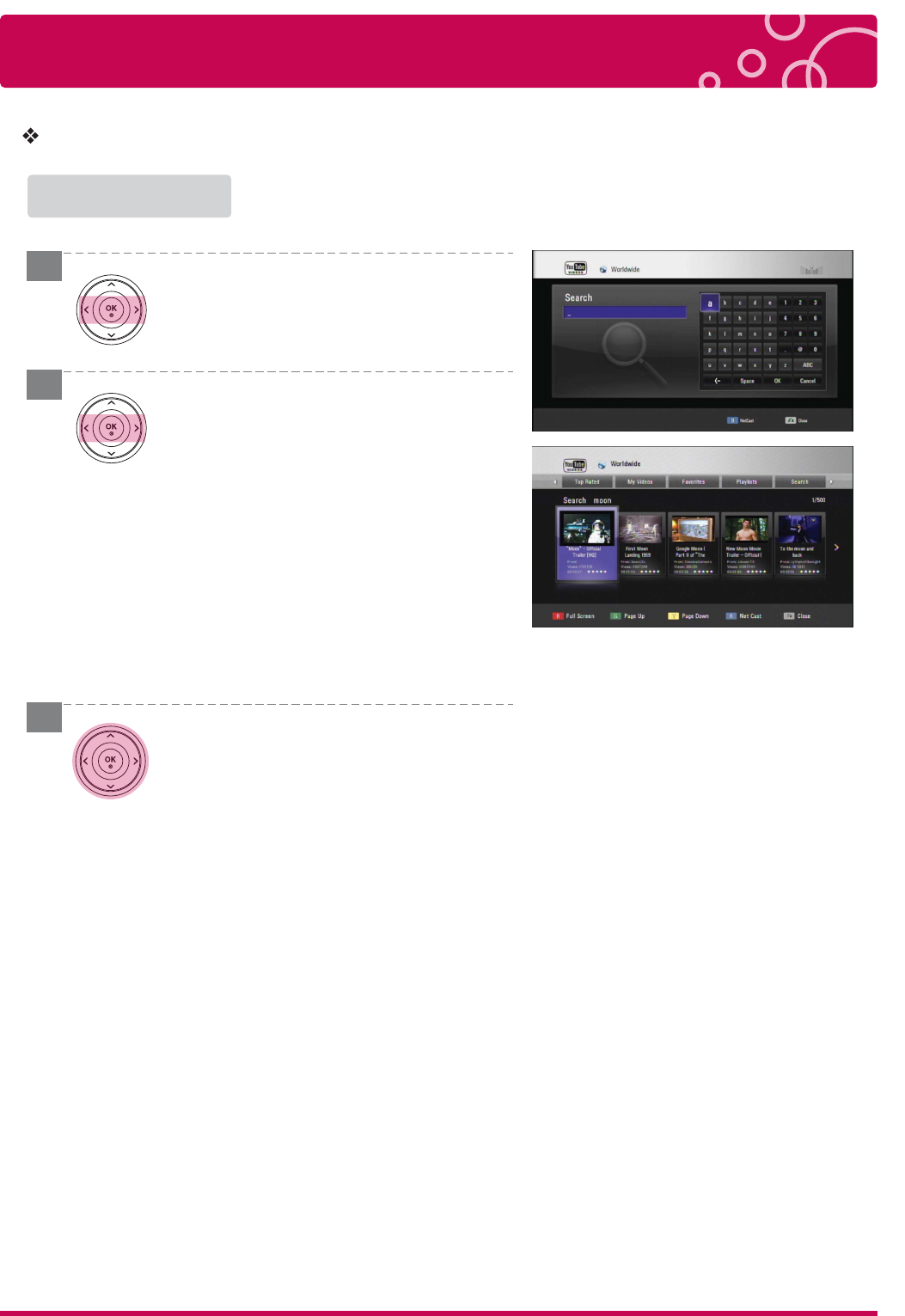
Playing YouTube Videos
65 LG Multimedia Player User’s Manual
Searching Videos
In [YouTube] menu, select [Search], and
press [OK] to display the virtual keyboard.
Finish entering the search words.
Select [OK] and press [OK] to display the
related video list.
Searching Videos
Backspace : Deletes the previous character at the cursor
position.
Space : Inserts a space at the cursor position.
OK : Search YouTube video.
abc : Changes the virtual keyboard setting to small letters.
ABC : Changes the virtual keyboard setting to capital letters.
#+-=& : Changes the virtual keyboard setting to symbols


















