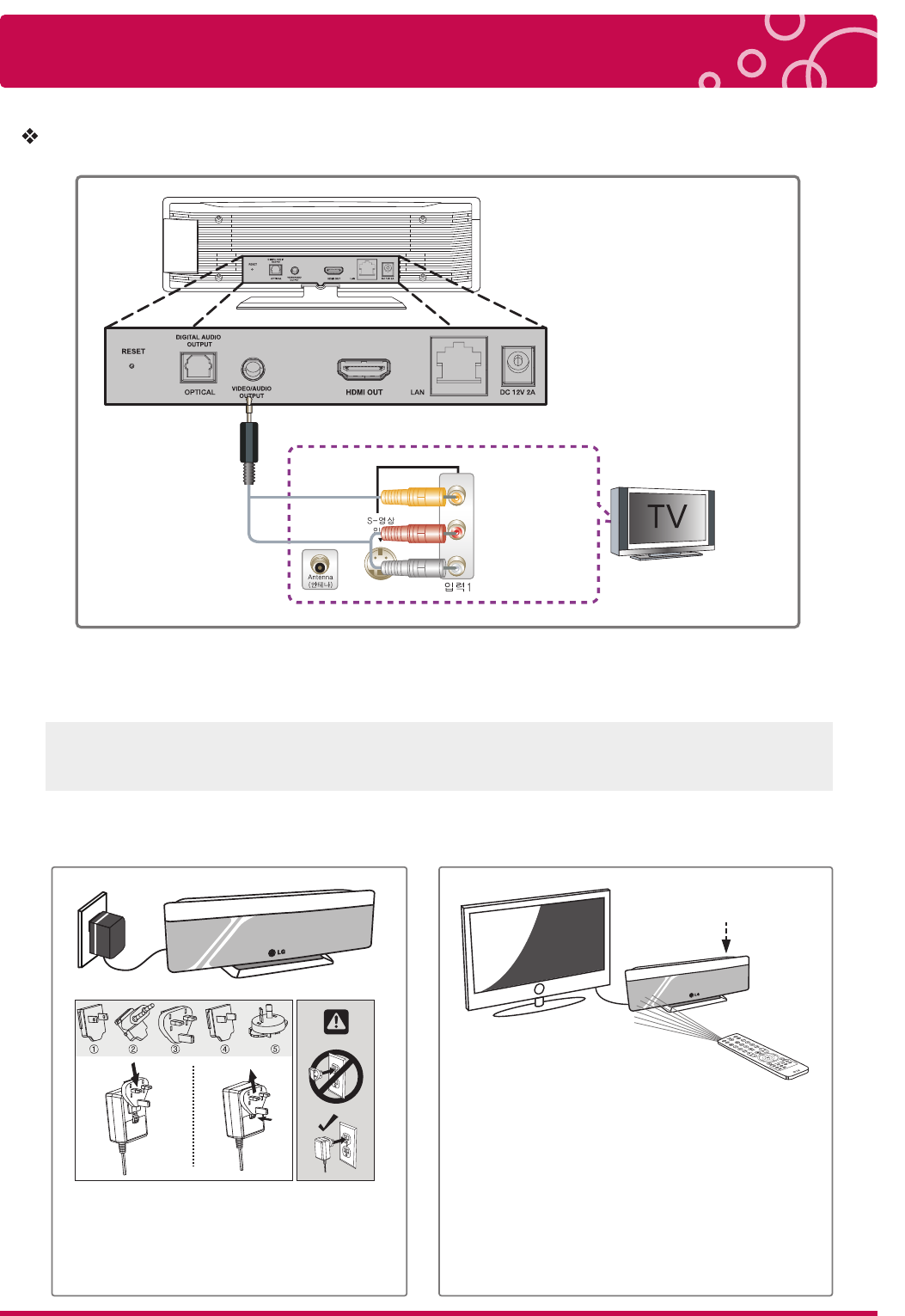
Connecting to your TV
16 LG Multimedia Player User’s Manual
Audio (Left / Right) / Video Connection
Connect the A/V Composite port on the player to the video / Audio jack on the TV
using A/V Composite cable (Phone jack type).
Depending on TV, it can be connected to [AV1], [AV2], [AV3] or [AV4]
Video in
(Right)
Audio in
(Left)
TV
(Power Button)
Power adapter connection LED operating status
Connect the power adapter with
regional plug.
Depending on the region, some
of the plugs may not be included.
To turn on the product, press power
button of the remote control or product.
Plugged in (Red LED) Boot up (Red
LED Flashes) Ready to use (Blue LED)
Blue LED will flash during operating.
It takes about few seconds (Maximum
30 seconds) to display Main menu
after showing LG logo.


















