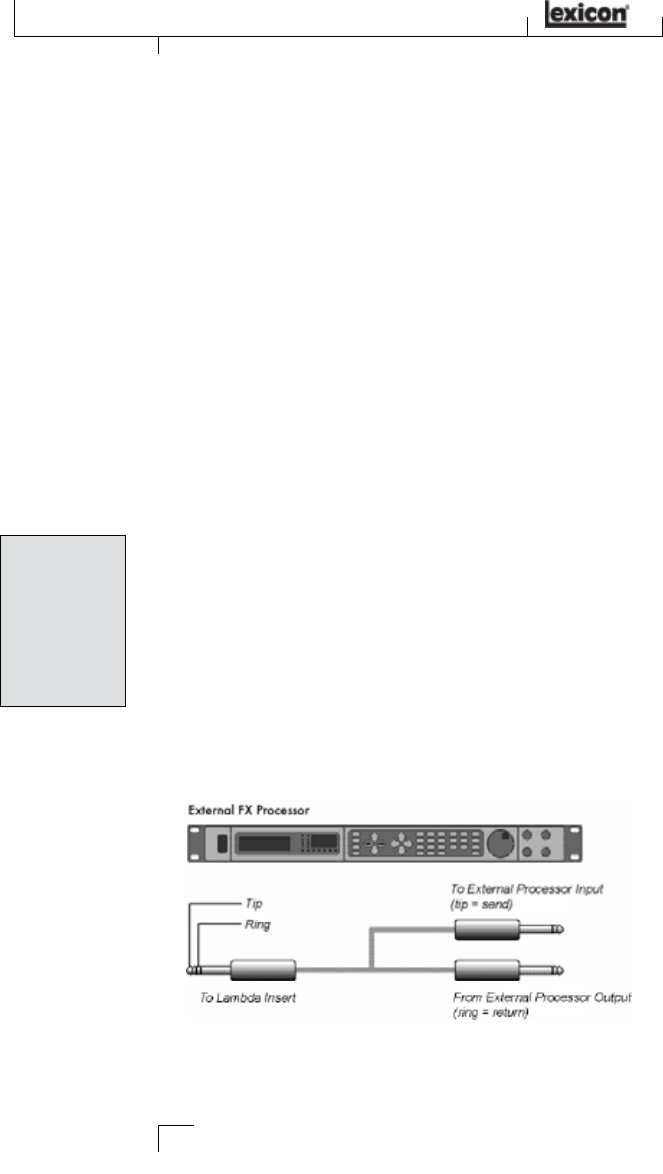
both headphones and monitor speakers, adjust the level of the external power amp
or speakers using their gain controls after you’ve set the desired level in your head-
phones.
CONNECTING TO A HOME STEREO
Connect the Line Out 1-2 jacks on the rear panel of the Lambda Studio™ to the
appropriate inputs on your stereo, typically the Tape In or Aux In jacks, using a ¼"
to male phono (RCA) connector or adapter. Keep the Output Level knob on the
Lambda Studio low at first, raising it slowly to match the level of other units connected
to the stereo.
ABOUT RECORDING CONNECTIONS
Analog audio signals are created by microphones, synthesizers, mixers, and instru-
ments with magnetic pickups.
Of these sources, microphones and magnetic instrument pickups have the lowest
output level, and generally require the most amplification. Keyboards, preamps, and
mixers output “line level” audio, which varies with each device between the -10 dBV
and +4 dBu standards.
TO CONNECT A MICROPHONE
Plug an XLR cable directly from a microphone into the desired Mic input on the
Lambda Studio rear panel.
TO ACTIVATE PHANTOM POWER
If your microphone requires phantom power, first make sure the microphone is
connected, then press the Phantom Power switch
(labeled +48V). The +48V
Phantom Power LED on the front panel indicates the phantom power is active. If
your mics don’t need phantom power, it is best to leave it off.
USING THE ANALOG INSERTS
The analog inserts require a ¼" TRS to 2 x ¼" TSadapter cable. The
signal from the tip should be routed to the input of your outboard processor and
the output of your processor should be routed to the ring.
About Recording Connections
14
IMPORTANT:
Do not plug a line
output into the Mic
1-2 jacks unless the
+48 V (phantom)
switch is turned OFF
to avoid damage.


















