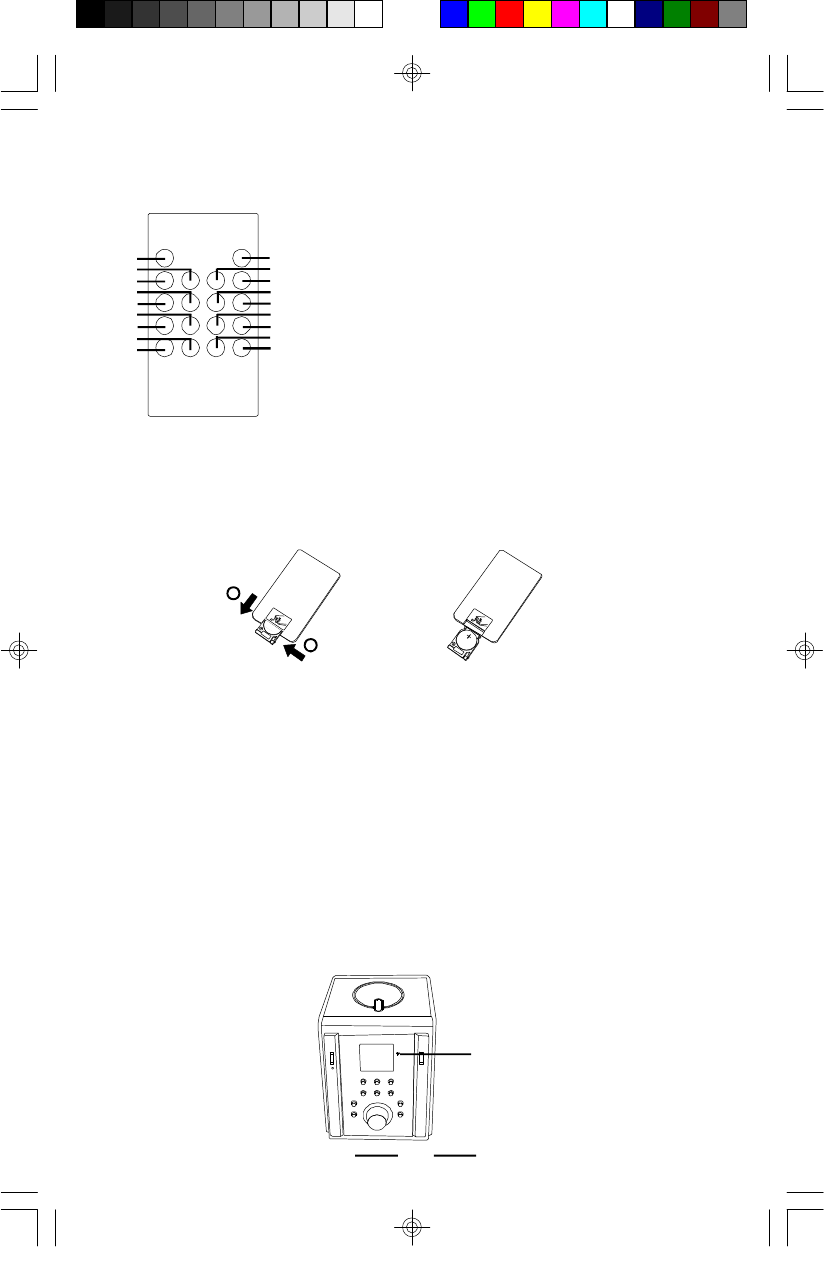
IB-SL515(SY-CL)-WC-E-032505
REMOTE CONTROL
1.MUTE
2.SKIP/TUNING +
3.SKIP/TUNING -
4.RANDOM
5.PRESET/REPEAT
6.INTRO
7.MEMORY
8.AM/FM
9.CD
8
9
10
11
12
13
14
4
You can control the player with the provided REMOTE control.
Open the battery compartment cover on the back of the remote control by pushing
the little knob on the right side to the left and then pulling the battery compartment out
(as shown in the following drawings FIG. 1, FIG. 2). Check the lithium battery
(CR2025) inside the compartment to confirm it is installed correctly so that the panel
marked + is upside. Close the battery compartment cover and then pull the transparent
PVC piece out from the battery compartment.
10.ON/STANDBY
11.STOP
12.PLAY/PAUSE
13.P. EQ
14.MODE/REMAIN
15.MONO/STEREO
16.D-BASS
17.VOLUME -
18.VOLUME +
4
1
2
3
5
6
7
15
16
17
FIG. 1
NOTE:
•
Point the remote control at the remote SENSOR.
•
The functions of the buttons on the remote control are the same as the
corresponding controls on the main unit.
•
When the battery is exhausted, the remote control
will no longer operate the
system. Replace the battery with a new one.
•
When the remote control is not to be used for a long time (2 months or more),
remove the battery to avoid possible damage that may be caused by battery
leakage.
•
Avoid keeping the remote control in extremely hot or
humid locations.
•
The remote control’s operating distance is about 0.2m (8 inches) to 5m (16.5
feet) away from the
remote SENSOR. The operation angle is about 30
o
.
Remote SENSOR
FIG. 2
18
1
2
IB-SL515(SY-CL)-WC-E-032505.pmd 5/17/2005, 9:07 AM5


















