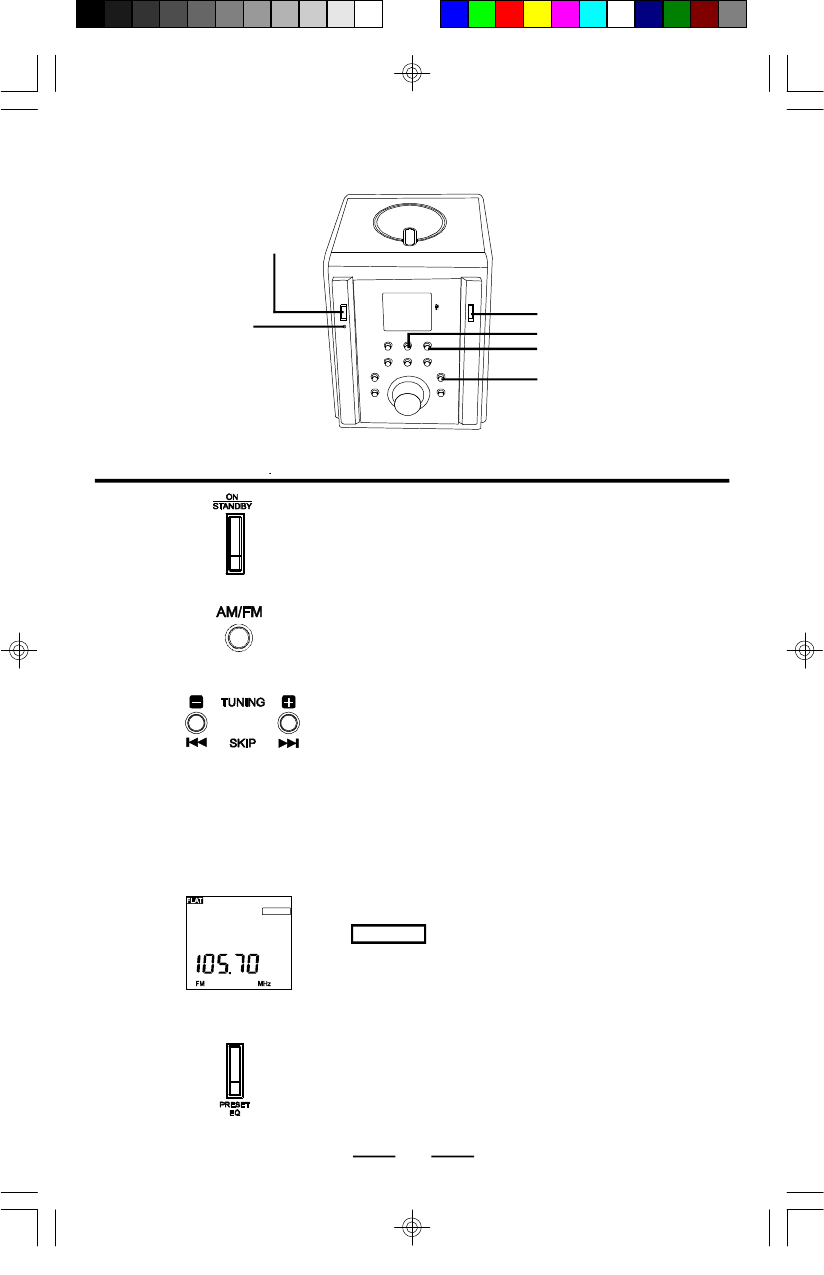
IB-SL515(SY-CL)-WC-E-032505
2
3
Tune into the station you prefer using
the TUNING + or - button. Each time
the button is pressed, the frequency
changes. Keep the button pressed, the
station will change rapidly (automatic
tuning), release the button and it will stop
at the next strong station.
(NOTE: For FM stations, unwind and
straighten out the FM antenna at the
back of the set.)
STANDBY indicator
ON/STANDBY button
PRESET EQ button
AM/FM button
LISTENING TO THE RADIO
1
Connect the AC power cord (see page 3).
Press the ON/STANDBY button, the
STANDBY indicator will go off and the
display will light up.
TUNING - button
TUNING + button
Press the AM/FM button to choose the
proper band (AM or FM) that you want.
4
5
Press the PRESET EQ (P. EQ on the
REMOTE) button to choose different
music effects (FLAT, ROCK, JAZZ, POP
or CLASSIC).
STEREO
10
“ STEREO ” will light up when receiving
an FM Stereo broadcasts.
IB-SL515(SY-CL)-WC-E-032505.pmd 5/17/2005, 9:07 AM11


















