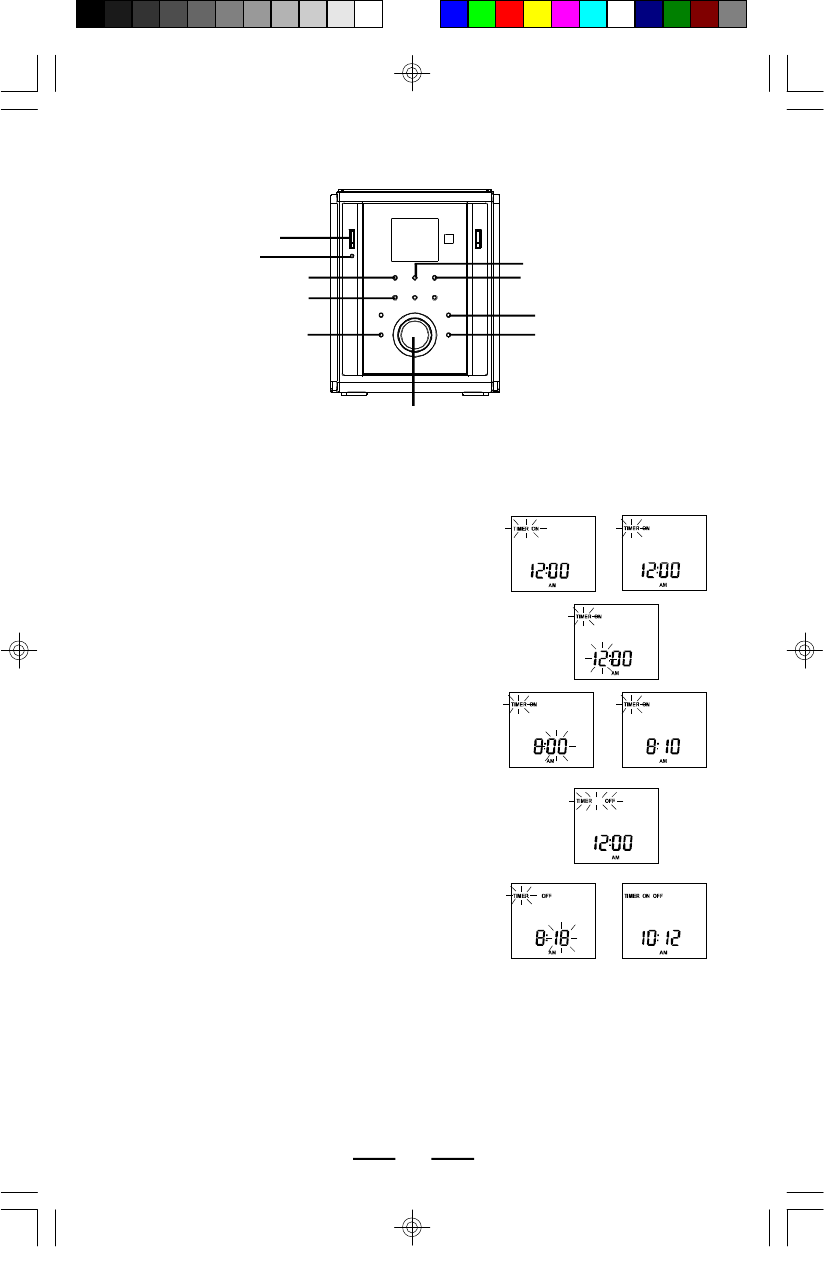
IB-SL515(SY-CL)-WC-E-032505
13
SETTING THE TIMER
ON/STANDBY button
STANDBY indicator
MODE/REMAIN button
TUNING - button
TUNING + button
MEMORY button
AM/FM button
CD button
TIMER button
VOLUME control
1.Press the MODE/REMAIN button, “12:00” will
show and the words “TIMER ON” will flash in
the display.
2.Press the TIMER button, the word “TIMER” will
flash and you can set up the start time of CD
or radio.
3.Press the MEMORY button, the hour digits will
flash in the display. Press TUNING + or - button
to set the right hour time you want.
4.Press the MEMORY button again to confirm.
The minute digits will start to flash in the display.
5.Press the TUNING + or - button to set the right
minute time you want. Press the MEMORY
button again to confirm.
6.Press the MODE/REMAIN button, “12:00” will
show and the words “TIMER OFF” will flash in
the display.
7.Press the TIMER button, the word “TIMER” will
flash and you can set up the off time of the play.
8.Repeat above steps 3 to 5 to set up the timer off
time. Press the MODE/REMAIN button again,
the current time and the words “TIMER ON
OFF” will show in the display.
9.The music will start at the TIMER ON time and
will be off at the TIMER OFF time you setted.
To cancel the timer
1.In STANDBY mode, press the MODE/REMAIN button and then the TIMER button,
the words “TIMER ON” will flash in the display. Press the MODE/REMAIN button
again, the words “TIMER OFF” will show in the display and the TIMER ON time
is cancelled.
2.Press the TIMER button, both of the words “TIMER OFF” will flash in the display.
Press the MODE/REMAIN button again, the words “TIMER OFF” will disappear
and the TIMER OFF time is cancelled.
You can set the timer to wake you up at a certain time. Before setting, please select
your choice of source (AM, FM station, or CD disc). Press the ON/STANDBY button
to make sure the STANDBY indicator is steadily on and the current time will show in
the display.
NOTE:
You can check the timer on and off time at any time by pressing the MODE/REMAIN button.
IB-SL515(SY-CL)-WC-E-032505.pmd 5/17/2005, 9:07 AM14


















