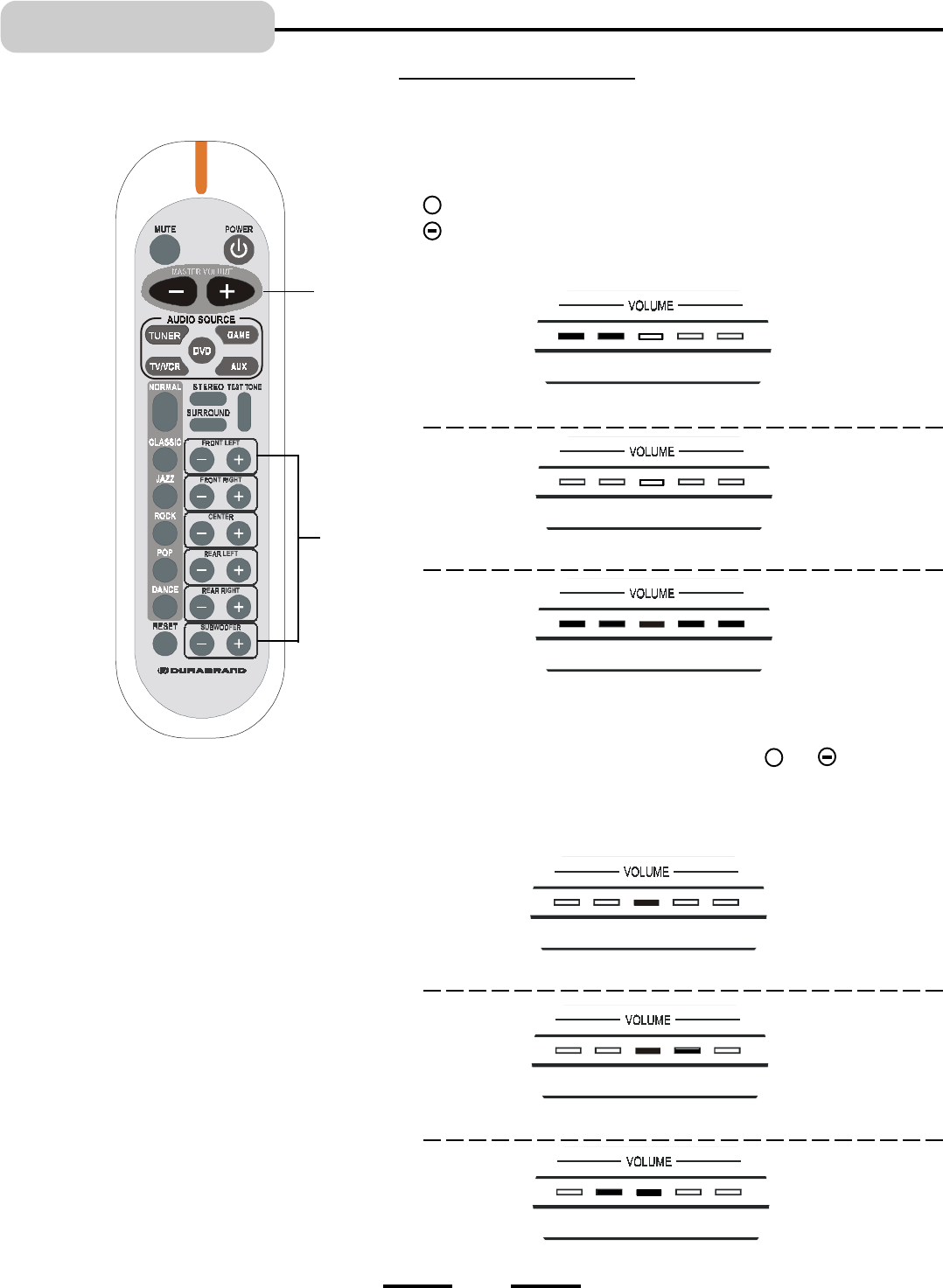
IB-HT400-WM-E-122502
HT-400
22
AMPLIFIER
Volume Adjustment
1 To adjust the master volume
(Change all the speakers volume settings at the same time), press the
MASTER VOLUME buttons on the main unit or on the REMOTE to
decrease or increase the master volume level.
The VOLUME indicator on the front panel will show the corresponding vol-
ume level as progressively lit LED lamps:
2 To adjust the individual speakers volume:
Press the FRONT LEFT VOLUME CONTROL or button on the
REMOTE to adjust the sound level of the FRONT LEFT SPEAKER.
Do the same to adjust the volume of the other individual speakers: FRONT
RIGHT SPEAKER, CENTER SPEAKER, REAR LEFT SPEAKER, REAR
RIGHT SPEAKER and SUBWOOFER SPEAKER.
1
2
NOTE: Every time you turn the set on, the
MASTER VOLUME will go back to
the factorys default setting; and
whenever you press the SOURCE
button on the main unit or one of the
source buttons on the REMOTE
control (DVD, TUNER, GAME,
TV/VCR or AUX), the MASTER
VOLUME will go back to the factorys
default setting. This avoids sunden
very loud sounds form startling you.
raises the volume
lowers the volume
Minimum volume level
Factorys default setting for volume level
Maximum volume level
+
+
The default volume control
Increased volume level
Decreased volume level


















