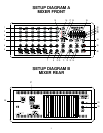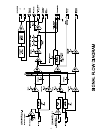PLAYING
• Press the Power switch (28) to the ON position.
• Turn the Main Master control (20) to the 12 O'clock position.
• Turn the Main control (4) clockwise on each channel to achieve the desired volume. (One channel at a time)
• After you are satisfied with the basic mix of the individual channels, use the Main Master control (20) to adjust
the overall volume of the mixer.
• Use the Graphic Equalizer slide controls (19) to control feedback and contour the audio to the overall desired
sound.
• Select a digital effect (if desired). The KPM7200 offers a choice of eight 24-bit
digital effects.
STAGE EFFECTS STUDIO EFFECTS
Large Room Chorus
Small Room Chorus / Reverb
Small Hall Slap-back Echo
Large Hall Delay
• Adjust the effects controls on the individual channels (1) to desired volume.
Adjust the effects Master control to achieve the total desired amount of effects
in the mix.
• Reset the Main master control (20) to desired volume.
That's it. Enjoy...
Servicing: The AC Fuse is accessible underneath the AC cable connector. No user serviceable parts inside. Please contact
your nearest Authorized Kustom Service Center or Kustom Inc. directly for service.
Kustom Inc. Customer Service can be reached at (513) 451-5000 ext. 504, service@kustom.com or locate an Authorized
Service Center from the World Wide Web at www.kustom.com.
5