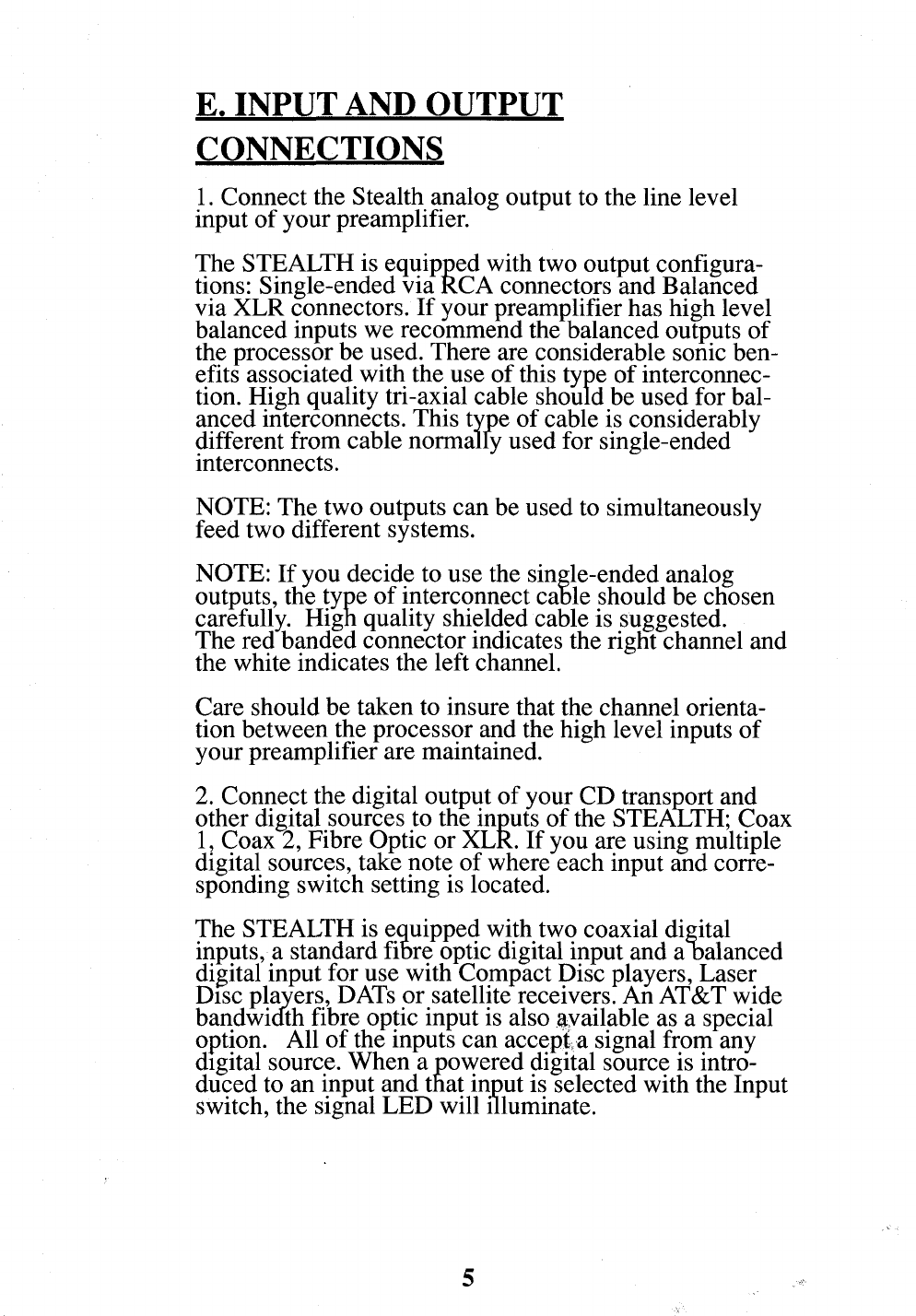
E. INPUT AND OUTPUT
CONNECTIONS
1. Connect the Stealth analog output to the line level
input of your preamplifier.
The STEALTH is equipped with two output configura-
tions: Single-ended via RCA connectors and Balanced
via XLR connectors. If your pr.eamplifier has high lev~
balanced inputs we recommencl the balanced outputs ot
t~.e processor b.e us.ed. There are considerable sonic ben-
efits associatecl witt~ the use of this type of interconnec-
tion..H.igh quality tri-axial cable should be used for bal-
ancecl interconnects. This type of cable is considerably
.different from cable normally used for single-ended
~nterconnects.
NOTE: The two outputs can be used to simultaneously
feed two different systems.
NOTE: If you decide to use the single-ended analog
outputs, the type of interconnect cable should be ctiosen
carefully. High quality shield.ed cable is suggested.
The red banded connector inoicates the rigtit channel and
the white indicates the left channel.
Care should be taken to insure that the channel orienta-
tion between the processor and the high level inputs of
your preamplifier are maintained.
2. Connect .the digital ou.tput of your CD transport and
other digital sources to t~ae inputs of the STEALTH; Coax
1, Coax 2, Fibre Optic or XLR. If you are using multiple
digital sources, take note of where each input and corre-
sponding switch setting is located.
The STEALTH is equipped with two coaxial digital
inputs, a stan~dard fibre optic digital input and a-balanced
digital input tor use with Compact Disc players, Laser
Disc players, DATs or satellite receivers. An AT&T wide
bandwidth fibre.optic input is also .available as a special
option. All of tlae inputs can accep~:.a signal from any
digital source. When.a powered digital sou.rce .is intro-
duced, to an input anti tlaat input is selectecl witla the Input
switcla, the signal LED will ~uminate.

















