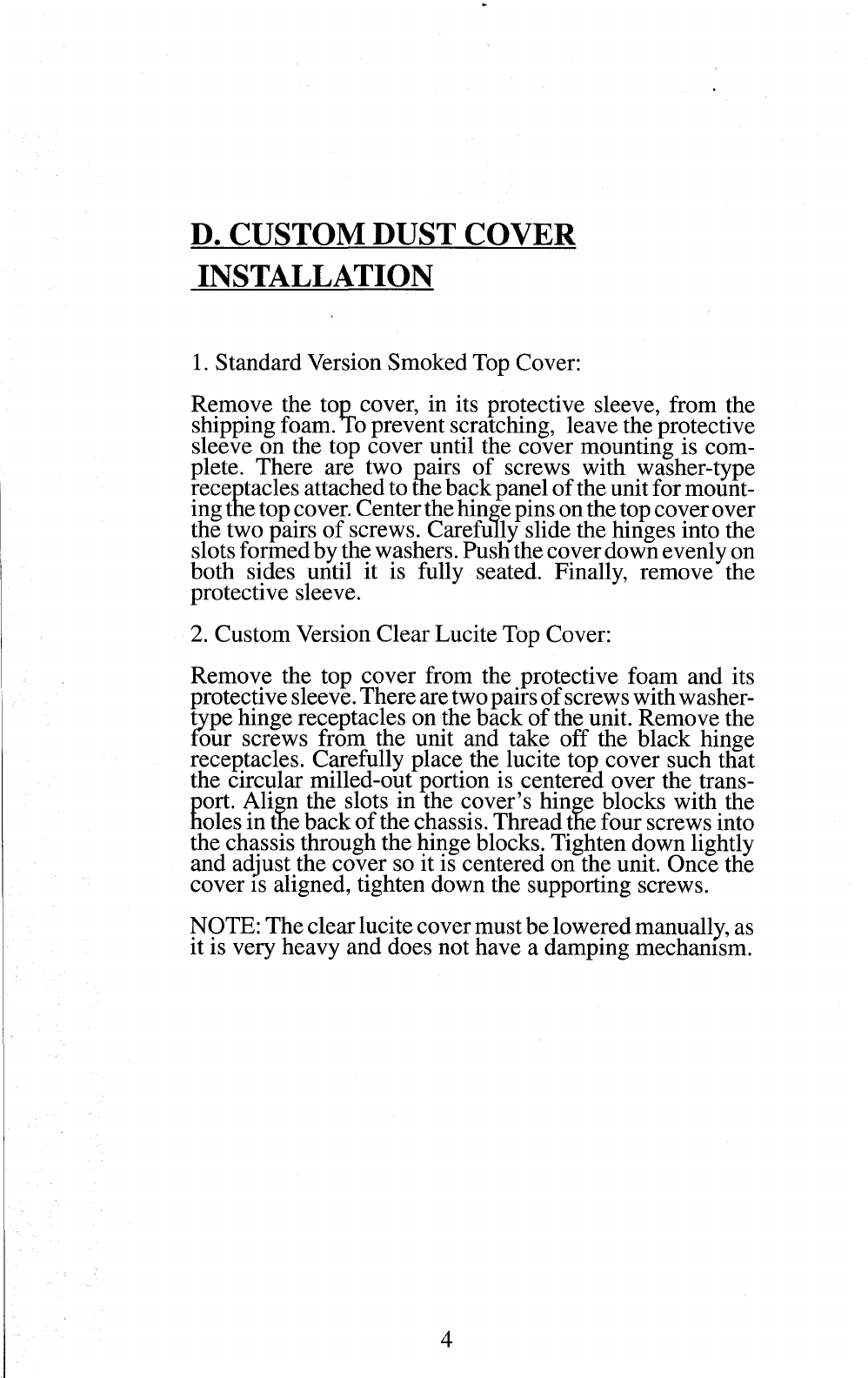
D. CUSTOM DUST COVER
INSTALLATION
1. Standard Version Smoked Top Cover:
Remove the top cover, in its protective sleeve, from the
s.hipping foam. To prevent s.c.ra.tching, leave tlae protective
sl.eeve on tlae top cover until t~lae cover mounting is com-
plete. T.here are two pairs ot screws .with w~asher-type
receptacles attached to t-he back panel of the unit tor mount-
i.ng the top cover. Center the hinge pins on the top cover ov.er
toe two pairs of screws. Carefully slide the hinges into tlae
.slots formed by the washers. Pusti the cover down evenly on
both sides until it is fully seated. Finally, remove the
protective sleeve.
2. Custom Version Clear Lucite Top Cover:
Remove the top cover from the protective foam and its
protective sleeve. Th. ere are two pairs of.screws with washer-
type lainge receptacl.es on the ba.ck of tlae unit. Remove the
four screws from tlae unit and take off the black .hin.ge
receptacles. Carefully place the lucite top cover sucla tlaat
the circular milled-out portion is centered over the trans-
port. Align the slots in the cover’s hinge blocks with the
holes in the back of the chassis. Thread the four screws into
the chassis t.hrough the hinge blocks: Tigh. ten dow~n light.ly
and adjust the cover so it is centerec~ on the unit. Once the
cover as aligned, tighten down the supporting screws.
NOTE: The clear lucite cover must be lowered manually, as
it is very heavy and does not have a damping mechanism.
4


















