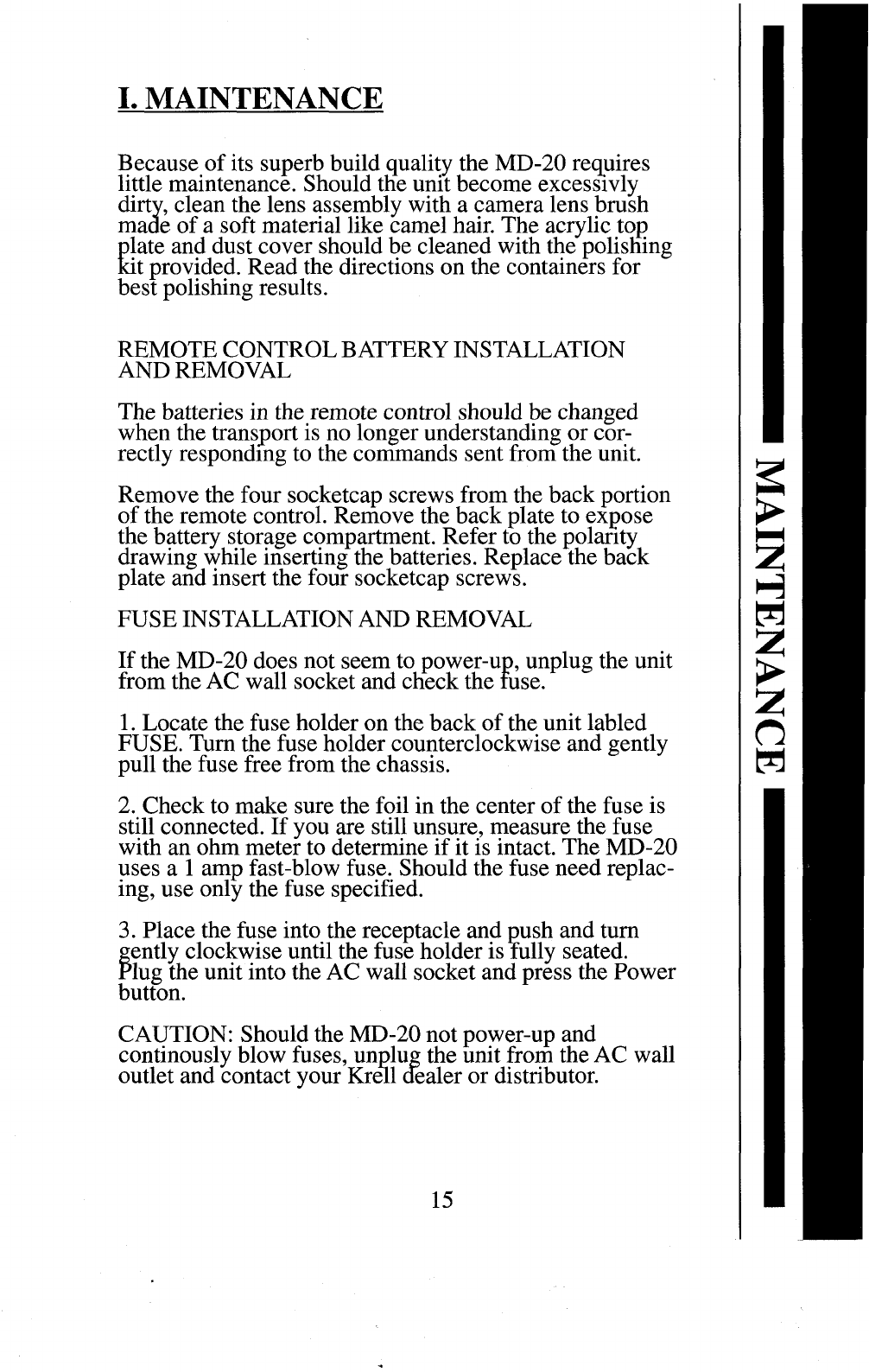
I. MAINTENANCE
.B. ecause of its superb build quality the MD-20 requires
little maintenance. Should the unit become excesslvly
dirty, clean the lens assembly with a camera lens brush
made of a soft material like camel hair. The acrylic top
plate and dust cover should be cleaned with the polistiing
kit provided. Read the directions on the containers for
best polishing results.
REMOTE CONTROL BATTERY INSTALLATION
AND REMOVAL
The batteries in the remote control should be changed
when the tran.sport is no longer understan~ding 9
r
cor-
rectly responding to the commands sent trom the unit.
R~e .move the four socketcap screws from the back portion
ot tlae remote control. Remove the back plate to expose
the battery storage compartment. Refer to the polarity
drawing while inserting the batteries. Replace the back
plate and insert the four socketcap screws.
FUSE INSTALLATION AND REMOVAL
~
the MD-20 does not seem to power-up, unplug the unit
om the AC wall socket and cl’/eck tlae tuse.
1. Locate the fuse holder on the back of the unit labled
FUSE. Turn the fuse holder counterclockwise and gently
pull the fuse free from the chassis.
2. Check to make sure the foil in the center of the fuse is
still connected. If you are still unsure, measure the fuse
with an ohm meter to determine if it is intact. The MD-20
uses a 1 amp fast-blow fuse. Should the fuse need replac-
ing, use only the fuse specified.
3. Place the fuse into .the receptacle and p_ush and tu.m
gently, clockwise until the fuse holder is ~ully seated.
Plug tlae unit into the AC wall socket and press the Power
button.
CAUTION: Should the MD-20 n.ot power-up and
con.tinous.ly blow fuses, unplug tlae unit trom the AC wall
outlet and contact your Kre-ll dealer or distributor.
15


















