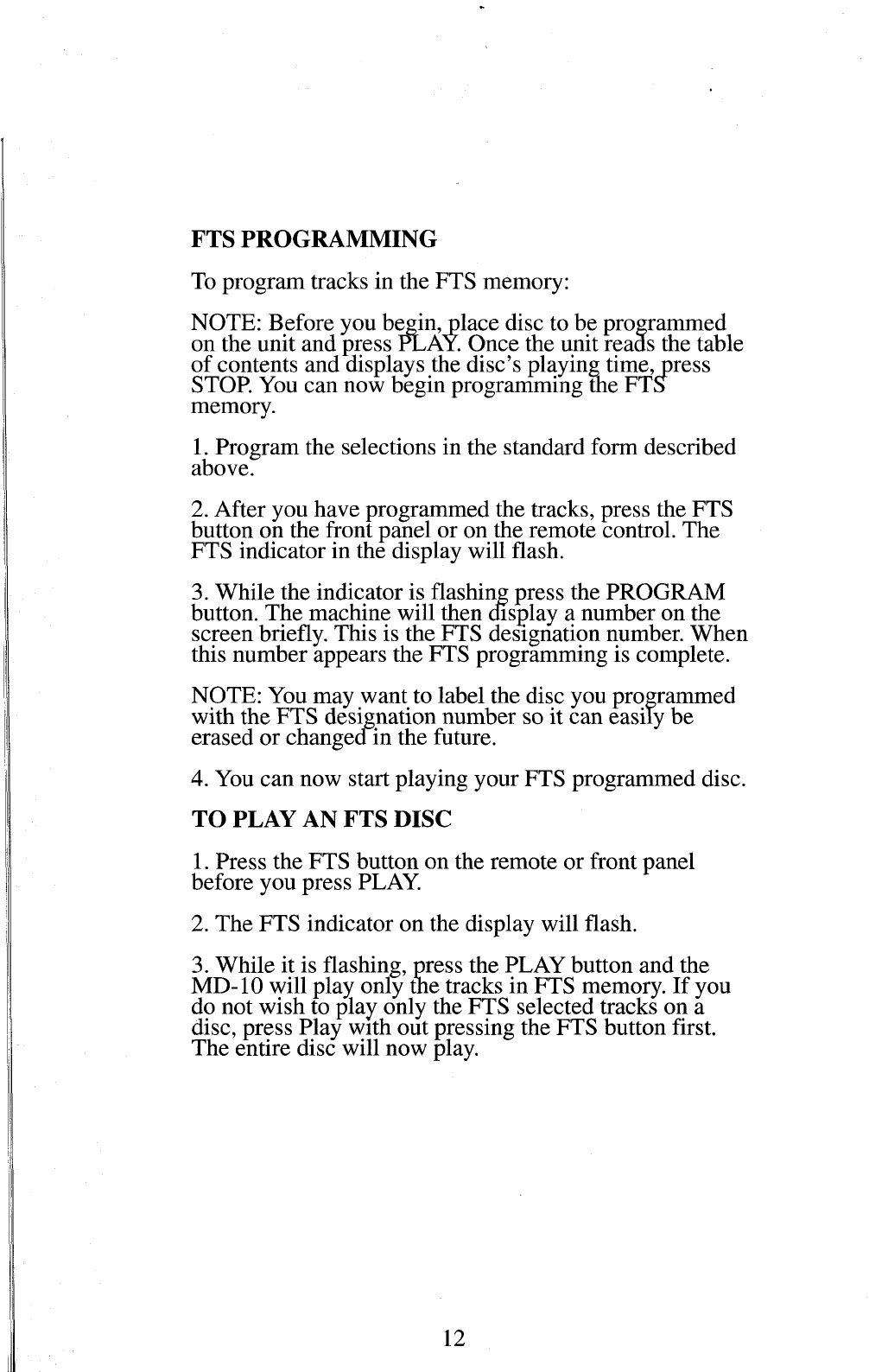
FTS PROGRAMMING
To program tracks in the FTS memory:
NO.TE: Before you begin,place disc to be progra.mmed
on tl~e unit and press PLAY. Once tl~e unit reads tl~e table
of contents and displays the disc’s playing time,press
STOE You can now begin programming fhe FTS
memory.
1. Program the selections in the standard form described
above.
~
. After you have progra.mmed the tracks, press the FTS
utton on the front panel or on the remote control. The
FTS indicator in the display will flash.
~
. While the indicator is flashing press the PROGRA.M
utton. The machine will then display a number on tl~e
screen briefly. This is the FTS designation number. When
this number appears the FTS programming is complete.
NOTE: You may want to label the disc you programmed
with the FTS designation number so it can easiIy be
erased or changed-in the future.
4. You can now start playing your FTS programmed disc.
TO PLAY AN FTS DISC
1. Press the FTS button on the remote or front panel
before you press PLAY.
2. The FTS indicator on the display will flash.
3. While it is flashing, press the PLAY button and the
.MD-10 wi.ll play_ only trie tracks in FTS memqry. If you
do not wisl~ to play.only the FTS selected tracl~s on a
disc, press Play wltl~ out pressing the FTS button first.
The entire disc will now play.
12


















