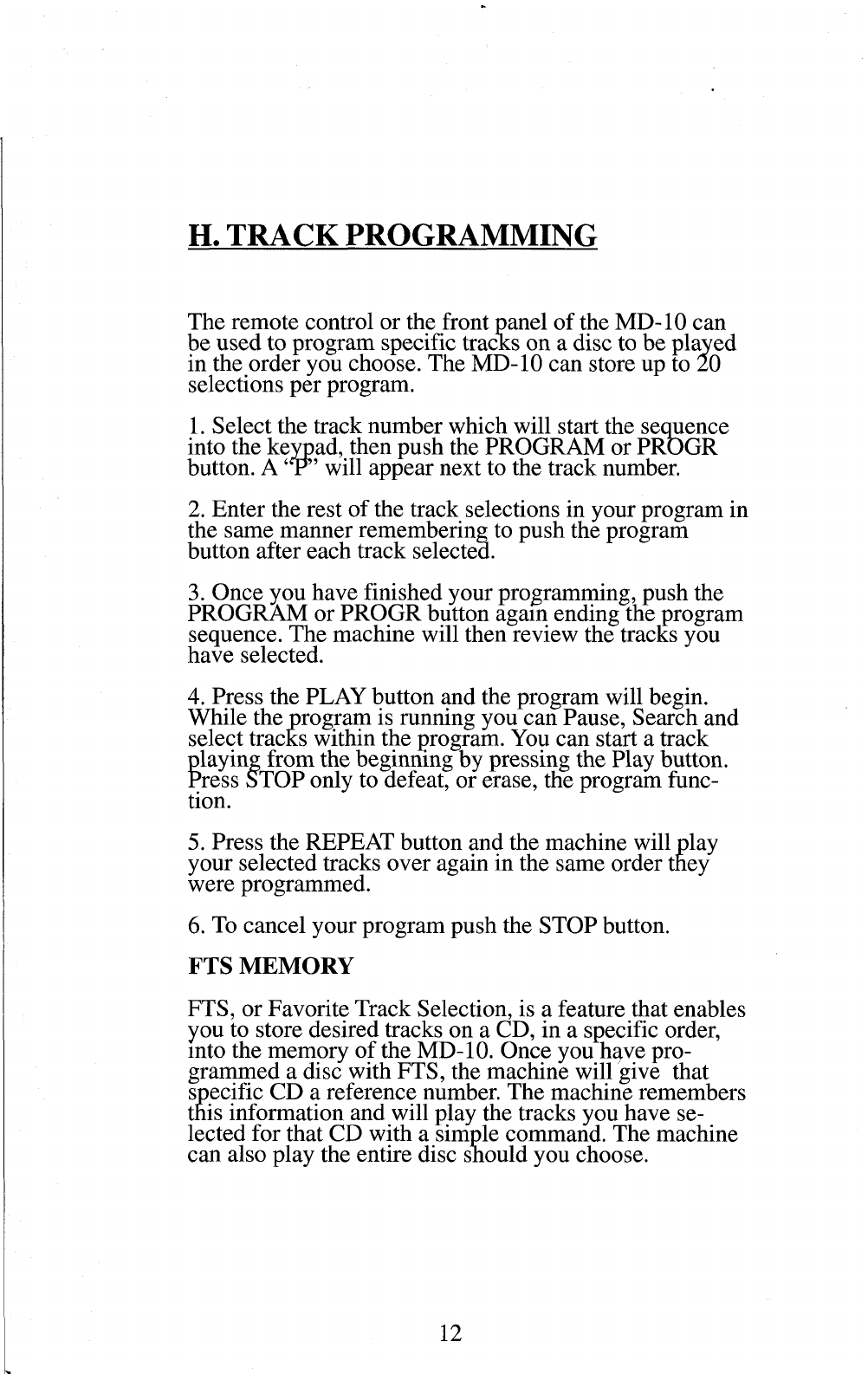
H. TRACK PROGRAMMING
The remote control or the front panel of the MD-10 can
be used to program specific tracks on a disc to be played
in the order you choose. The MD-10 can store up to 20
selections per program.
1. Select the track number which will start the sequence
into the keypad, then push the PROGRAM or PROGR
button. A ’~" will appear next to the track number.
2. Enter the rest of the track selections in. your program in
the same manner remembering, to push the program
button after each track selected.
3. Once you have finished your program.m, ing: push the
PROGRAM or PROGR button again ending the program
sequence. The machine will then review the tracl~s you
have selected.
4. Press the PLAY button and the program will begin.
While the.progr.am is running you can Pause, Search. and
select tracks within the prog_ram. You can start a track
playing from the beginning by pressing the Play button.
P.ress STOP only to ~tefeat, or erase, ttie program func-
tion.
5. Press. the .REPE.AT button and the machine will play
your selected tracks over again in the same order tlaey
were programmed.
6. To cancel your program push the STOP button.
FTS MEMORY
FTS, or Favorite Track Selection, is a feature that enables
you to store desired tracks on a CD, in a sp~ecific order,
into the memory of the MD- 10. Once you have pro.-
grammed a disc with FTS, the machine will give that
specific CD a reference number. The machine remembers
.tfiis information and will play the tracks you have se-
lected for that CD with a simple command. The machine
can also play the entire disc should you choose.
12


















