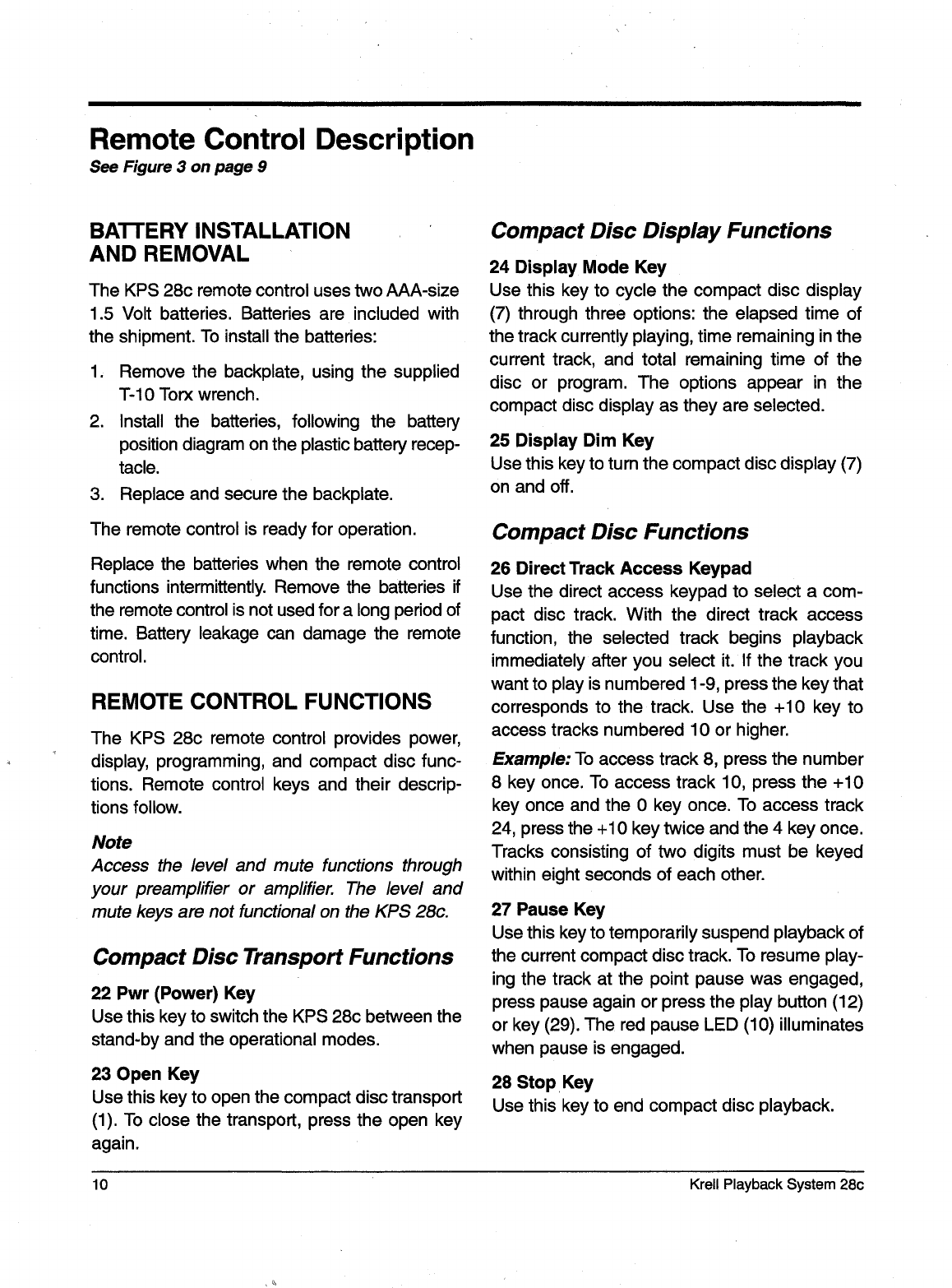
Remote Control Description
See Figure 3 on page 9
BA’n’ERY INSTALLATION
AND REMOVAL
The KPS 28c remote control uses two AAA-size
1.5 Volt batteries. Batteries are included with
the shipment. To install the batteries:
1. Remove the backplate, using the supplied
T-10 Torx wrench.
2. Install the batteries, following the battery
position diagram on the plastic battery recep-
tacle.
3.
Replace and secure the backplate.
The remote control is ready for operation.
Replace the batteries when the remote control
functions intermittently. Remove the batteries if
the remote control is not used for a long period of
time. Battery leakage can damage the remote
control.
REMOTE CONTROL FUNCTIONS
The KPS 28c remote control provides power,
display, programming, and compact disc func-
tions. Remote control keys and their descrip-
tions follow.
Note
Access the level and mute functions through
your preamplifier or amplifier. The level and
mute keys are not functional on the KPS 28c.
Compact Disc Transport Functions
22 Pwr (Power) Key
Use this key to switch the KPS 28c between the
stand-by and the operational modes.
23 Open Key
Use this key to open the compact disc transport
(1). To close the transport, press the open key
again.
Compact Disc Display Functions
24 Display Mode Key
Use this key to cycle the compact disc display
(7) through three options: the elapsed time
the track currently playing, time remaining in the
current track, and total remaining time of the
disc or program. The options appear in the
compact disc display as they are selected.
25 Display Dim Key
Use this key to turn the compact disc display (7)
on and off.
Compact Disc Functions
26 Direct Track Access Keypad
Use the direct access keypad to select a com-
pact disc track. With the direct track access
function, the selected track begins playback
immediately after you select it. If the track you
want to play is numbered 1-9, press the key that
corresponds to the track. Use the +10 key to
access tracks numbered 10 or higher.
Example: To access track 8, press the number
8 key once. To access track 10, press the +10
key once and the 0 key once. To access track
24, press the +10 key twice and the 4 key once.
Tracks consisting of two digits must be keyed
within eight seconds of each other.
27 Pause Key
Use this key to temporarily suspend playback of
the current compact disc track. To resume play-
ing the track at the point pause was engaged,
press pause again or press the play button (12)
or key (29). The red pause LED (10) illuminates
when pause is engaged.
28 Stop, Key
Use this key to end compact disc playback.
10 Krell Playback System 28c


















