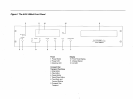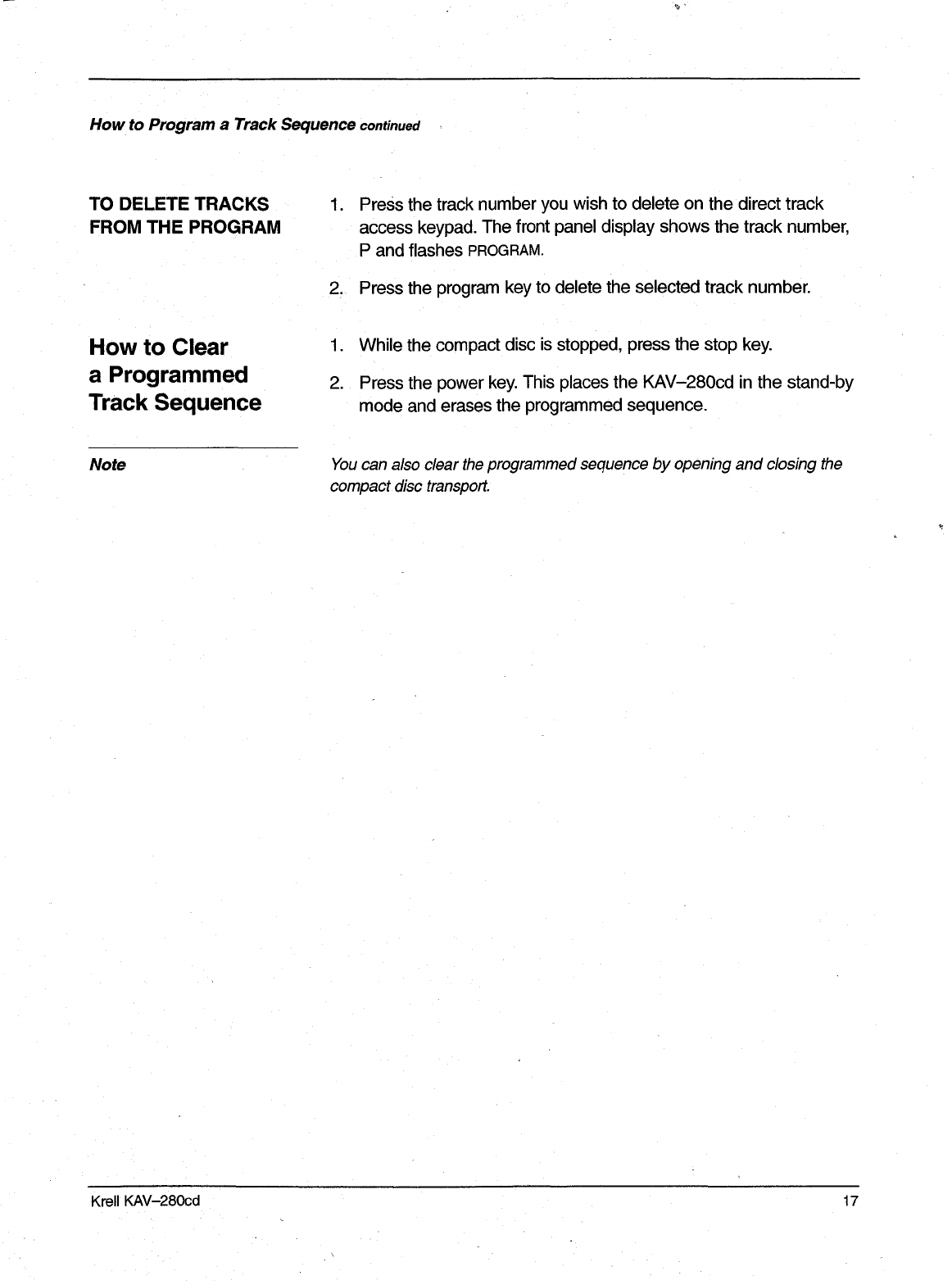
How to Program a Track Sequence continued
TO DELETE TRACKS
FROM THE PROGRAM
Press the track number you wish to delete on the direct track
access keypad. The front panel display shows the track number,
P and flashes PROGRAM.
2. Press the program key to delete the selected track number.
How to Clear
a Programmed
Track Sequence
1. While the compact disc is stopped, press the stop key.
2. Press the power key. This places the KAV-280cd in the stand-by
mode and erases the programmed sequence.
Note
You can also clear the programmed sequence by opening and closing the
compact disc transport.
Krell KAV-280cd 17