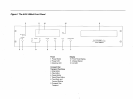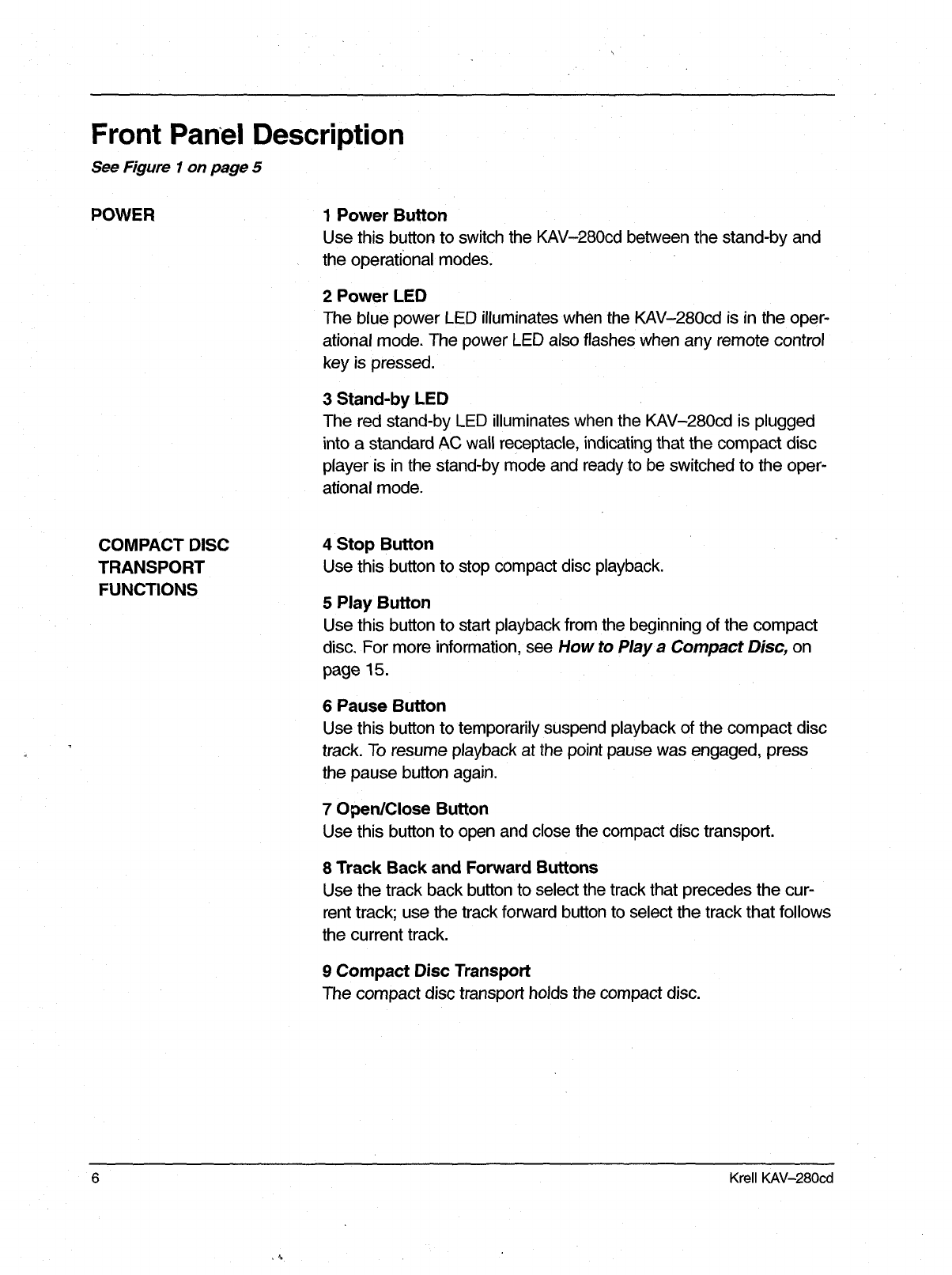
Front Panel Description
See Figure I on page 5
POWER
1 Power Button
Use this button to switch the KAV-280cd between the stand-by and
the operational modes.
2 Power LED
The blue power LED illuminates when the KAV-280cd is in the oper-
ational mode. The power LED also flashes when any remote control
key is pressed.
3 Stand-by LED
The red stand-by LED illuminates when the KAV-280cd is plugged
into a standard AC wall receptacle, indicating that the compact disc
player is in the stand-by mode and ready to be switched to the oper-
ational mode.
COMPACT DISC
TRANSPORT
FUNCTIONS
4 Stop Button
Use this button to stop compact disc playback.
5 Play Button
Use this button to start playback from the beginning of the compact
disc. For more information, see How to Play a Compact Disc, on
page 15.
6 Pause Button
Use this button to temporarily suspend playback of the compact disc
track. To resume playback at the point pause was engaged, press
the pause button again.
7 Open/Close Button
Use this button to open and close the compact disc transport.
8 Track Back and Forward Buttons
Use the track back button to select the track that precedes the cur-
rent track; use the track forward button to select the track that follows
the current track.
9 Compact Disc Transport
The compact disc transport holds the compact disc.
Krel KAV-280cd