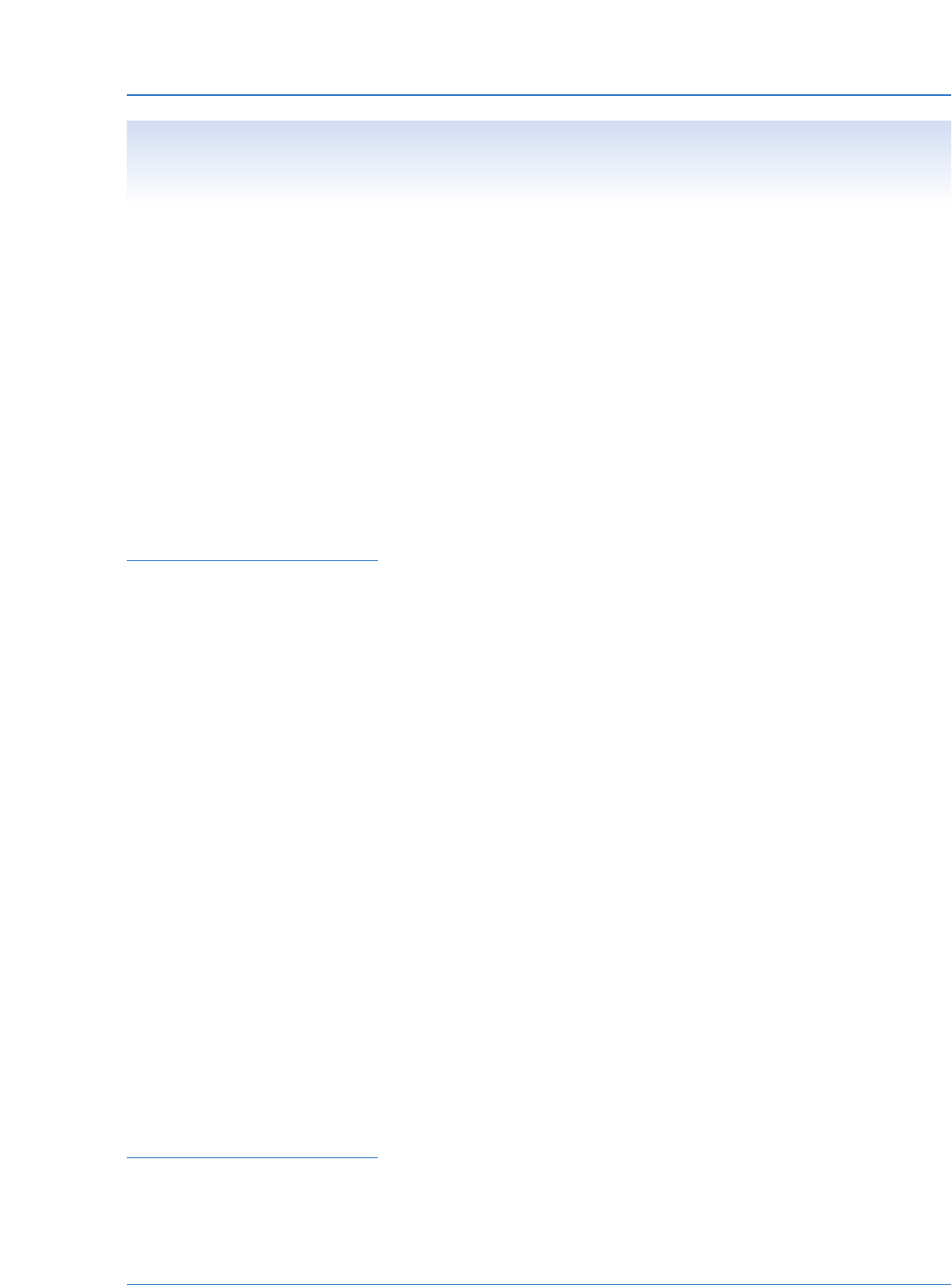
Back Panel Description
See Figure 3 on page 11
12
Krell SACD Standard
This feature allows you to turn other components on or off, or to and
from stand-by, from the SACD Standard. When the SACD Standard
is switched between stand-by and the operational mode, the 12 V
trigger sends a signal from the 12 VDC Out that will switch other
components, allowing whole systems or parts of systems to be easily
coordinated.
The 12 VDC input allows you to turn the SACD Standard on or of
f, or
to and from stand-by, from other components.
USING THE 12 V Trigger
(24)
Notes
Further information about
12 V Trigger connections
When the component is in the operational mode, the 12 VDC Out provides
12 V of DC output. When the component is in the stand-by mode or off, the
DC output is 0 V.
The 12 VDC output current is limited to 30 mA.
Consult the owner’s reference of the components used in a custom installa-
tion to take full advantage of the remote capability of the SACD Standard.
IMPORTANT
Information about
the internal line fuse
When the internal line fuse needs to be replaced, contact your dealer
,
distributor or Krell. The line fuse is not intended to be replaced by the
user.
Analog outputs, digital outputs, remote connections, and power fea-
tures are described on page 11. Operational descriptions of special
functions are outlined below.
For more information on using the RS-232 communications port, see
RS-232 Port: Sending Commands and Interpreting Data, the
developer’s reference for the SACD Standard.
USING THE RS-232
CONNECT
OR (29)
The SACD Standard is equipped with one infrared sensor on the
front panel (21) and a second infrared sensor the back panel (28), to
facilitate custom installation. To activate the front panel IR transmitter,
and deactivate the back panel IR transmitter, turn the switch up or
toward FRONT. To activate the back panel IR transmitter, and deacti-
vate the front panel IR transmitter, turn the switch down, or toward
REAR.
For a list of IR codes, see RS-232 Port: Sending Commands and
Interpreting Data,
the developer
’
s reference for the SACD Standard.
USING IR (28)
AND IR SELECT (27)


















