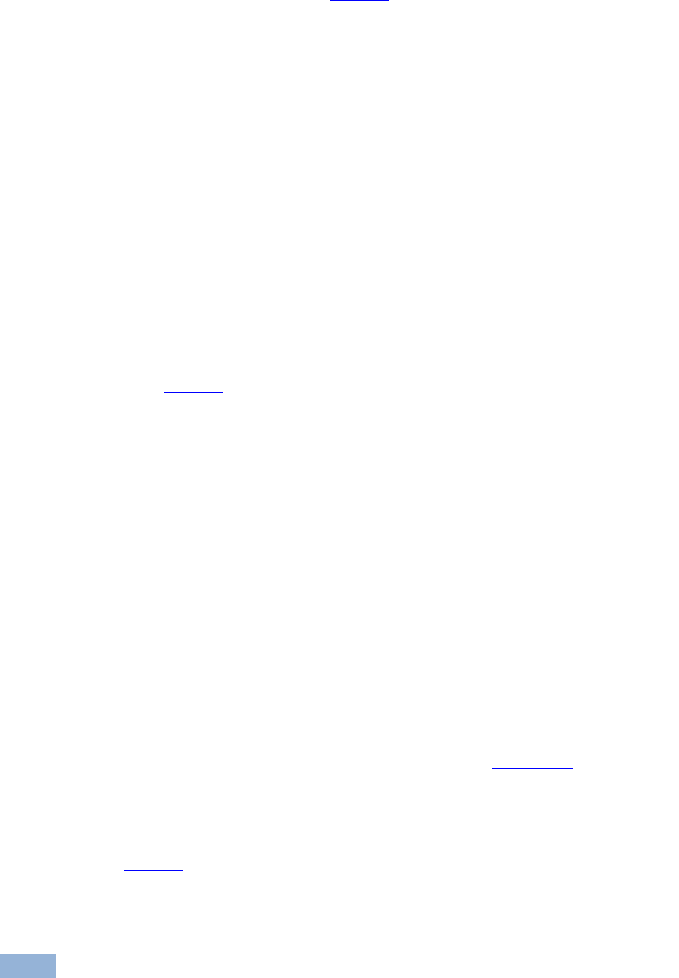
8 TP-133/TP-134 - Connecting the TP-133/TP-134
To connect the TP-133 and the TP-134 to create a TP transmitter and
receiver system as illustrated in
Figure 3
1. On the TP-133, connect:
:
A computer graphics video source (for example, the graphics card on a
laptop) to the PC IN 15-pin HD connector (M)
An unbalanced, stereo audio source (for example, the audio source on
the computer graphics station) to the AUDIO IN 3.5mm mini jack
The RS-232 device, for example, PC or controller with an RS-232
interface to the RS-232 9-pin D-sub connector (F)
The balanced, stereo audio source (for example, a DAT-Player) to the
BAL AUDIO IN 5-pin terminal block
If needed, connect a computer monitor and audio
amplifier/loudspeakers to the looping VGA/audio outputs (not shown in
Figure 3
2. On the TP-134, connect the:
)
BAL AUDIO OUT 5-pin terminal block to the balanced, stereo audio
acceptor (for example, an amplifier)
AUDIO OUT 3.5mm mini jack to the unbalanced, stereo audio
acceptor (for example, an AV display system)
PC VIDEO OUT 15-pin HD (F) connector to the video acceptor (for
example, an AV display system)
RS-232 9-pin D-sub connector (M) to the controlled device with an
RS-232 interface
3. Using STP cabling, connect the LINE OUT RJ-45 connector on the TP-133
to the LINE IN RJ-45 connector on the TP-134 (see
Section 5.2
4. Connect the power adapters to the power sockets on the TP-133 and
TP-134, and connect the adapters to the mains electricity (not shown in
).
Figure 3
).


















