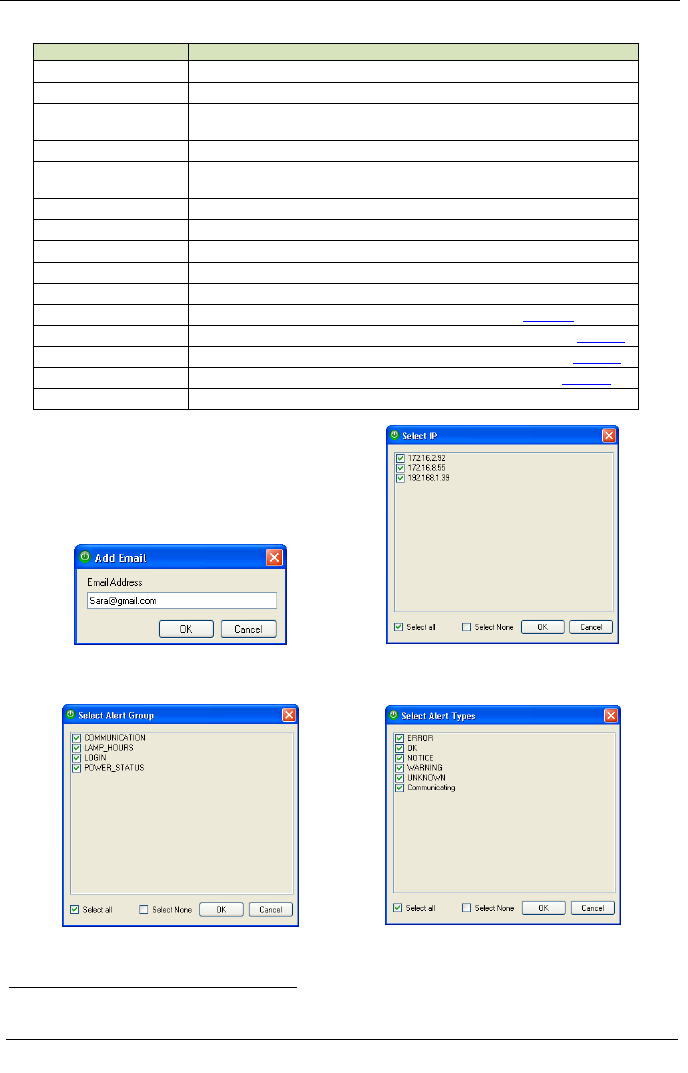
KRAMER: SIMPLE CREATIVE TECHNOLOGY
Site-CTRL
6
Table 2: The Settings Tab Features
Features
Function
General Area Language: select English or Russian (available also for the user)
Check to Write Minor Log Events (available also for the user)
Handshake Interval [min]: set the communication test rate (available also for
the user)
Change Admin Password: click to change the password
Email Settings Area SMTP Server - the SMTP server address through which the e-mail is
sent
From Address: the name by which the user is identified
Authentication check box: further authentication for entering the server
Login: enter username if further authentication is required
Password: enter password if further authentication is required
Enable Secure Connection
Email Notification Area Email – set the e-mail address for event notification (see Figure 5)
IP- e-mail will be sent regarding a selected list of IP numbers (see Figure 6)
Alert Groups – set the alert groups that will induce an e-mail (see Figure 7)
Alert Types – set the alert types that will induce an e-mail
1
Figure 8 (see )
Severity – set the severity of the event that will induce an e-mail
Figure 5: Add an E-mail Address
Figure 6: The IP List
Figure 7: The Alert Group List
Figure 8: The Alert Type List
1 For example, different people will get an e-mail for different alarm groups


















